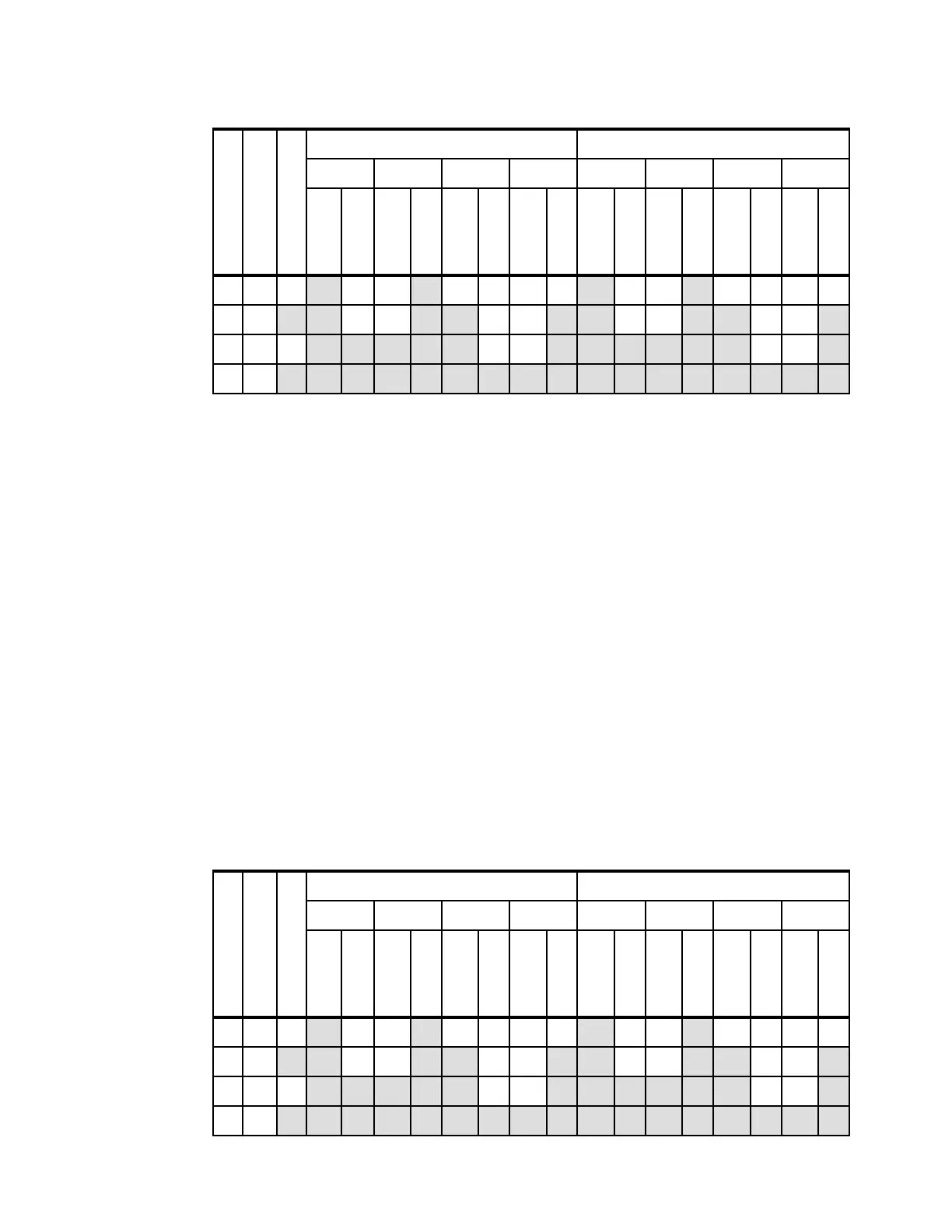Chapter 5. IBM BladeCenter HX5 197
Table 5-14 NUMA-compliant DIMM installation for a single-node HX5
In a 2-node (4-socket) configuration with two HX5 servers, follow the memory installation
sequence in both nodes. You must populate memory to have a balance for each processor in
the configuration.
For best performance, use the following general guidelines:
Install as many DIMMs as possible. You can get the best performance by installing DIMMs
in every socket.
Each processor needs to have identical amounts of RAM.
Spread out the memory DIMMs to all memory buffers. That is, install one DIMM to a
memory buffer before beginning to install a second DIMM to that same buffer. See
Table 5-14 for DIMM placement.
You must install memory DIMMs in the order of the DIMM size with largest DIMMs first,
then next largest DIMMs, and so on. Placement must follow the DIMM socket installation
that is shown in Table 5-14.
To maximize performance of the memory subsystem, select a processor with the highest
memory bus speed (as listed in Table 5-12 on page 192).
The lower value of the processor’s memory bus speed and the DIMM speed determine
how fast the memory bus can operate. Every memory bus operates at this speed.
Table 5-15 NUMA-compliant DIMM installation for a 2-node HX5
Number of CPUs
Number of DIMMs
Hemisphere Mode
a
a. For more information about Hemisphere Mode and its importance, see 2.3.5, “Hemisphere
Mode” on page 26.
Processor 1 Processor 2
Buffer Buffer Buffer Buffer Buffer Buffer Buffer Buffer
DIMM 1
DIMM 2
DIMM 3
DIMM 4
DIMM 5
DIMM 6
DIMM 7
DIMM 8
DIMM 9
DIMM 10
DIMM 11
DIMM 12
DIMM 13
DIMM 14
DIMM 15
DIMM 16
24Nx x x x
28
Y x x x x x x x x
212N
x x x x x x x x x x x x
216
Y x x x x x x x x x x x x x x x x
Number of CPUs
Number of DIMMs
Hemisphere Mode
a
Processor 1 Processor 2
Buffer Buffer Buffer Buffer Buffer Buffer Buffer Buffer
DIMM 1
DIMM 2
DIMM 3
DIMM 4
DIMM 5
DIMM 6
DIMM 7
DIMM 8
DIMM 9
DIMM 10
DIMM 11
DIMM 12
DIMM 13
DIMM 14
DIMM 15
DIMM 16
48Nx x x x
416
Y x x x x x x x x
424N
x x x x x x x x x x x x
432
Y x x x x x x x x x x x x x x x x
