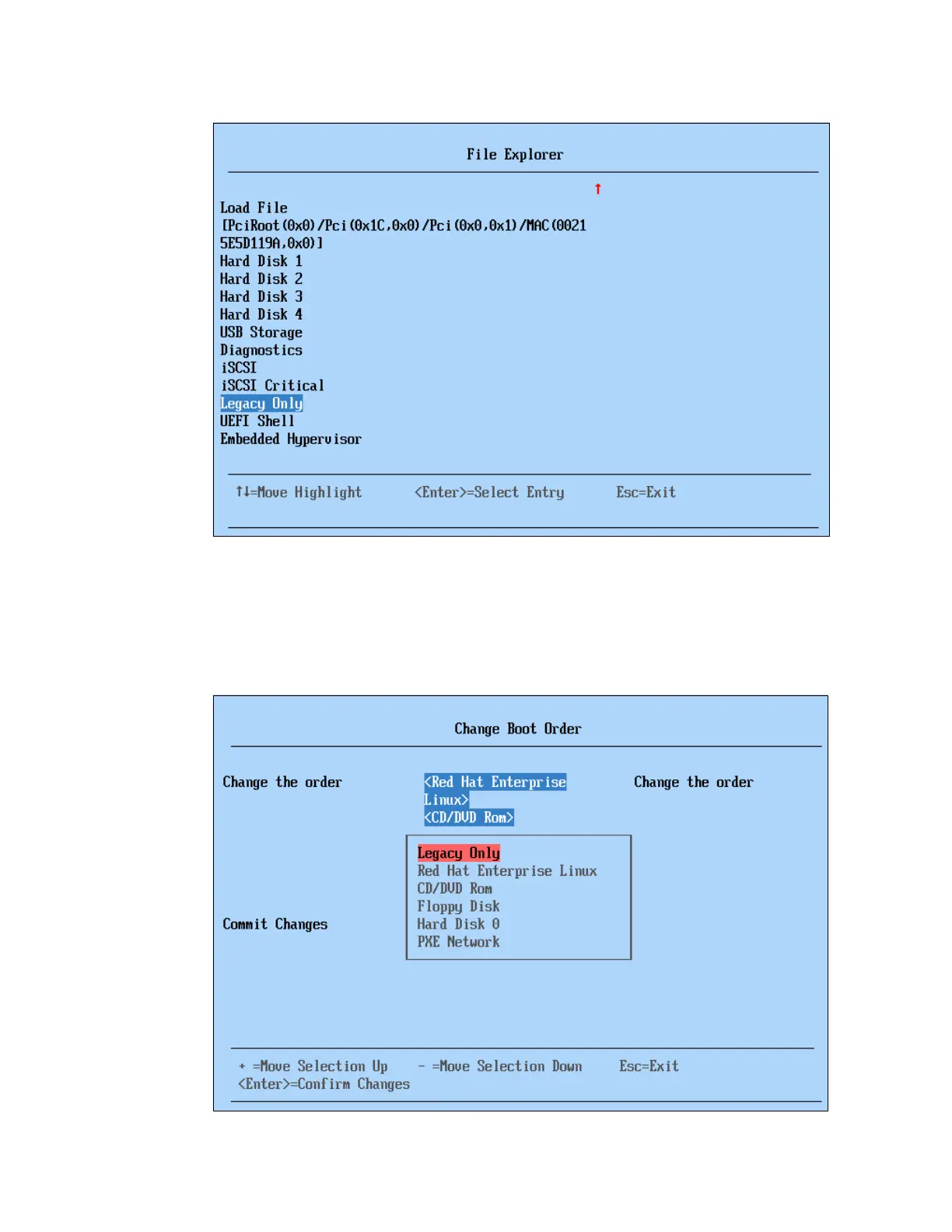320 IBM eX5 Implementation Guide
Figure 7-17 Selecting Legacy Only for a boot option
If you add Legacy Only to the boot manager, you must also change the boot sequence to
place Legacy Only at the top of the boot sequence. To change the boot order from within the
Boot Manager panel, select Change Boot Order. Figure 7-18 shows the Change Boot Order
panel. Use the arrow keys to select Legacy Only and move it to the top of the list. Press
Enter to confirm your changes.
Figure 7-18 Change Boot Order panel
