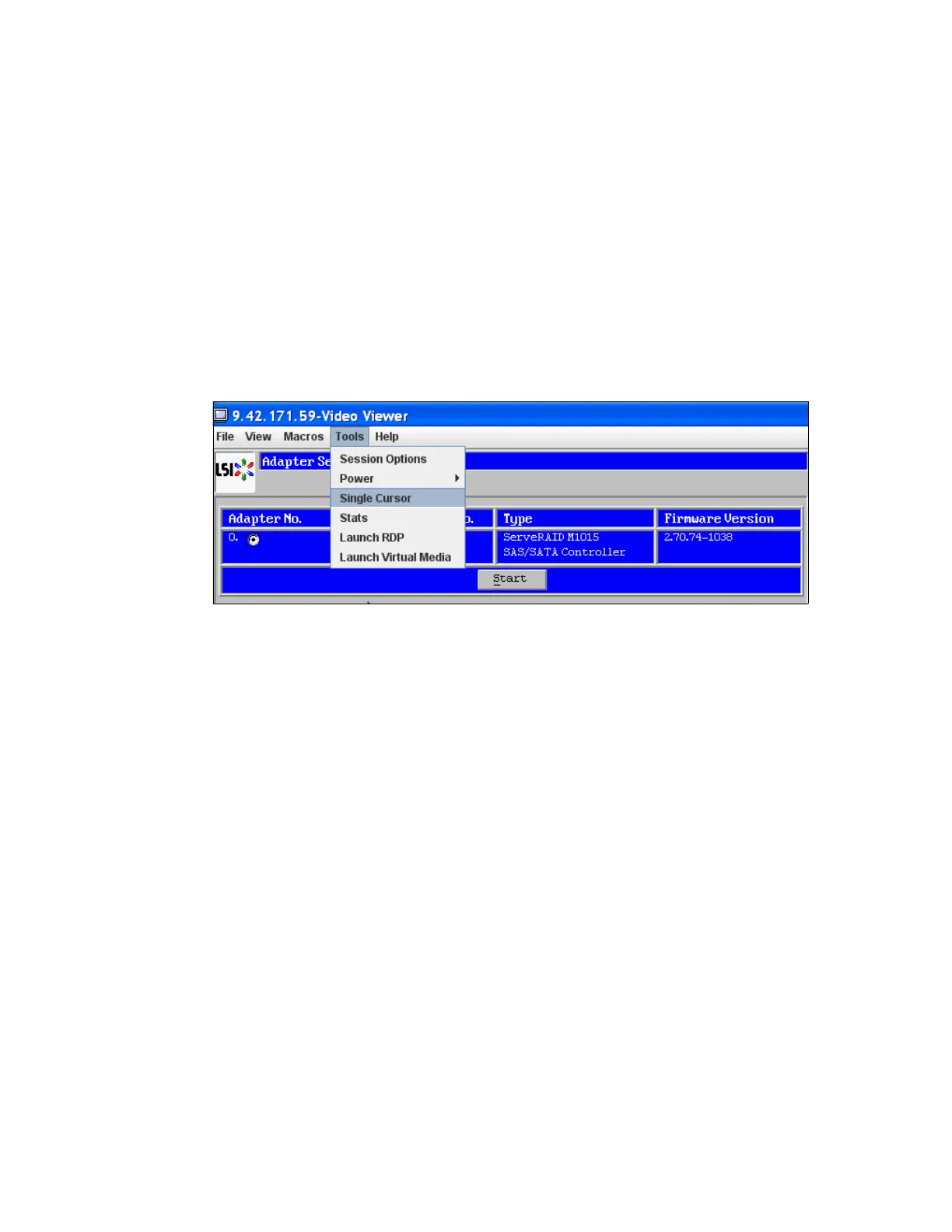336 IBM eX5 Implementation Guide
The Remote Control feature provides the following advantages:
It gives you the same functionality that you have with a keyboard, mouse, and video panel
directly connected to the server.
You can encrypt the session when using the Remote Control feature over public networks.
You have the ability to use local storage or ISO files as mounted storage resources on the
remote server that you are using. These storage resources can be unmounted, changed,
and remounted throughout the session, as needed.
Combined with the Power/Restart functions of the IMM, you can power down, reboot, or
power on the server while maintaining the same remote control session.
Depending on the application that you are accessing through the IMM Remote Control
feature,
you might find that the mouse pointer is difficult to control. You can fix this problem in
the Video Viewer by selecting Tools Single Cursor, as shown in Figure 7-36.
Figure 7-36 Fixing the mouse pointer in the Remote Control Video Viewer
