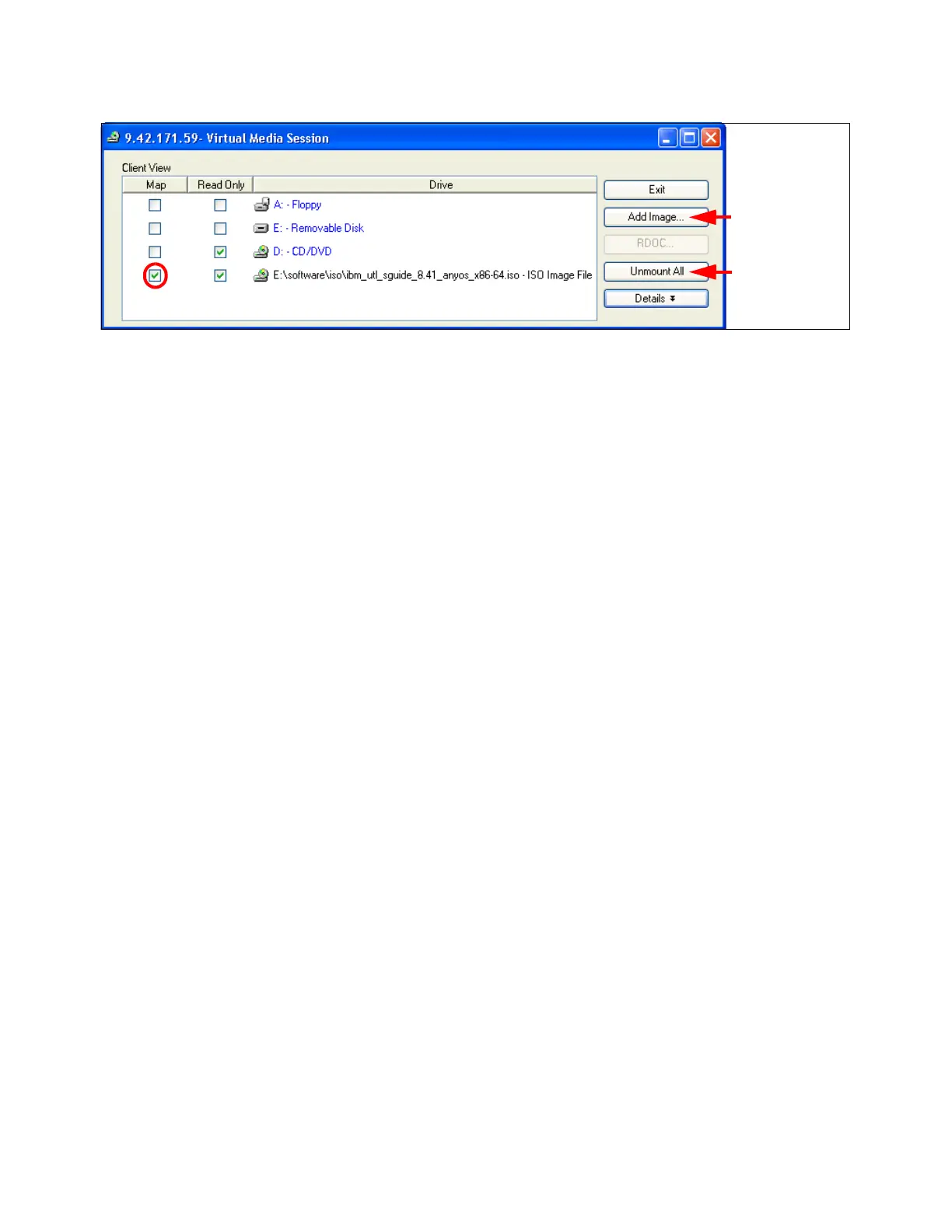Chapter 7. IBM System x3690 X5 349
Figure 7-45 IMM Virtual Media Session interface
Follow this sequence to mount an image as virtual CD/DVD media at the controlled system:
1. Click Add Image.
2. Choose an image in .iso or .img format.
3. Check the box under Map of the image to mount.
4. Click Mount Selected.
Simply click Unmount All to unmount the image.
You can also mount a local Floppy, CD/DVD, or Removable Disk to a remote system using
similar methods.
Local USB port
You can use the local USB port to attach a USB flash drive that contains the OS installation
files. There are several methods to create a bootable flash drive.
For VMware, you can use the embedded hypervisor key, which is pre-installed with ESXi, and
you do not need to install VMware. For more information about the embedded hypervisor key,
see 2.9.1, “VMware ESXi” on page 50.
For Linux, look on the vendor websites. They contain information about installation with a
USB flash drive. For example, the following websites provide details for using a USB key as
an installation medium:
Installing Red Hat Linux from a USB flash drive:
http://ibm.com/support/techdocs/atsmastr.nsf/WebIndex/WP101131
How to create a bootable USB drive to install SLES:
http://www.novell.com/support/php/search.do?cmd=displayKC&docType=kc&externalId
=3499891
You can also use the ServerGuide Scripting Toolkit to create a bootable USB flash drive, as
explained in the next section.
ServerGuide Scripting Toolkit
As described in 9.9, “IBM ServerGuide Scripting Toolkit” on page 507, you can use the
ServerGuide Scripting Toolkit to customize your OS deployment. You can use the
ServerGuide Scripting Toolkit for Windows, Linux, and VMware. This section contains
information about deployment to allow you to begin using the Toolkit as quickly as possible.
Select the disc
image
Mount Selected
/Unmount All
