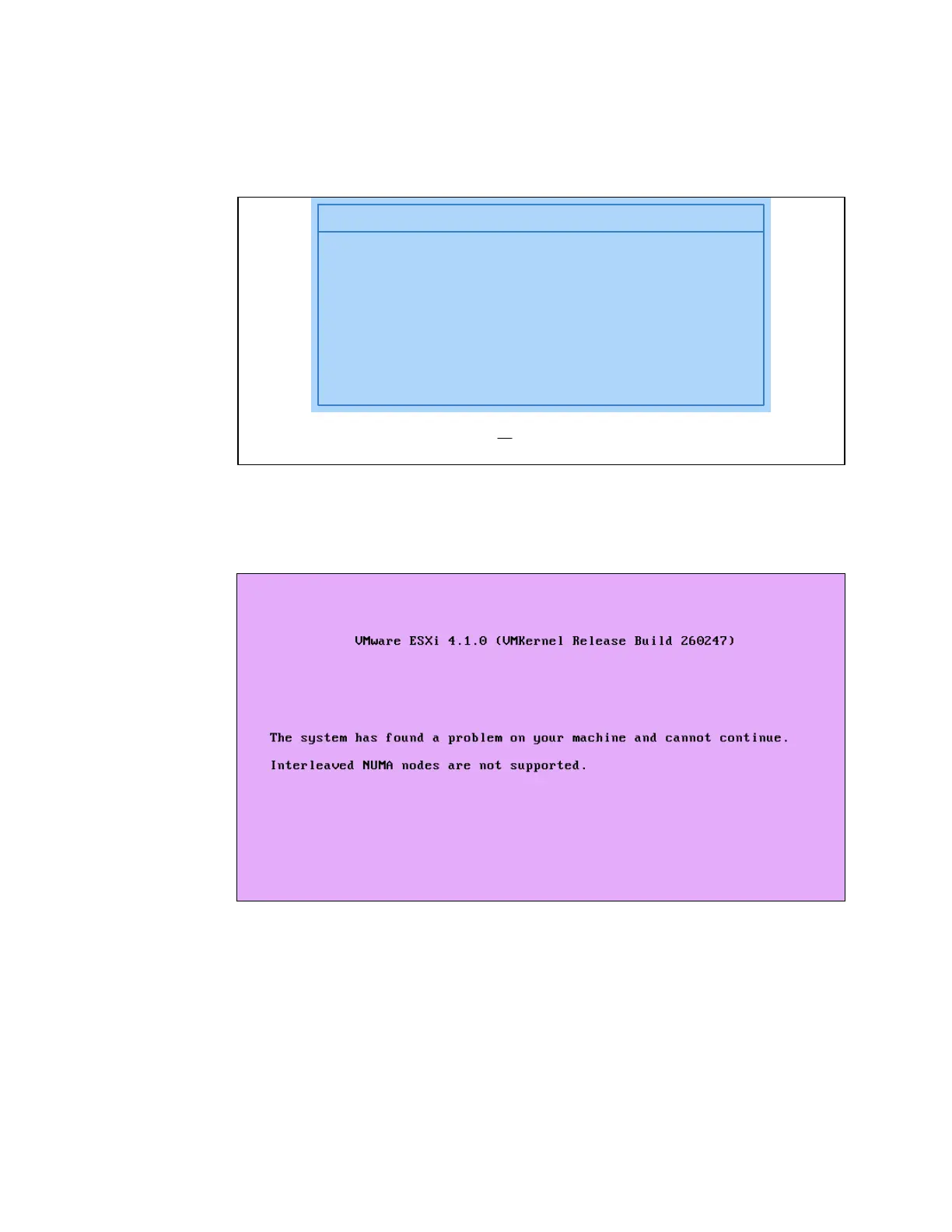Chapter 7. IBM System x3690 X5 359
4. Press Enter after doing the modification.
Figure 7-54 shows the modified boot menu that allows the ESXi installation to proceed
with the enabled interleaved NUMA nodes parameter.
Figure 7-54 Modified VMware VMvisor Boot Menu installation panel
Without this additional parameter, the VMware ESXi 4.1 installation fails with the
“Interleaved NUMA nodes are not supported” error message, as shown in Figure 7-55.
Figure 7-55 Interleaved NUMA nodes are not supported error panel
5. Continue with the ESXi 4.1 installation.
6. To successfully first boot, the allowInterleavedNUMAnodes parameter must be set to TRUE
in the Loading VMware Hypervisor panel. Perform the following steps:
a. Press Shift+O while the gray bar progresses to add a boot parameter.
b. Type the following command at the prompt:
esxcfg-advcfg -k TRUE allowInterleavedNUMAnodes
c. Press Enter to continue the boot process.
Figure 7-56 on page 360 shows the edited ESXi Loading VMware Hypervisor panel.
VMware VMvisor Boot Menu
ESXi Installer
Boot from local disk
> mboot.c32 vmkboot.gz allowInterlea
vedNUMAnodes=TRUE --- vmkernel.gz --- sys.vg
z --- cim.vgz --- ienviron.vgz --- install.vgz
