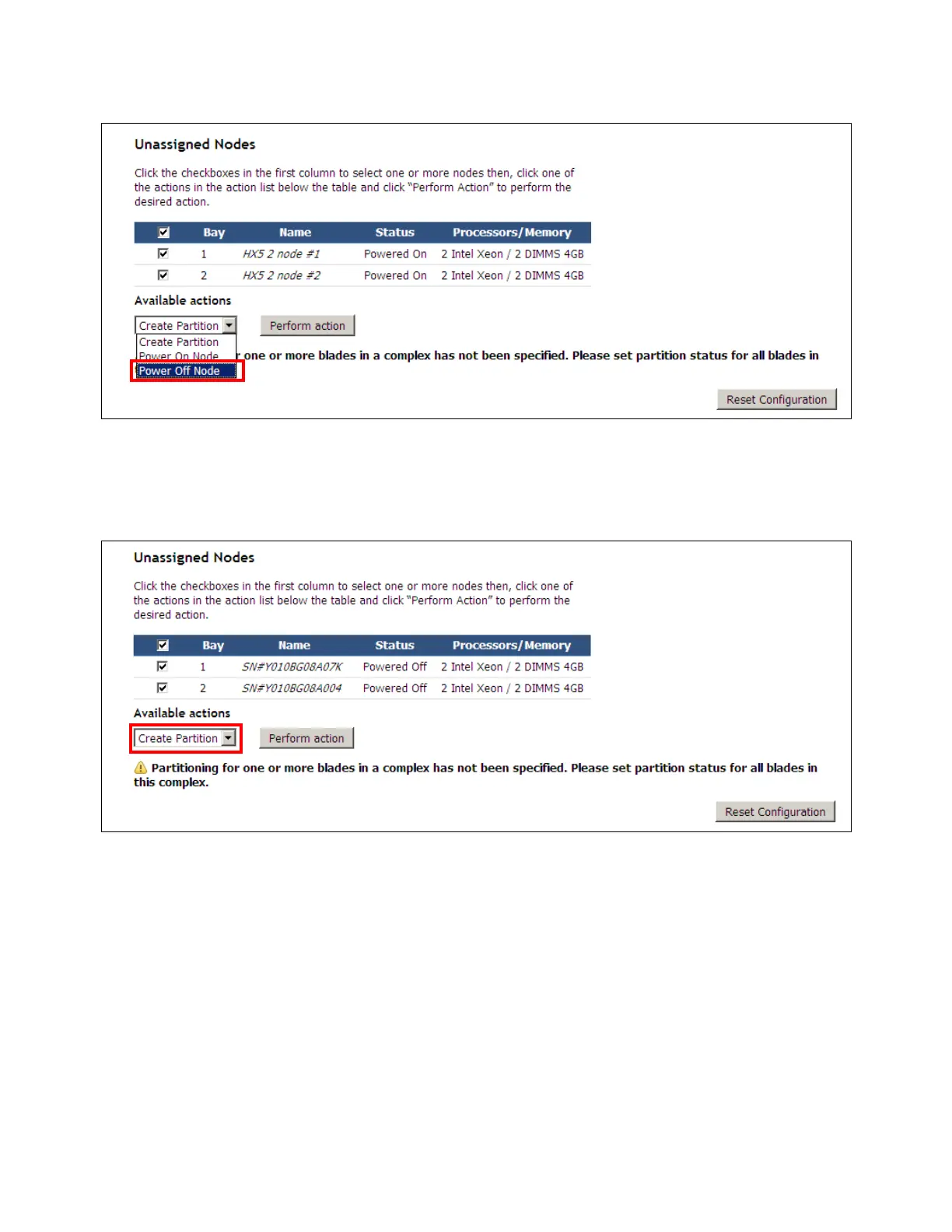404 IBM eX5 Implementation Guide
Figure 8-38 Powering off an HX5 from the scalable complex configuration page
5. Select the two HX5 systems in the Unassigned Nodes area by clicking the check boxes
next to them. The Create Partition action in the Available actions pull-down list box is
preselected for you, as shown in Figure 8-39.
Figure 8-39 Creating a partition
6. Click Perform action. The complex will form and the task of creating a partition is now
complete.
Figure 8-40 on page 405 shows the actions that you will be able to perform against the
complex.
