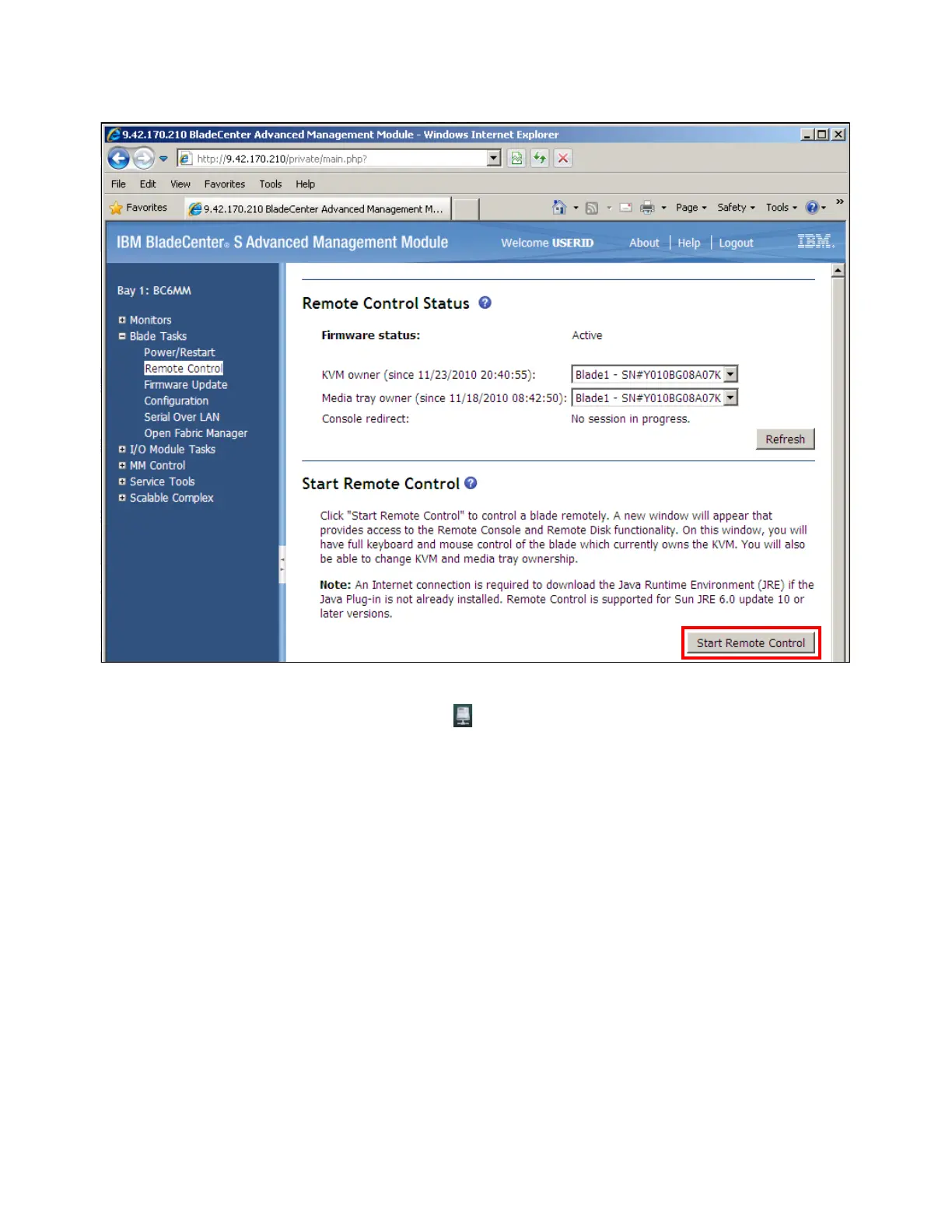408 IBM eX5 Implementation Guide
Figure 8-42 Remote Control function in the AMM
By clicking the Remote Drive icon (as highlighted in Figure 8-43 on page 409), you can
mount any local CD\DVD Rom drive from the management workstation from which you are
running the remote control session. You can also mount a supported .ISO or .IMG type file,
such as an operating system image file.
