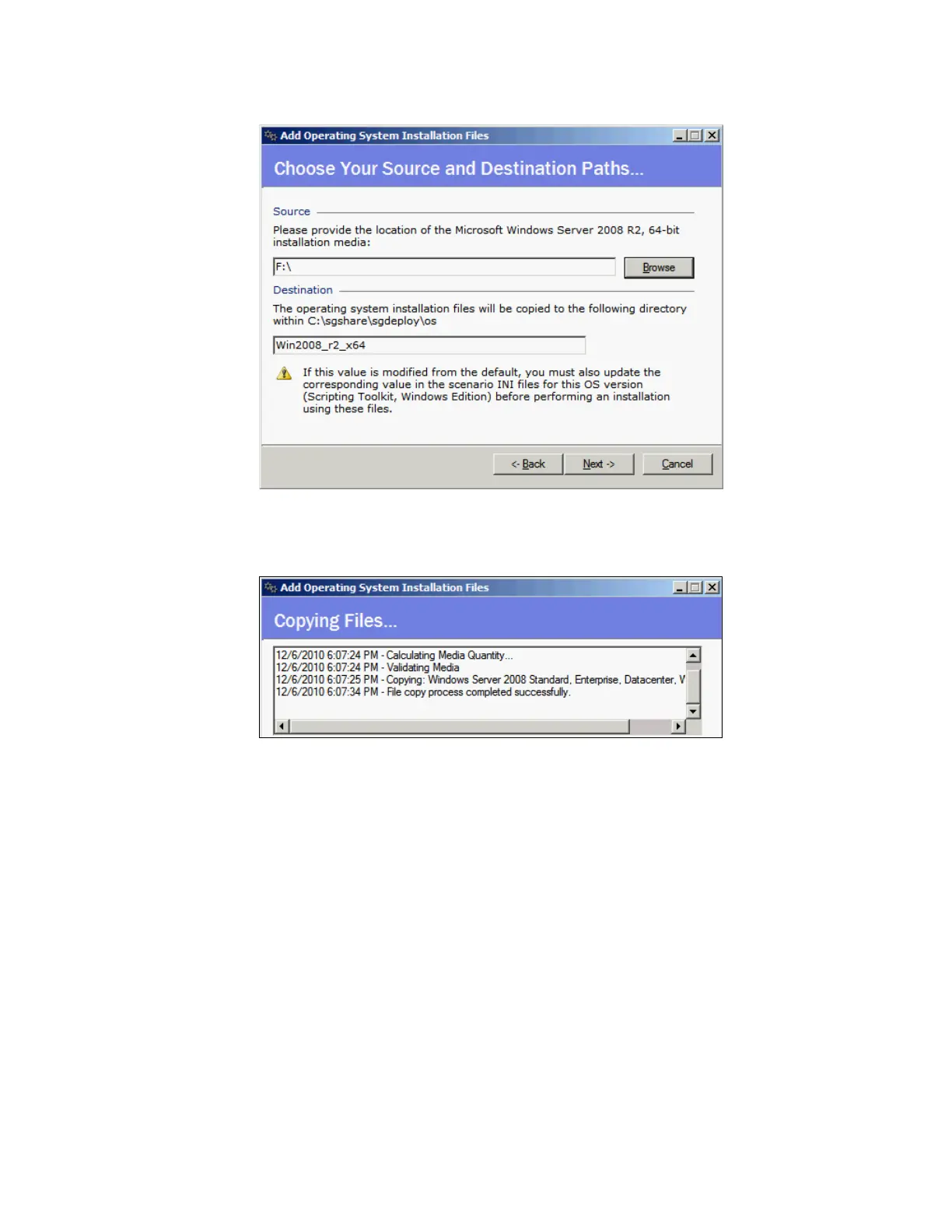412 IBM eX5 Implementation Guide
Figure 8-46 Define the source and target
e. When the file copy process completes, as shown in Figure 8-47, click Finish.
Figure 8-47 The file copy process completed successfully
f. Open a command prompt and change to the C:\sgshare\sgdeploy\SGTKWinPE
directory. Use the following command to create the Windows installation image:
SGTKWinPE.cmd ScenarioINIs\Local\Win2008_R2_x64_EE.ini
g. When the process is finished, as shown in Figure 8-48 on page 413, your media
creation software is started to create a bootable media from the image. Cancel this
task.
