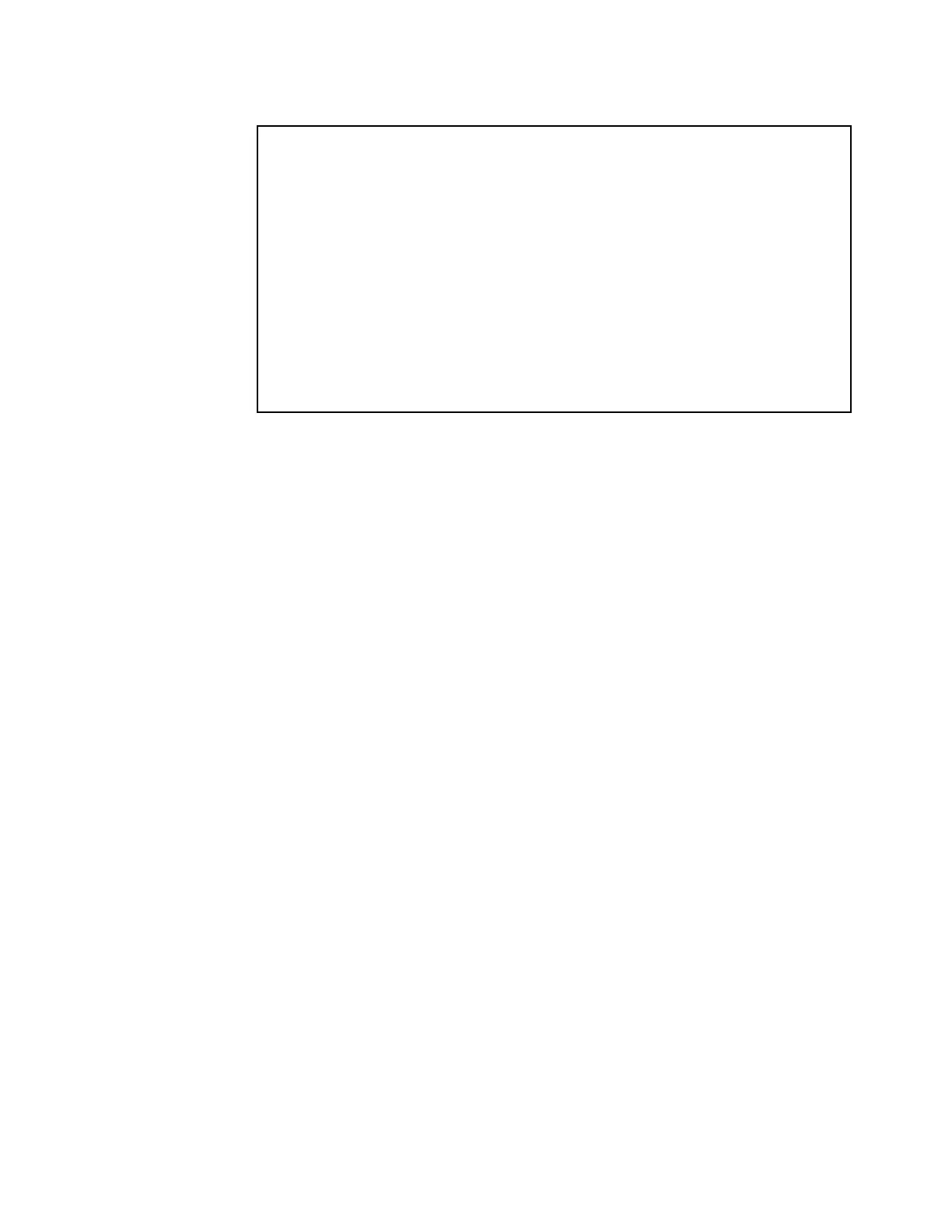Chapter 8. IBM BladeCenter HX5 413
Figure 8-48 Build process is finished
3. Prepare the USB key
Follow these steps to create a bootable USB key with the Windows installation image that
was created in step 2 on page 410:
a. Insert your USB key.
b. Use diskpart to format the USB key using FAT32. All files on the USB key will be
deleted. At the command prompt, type the commands that are listed in Figure 8-49 on
page 414.
18:26:21 - Creating the WinPE x64 ISO...
18:27:07 - The WinPE x64 ISO was created successfully.
*** WinPE x64 ISO: c:\sgshare\sgdeploy\WinPE_ScenarioOutput\Local_Win2008_R2_x6
4_EE\WinPE_x64.iso
18:27:07 - Launching the registered software associated with ISO files...
*** Using ISO File: c:\sgshare\sgdeploy\WinPE_ScenarioOutput\Local_Win2008_R2_x
64_EE\WinPE_x64.iso
18:27:08 - The WinPE x64 build process finished successfully.
SGTKWinPE complete.
