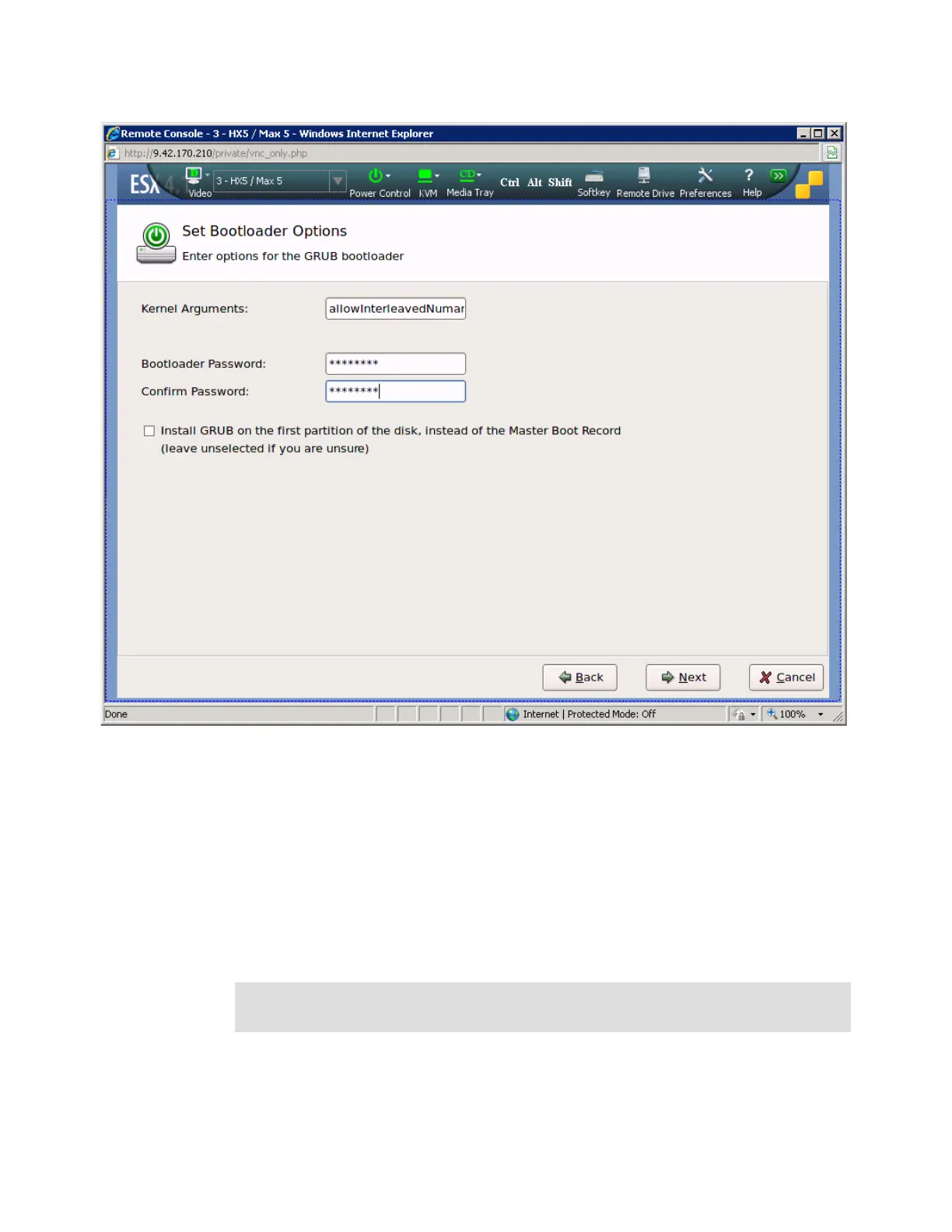426 IBM eX5 Implementation Guide
Figure 8-61 Editing the boot loader options
7. Complete the remainder of the ESX installation and reboot the host.
For ESXi 4.1 Installable edition hosts
Use the following steps to install the ESXi 4.1 Installable onto the HX5 with MAX5 attached.
To ensure that you can install and boot ESXi 4.1 successfully, you must change the boot order
options in the UEFI. The ESXi server is not UEFI aware at present, and therefore, you must
use the Legacy Only option for the first bootable device entry after the CD/DVD Rom. The
next boot entry must be the hard disk to which you are installing. Perform these steps:
1. Set the boot order
Use the following steps to set the boot options and boot order in UEFI:
a. Power on the system and press F1 when the UEFI splash panel is shown.
b. Select Boot Manager Add Boot Option.
Configure RAID before proceeding: You must have already configured an existing
RAID array before commencing the boot order steps for the ESXi 4.1 Installable edition.
