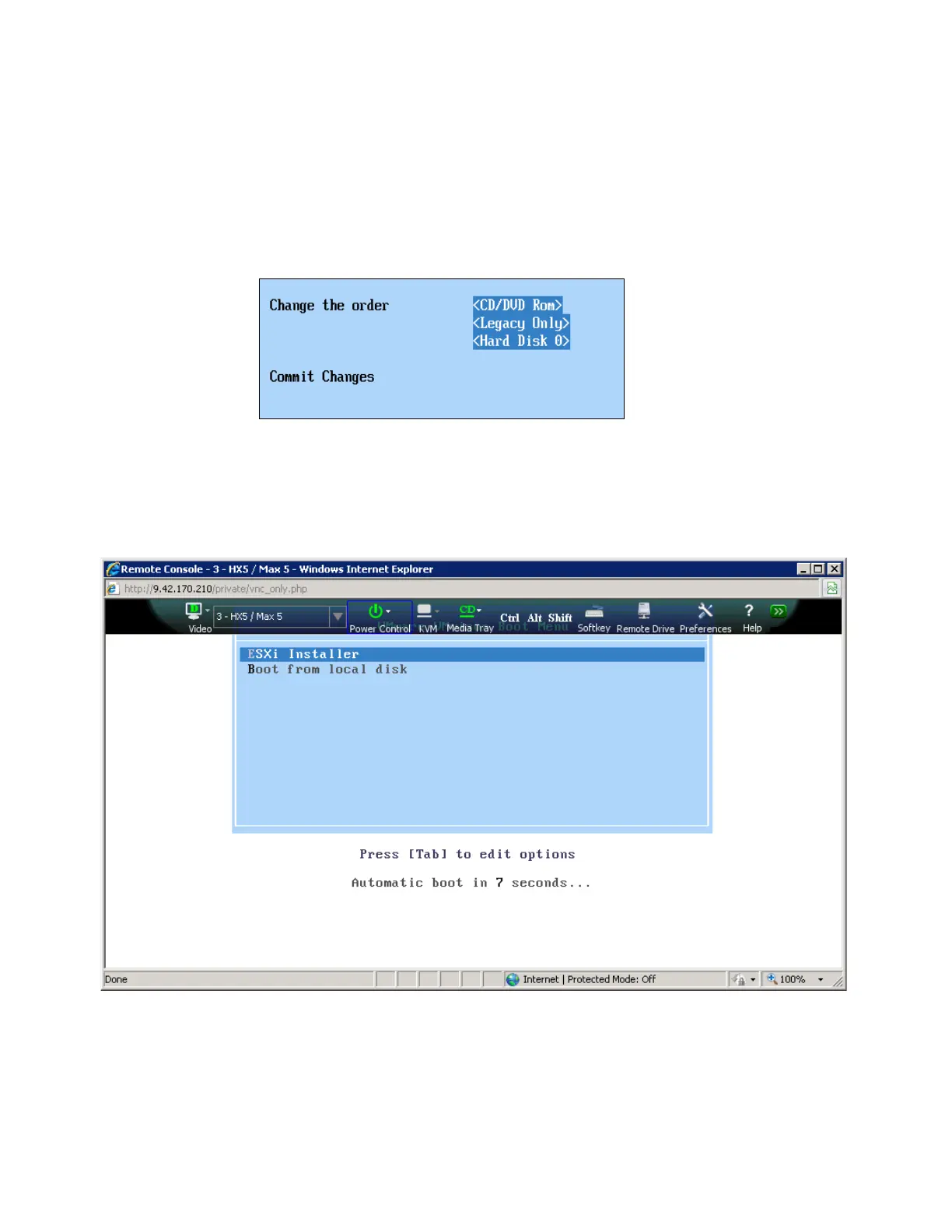Chapter 8. IBM BladeCenter HX5 427
c. Select CD/DVD Rom, Legacy Only, and Hard Disk 0, as shown in Figure 8-62, for
example, if you are using internal drives that have been configured as an integrated
mirror with the onboard RAID controller. If you cannot find these options, the options
are already in the boot list.
d. Press Esc when finished to go back one panel.
e. Select Change Boot Order. Change the boot order to look like the boot order that is
shown in Figure 8-62.
Figure 8-62 Example of a boot order
f. Select Commit Changes and press Enter to save the changes.
2. Boot from the ESXi Installable installation media.
3. Press the Tab key when the blue boot panel appears, as shown in Figure 8-63.
Figure 8-63 Installing ESXi 4.1 Installable edition
4. Add the following line after vmkboot.gz:
allowInterleavedNUMAnodes=TRUE
Ensure that you leave a space at the beginning and the end of the text that you enter, as
shown in Figure 8-64 on page 428. Otherwise, the command will fail to execute at a later
stage during the installation. Press Enter to proceed.
