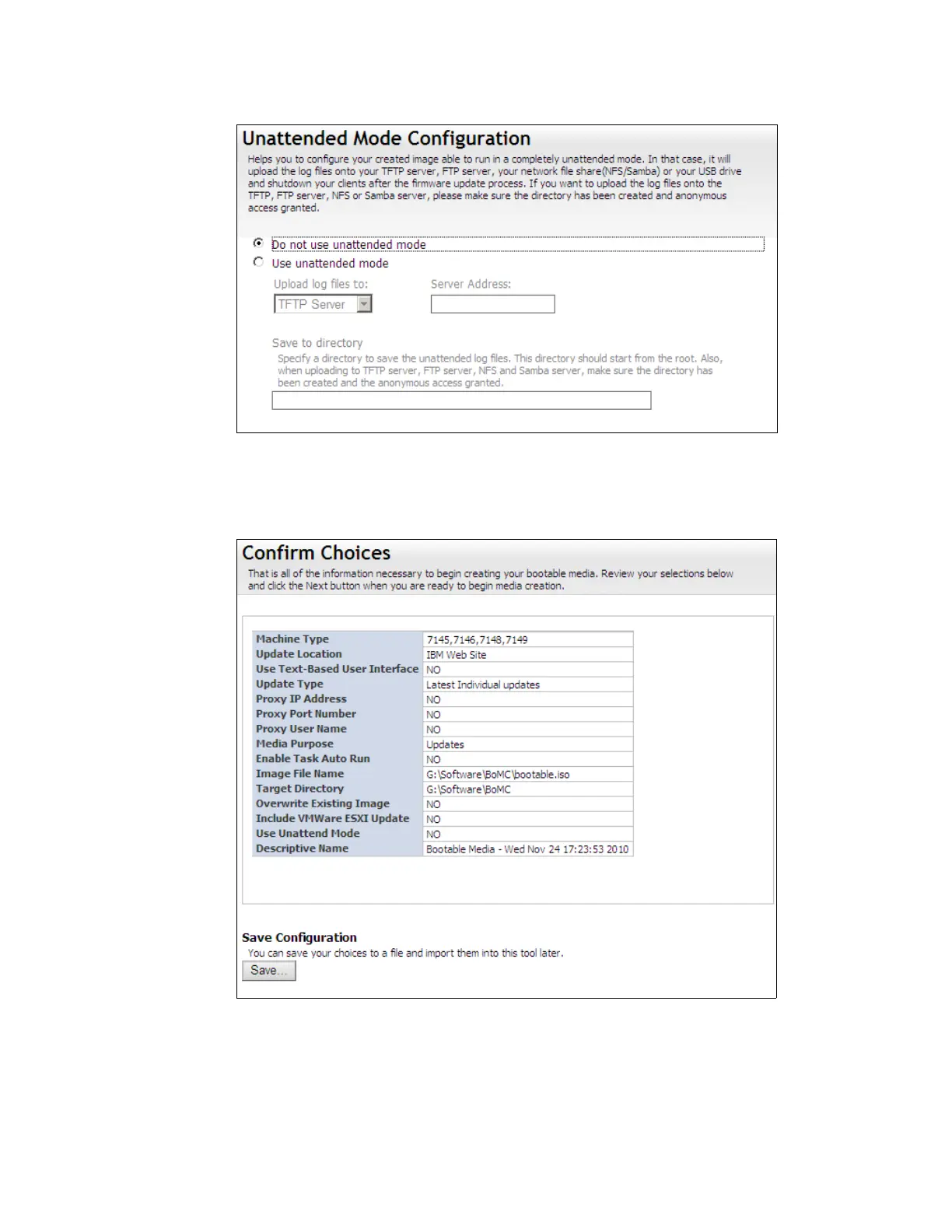Chapter 9. Management 519
Figure 9-80 Unattended Mode panel
13.Review the selections and confirm that they are correct. Figure 9-81 shows an example.
You can click Save to save this configuration information to a file. Click Next.
Figure 9-81 Confirm choices panel
14.BoMC acquires the files. In the progress bar, you can see the progress of the updates, as
shown in Figure 9-82 on page 520.
