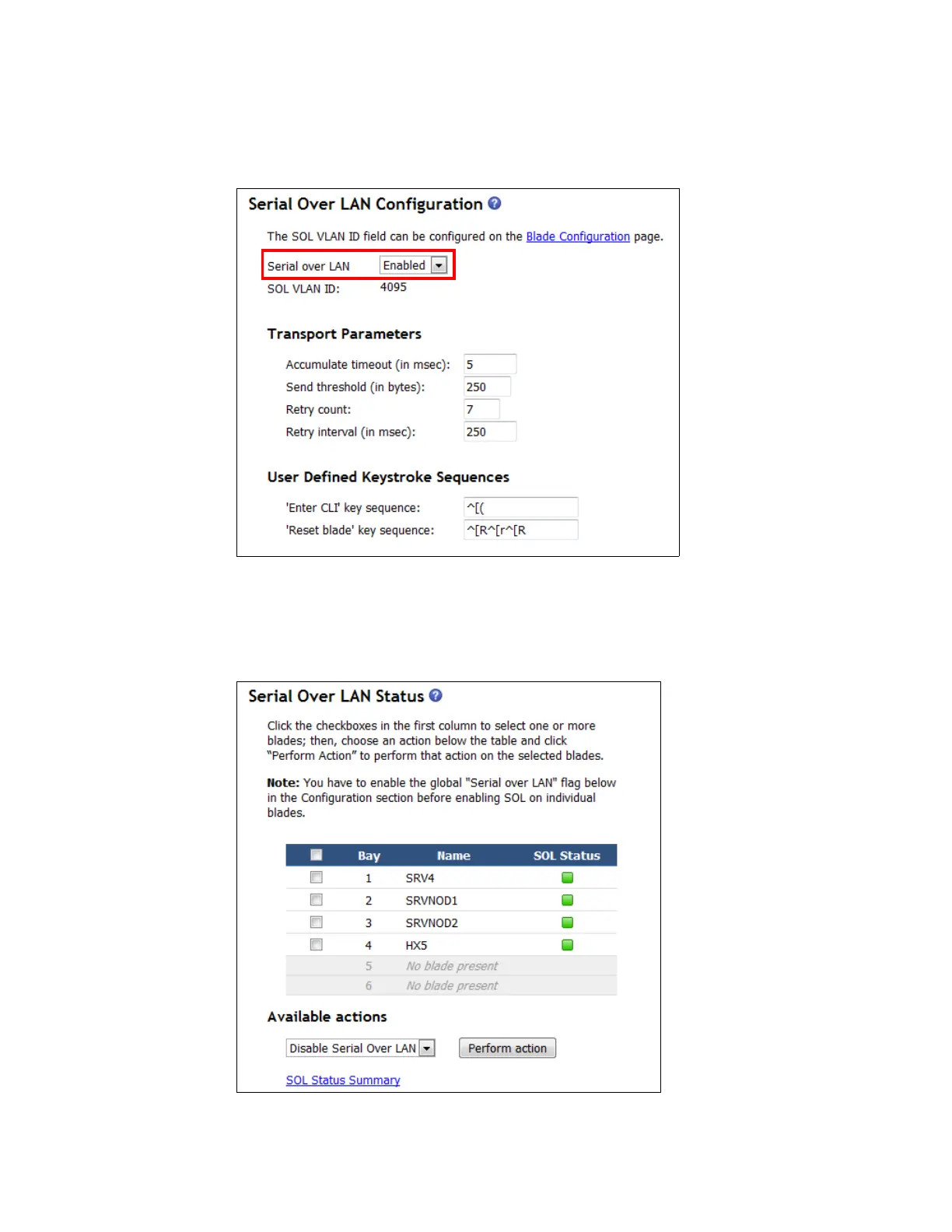528 IBM eX5 Implementation Guide
3. Ensure that the SoL is enabled for the chassis. To verify, from the AMM, select Blade
Tasks Serial Over LAN Serial Over LAN Configuration. Verify that Serial over
LAN is Enabled, as shown in Figure 9-88.
Figure 9-88 Serial Over LAN Configuration page
4. Finally, check if the SoL for the HX5 is enabled. Select Blade Tasks Serial Over
LAN Serial Over LAN Configuration and scroll down to the Serial Over LAN Status
section. Ensure that the SOL Status is green (Figure 9-89).
Figure 9-89 Serial Over LAN Status overview
