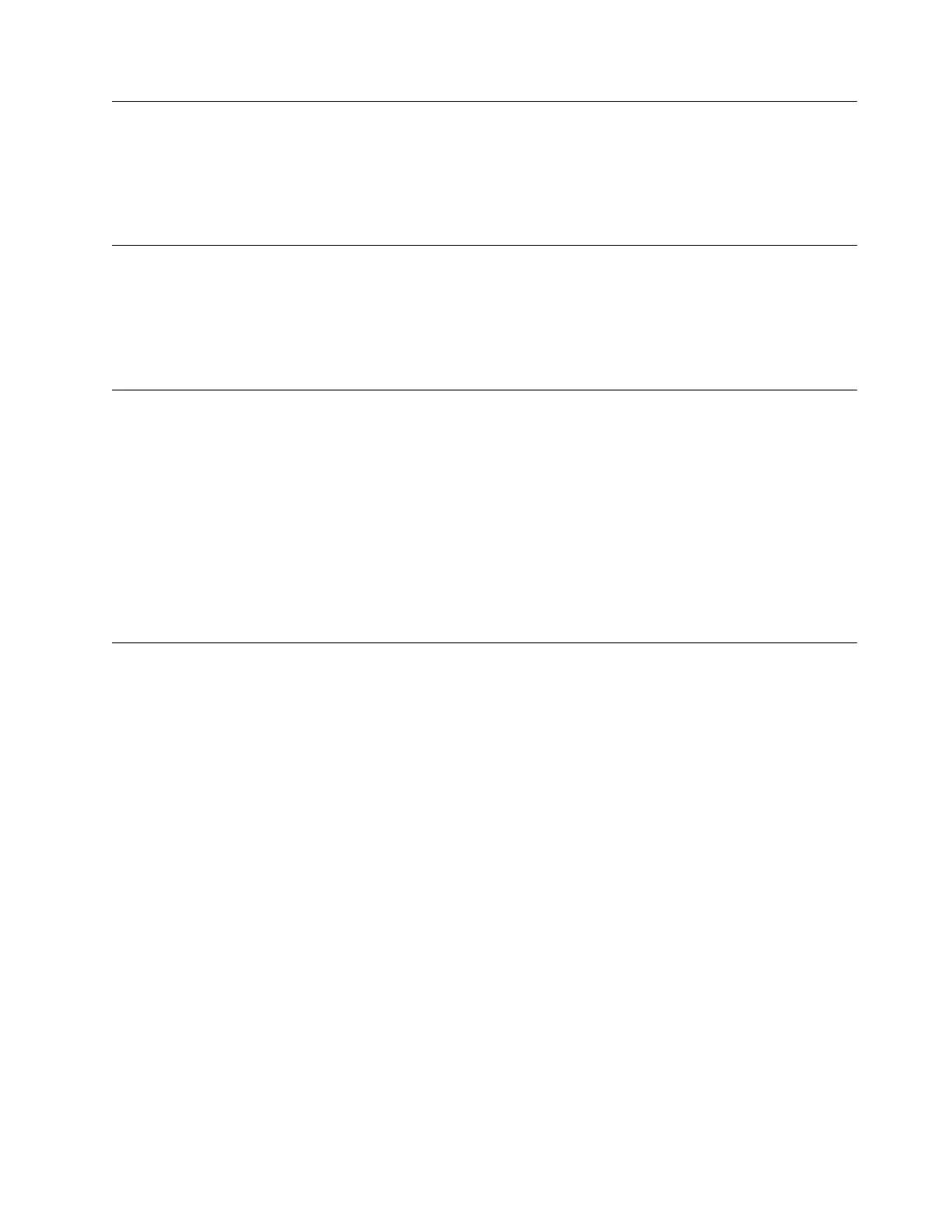2625-102
Explanation: Queue pair create failure. Replace the 2-port QDR 40 GB/S InfiniBand expansion card (CFFh).
Response:
Failing Item:
v FFC_2625
2625-103
Explanation: Loop back test failure. Replace the 2-port QDR 40 GB/S InfiniBand expansion card (CFFh).
Response:
Failing Item:
v FFC_2625
2625-201
Explanation: Loop back test failure. Do the following steps one at a time, in order, and rerun the test after each step:
1. Reseat the cable.
2. Replace the cable.
3. Verify that the network is functional.
4. Verify that the network switch is functional.
Response:
Failing Item:
v CABLE
v NETWORK
2625-301
Explanation: Loop back test failure. Do the following steps one at a time, in order, and rerun the test after each step:
1. Reseat the cable.
2. Replace the cable.
3. Verify that the network is functional.
4. Verify that the network switch is functional.
5. Go to Performing the checkout procedure.
Response:
Failing Item:
v CABLE
v NETWORK
v FFC_2625
2625-102 • 2625-301
Chapter 8. Troubleshooting 345