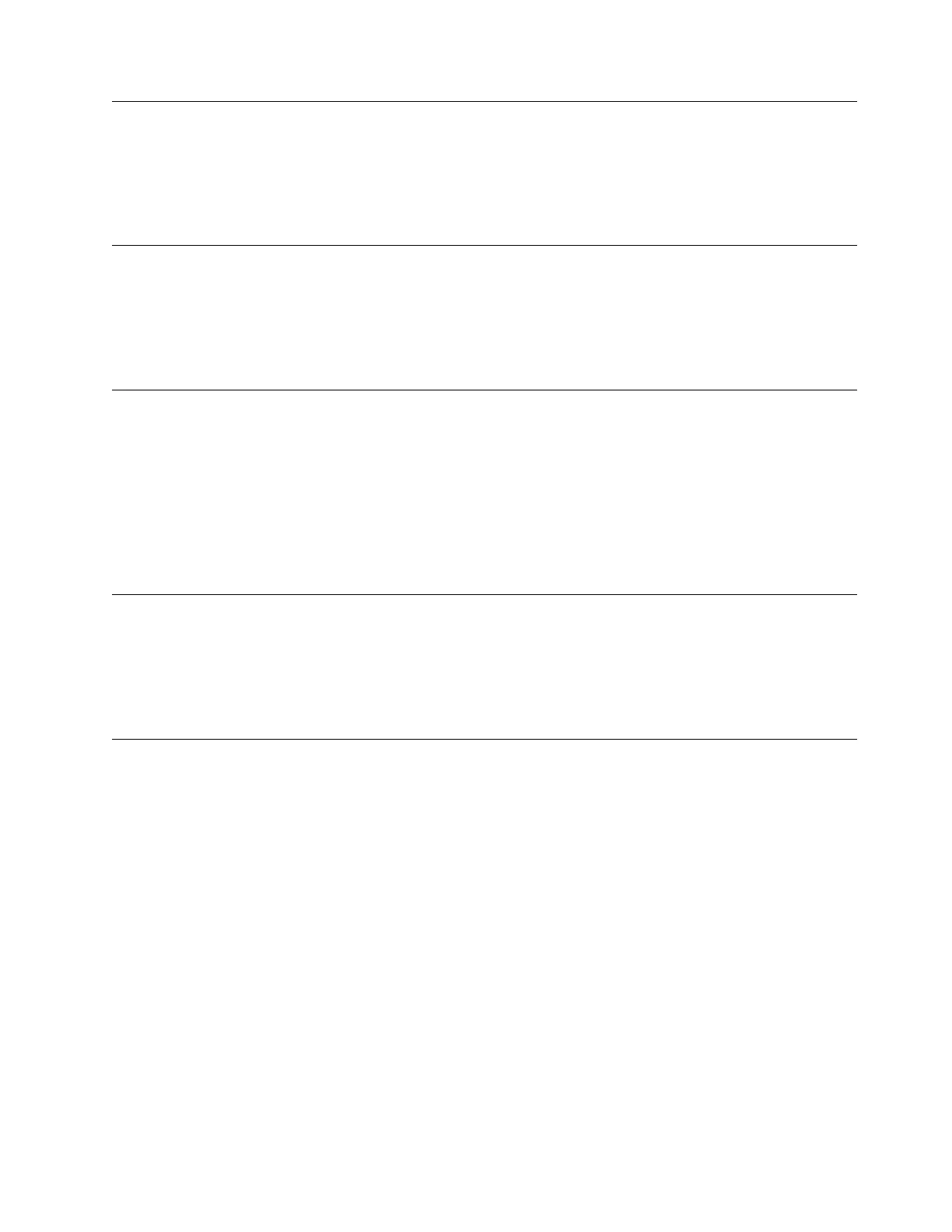26D2-112
Explanation: The diagnostic test failed. Replace the 600 GB SFF SAS Hard Disk Drive.
Response:
Failing Item:
v FFC_26D2
26D2-114
Explanation: An unrecoverable hardware error. Replace the 600 GB SFF SAS Hard Disk Drive.
Response:
Failing Item:
v FFC_26D2
26D2-116
Explanation: A protocol error.
1. Make sure that the firmware of the FRUs shown and the parent adapter, are compatible with the diagnostic and
application software levels.
2. If you do not find a problem, call your operating-system support person.
Response:
Failing Item:
v FFC_26D2
26D2-117
Explanation: A write-protect error occurred. Replace the 600 GB SFF SAS Hard Disk Drive.
Response:
Failing Item:
v FFC_26D2
26D2-118
Explanation: A SCSI command time-out occurred. Replace the 600 GB SFF SAS Hard Disk Drive. Run diagnostics
again on the drive. If the error repeats, replace the 2nd FRU identified by diagnostics.
Response:
Failing Item:
v FFC_26D2
v FFC_B88
26D2-112 • 26D2-118
Chapter 8. Troubleshooting 363