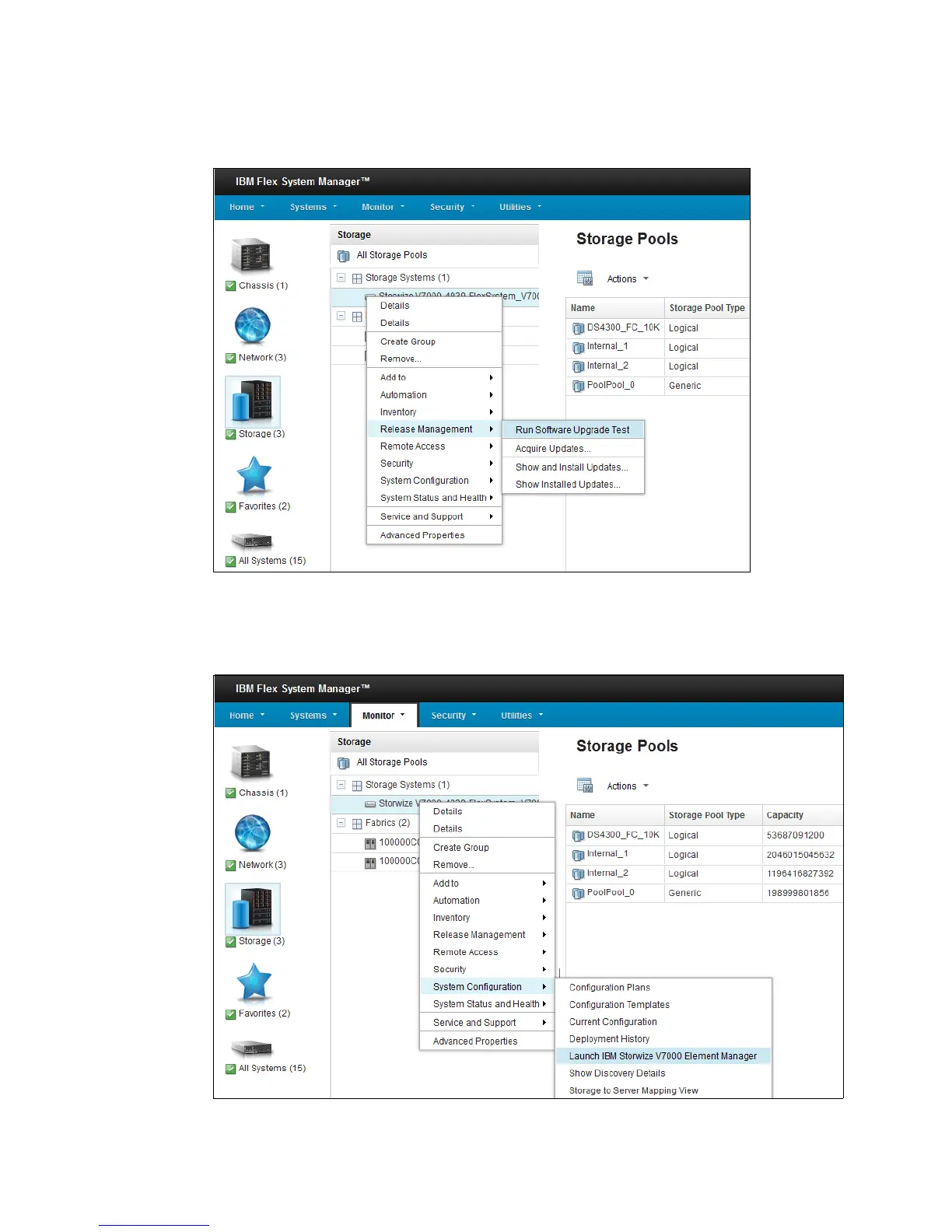Chapter 3. Systems management 127
Right-clicking an IBM Flex System V7000 Storage Node gives you the possibility to update
firmware as shown in Figure 3-64.
Figure 3-64 IBM FSM Explorer - Storage page - Firmware update
From the menu shown in Figure 3-64, you can also launch the IBM Storwize V7000 Element
manager, as seen in Figure 3-65.
Figure 3-65 IBM FSM Explorer - Storage page - launch IBM Storwize V7000 Element manager