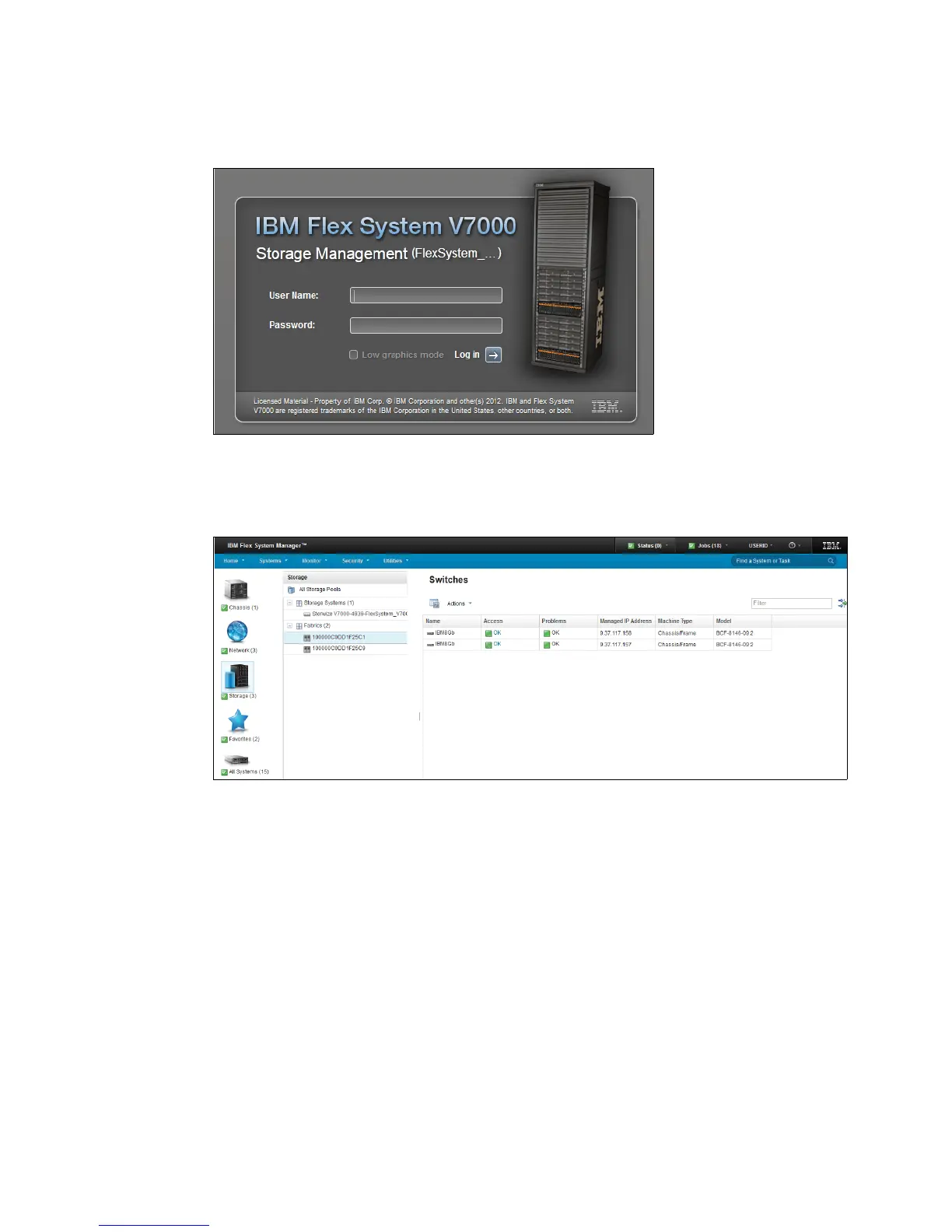128 IBM Flex System V7000 Storage Node Introduction and Implementation Guide
Choosing the option to Launch the IBM Storwize V7000 Element Manager will open the IBM
Flex System V7000 Storage Management login page, as shown in Figure 3-66.
Figure 3-66 IBM Flex System Storage Management - Login page
In the Fabrics section, clicking one of the numbers (Last 12 numbers is the MAC address of
the switch) will show you all the switches, as shown in Figure 3-67.
Figure 3-67 IBM FSM Explorer - Storage page - Switch overview
Double-clicking one of the switches leads you to detailed information about the switch, as
shown in Figure 3-68.