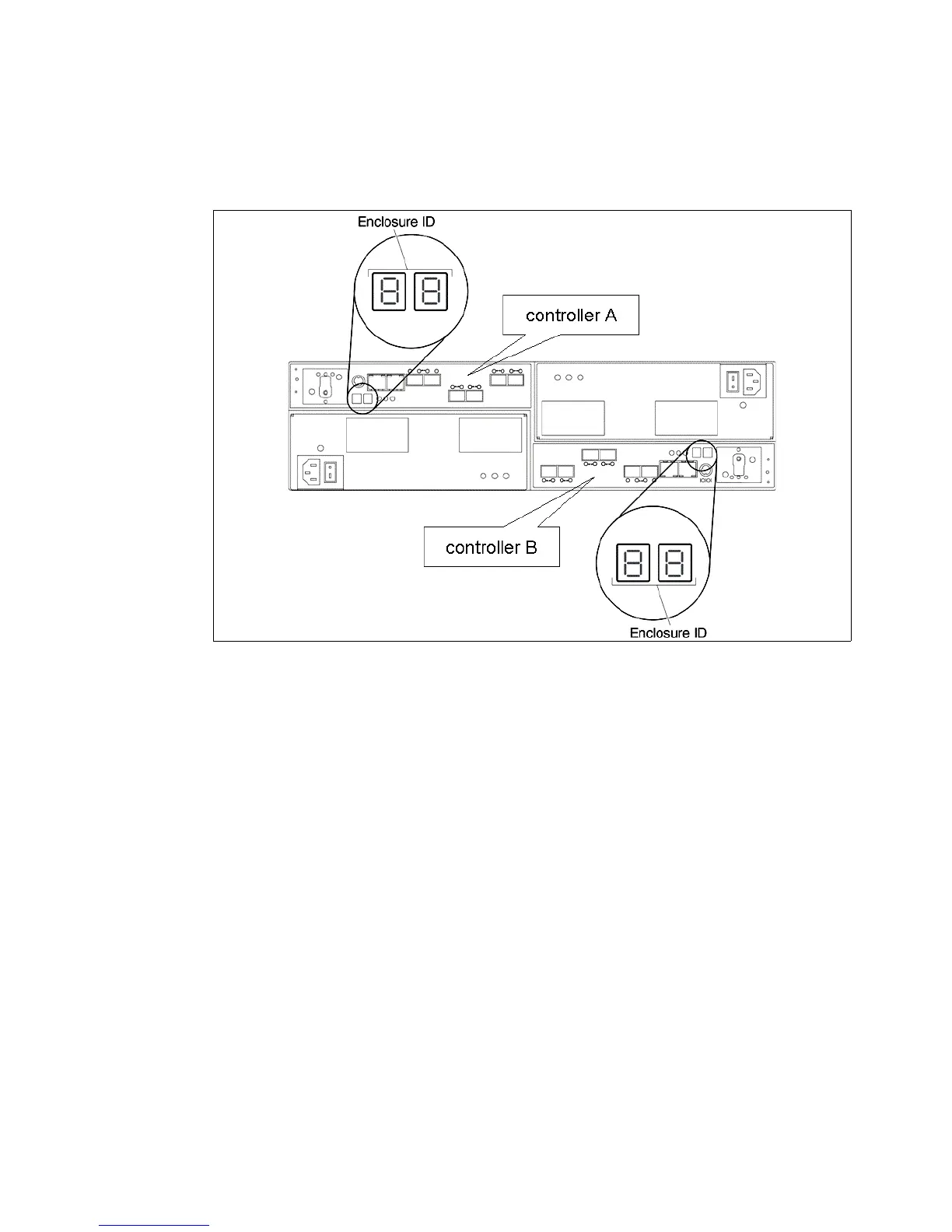82 IBM Midrange System Storage Hardware Guide
Enclosure ID
The enclosure ID, comprised of two seven-segment numbers, is located on the back of each
controller next to the indicator lights, as shown in Figure 3-59. It provides a unique identifier
for each enclosure in the DS5020 storage subsystem configuration.
Figure 3-59 DS5020 controller enclosure ID display
The controller automatically sets the enclosure ID number. You can change the setting
through the storage management software if necessary. Both controller enclosure ID
numbers are identical under normal operating conditions. Each storage expansion enclosure
(including the DS5020 storage subsystem itself) in the DS5020 configuration must have a
unique storage enclosure ID.
In addition, the single digits (x1) of the enclosure IDs of all storage expansion enclosures and
the DS5020 storage subsystem in the redundant drive channel/loop pair must be unique.
Because the DS5020 has only one drive channel, all expansion enclosures will have the
same single digit (x1).
Although the allowable ranges for enclosure ID settings are 0-99, do not set the enclosure ID
to 00 or any number less than 80. The DS5020 enclosure ID is usually set to a value of 85
before it is shipped.
Service action allowed (SAA) LEDs
There are few things to talk about regarding the SAA LEDs (Figure 3-60 on page 83).
Each controller, power supply and fan unit, and battery unit has a blue Service Action Allowed
status (SAA) LED. The purpose of the SAA LED is to help make sure that a component is not
removed before it is safe to do so. Do not remove any storage subsystem component unless
the Service Action Allowed status LED for that component is lit.
