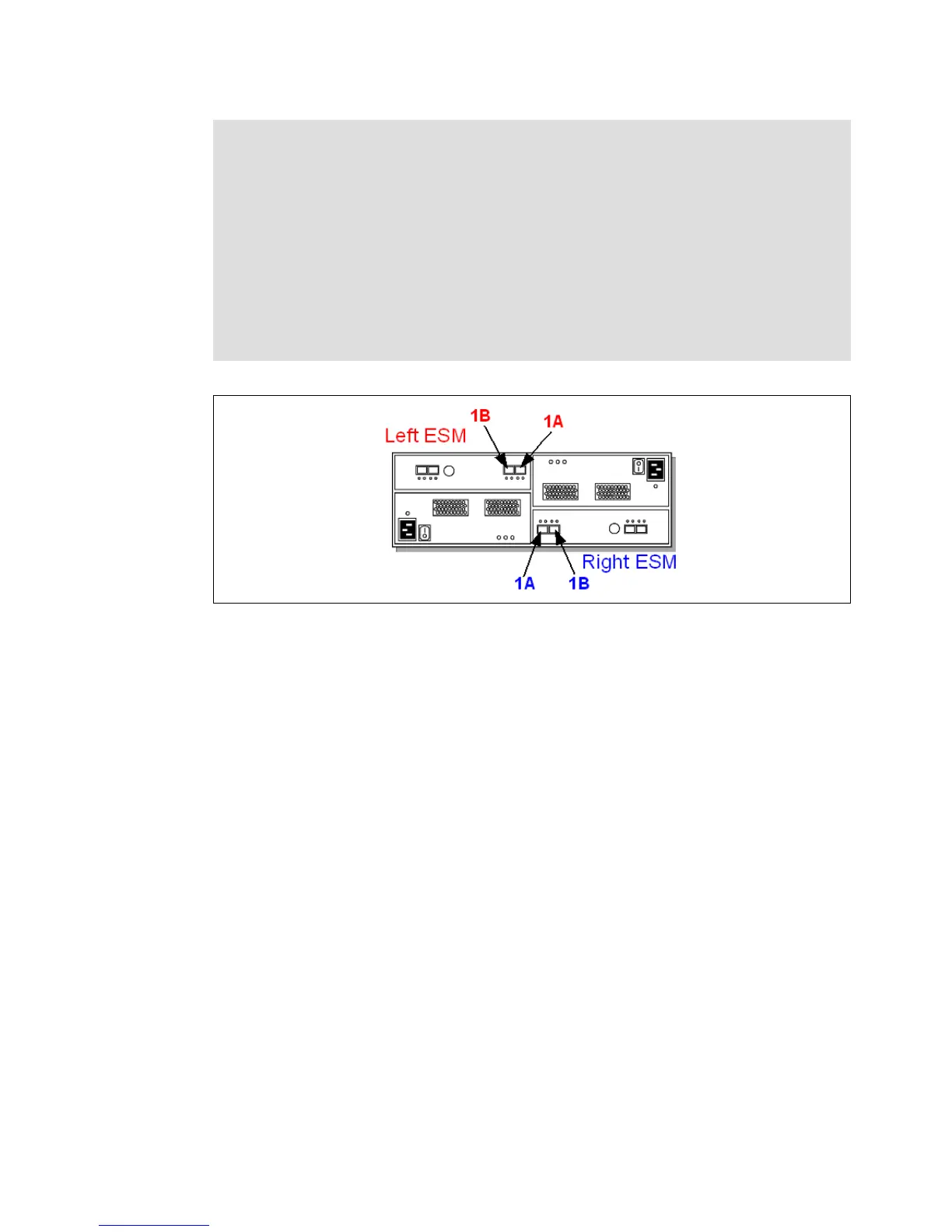86 IBM Midrange System Storage Hardware Guide
Figure 3-63 Port labels on EXP520 or EXP810
Refer to “Disk Channel SFPs LEDs” on page 80 for more details about the LED status on the
disk channels.
Note: There are three rules for the expansion cabling:
With the DS5020, you should only connect a maximum of three enclosures per
controller drive port.
The DS5020 controller drive port must always be connected to the EXP520 or EXP810
port labelled 1B. Because the left (ESM A) and right (ESM B) enclosure service
modules (ESM) are inserted in different orientations, ensure that you use the port
labeled 1B before making the Fibre Channel connection to the DS5020 storage
subsystem, as shown in Figure 3-63.
Spread expansion enclosures among the two drive channel pairs. For example, if you
attach four enclosures, it is better to have two enclosures behind each drive port rather
than three and one.
