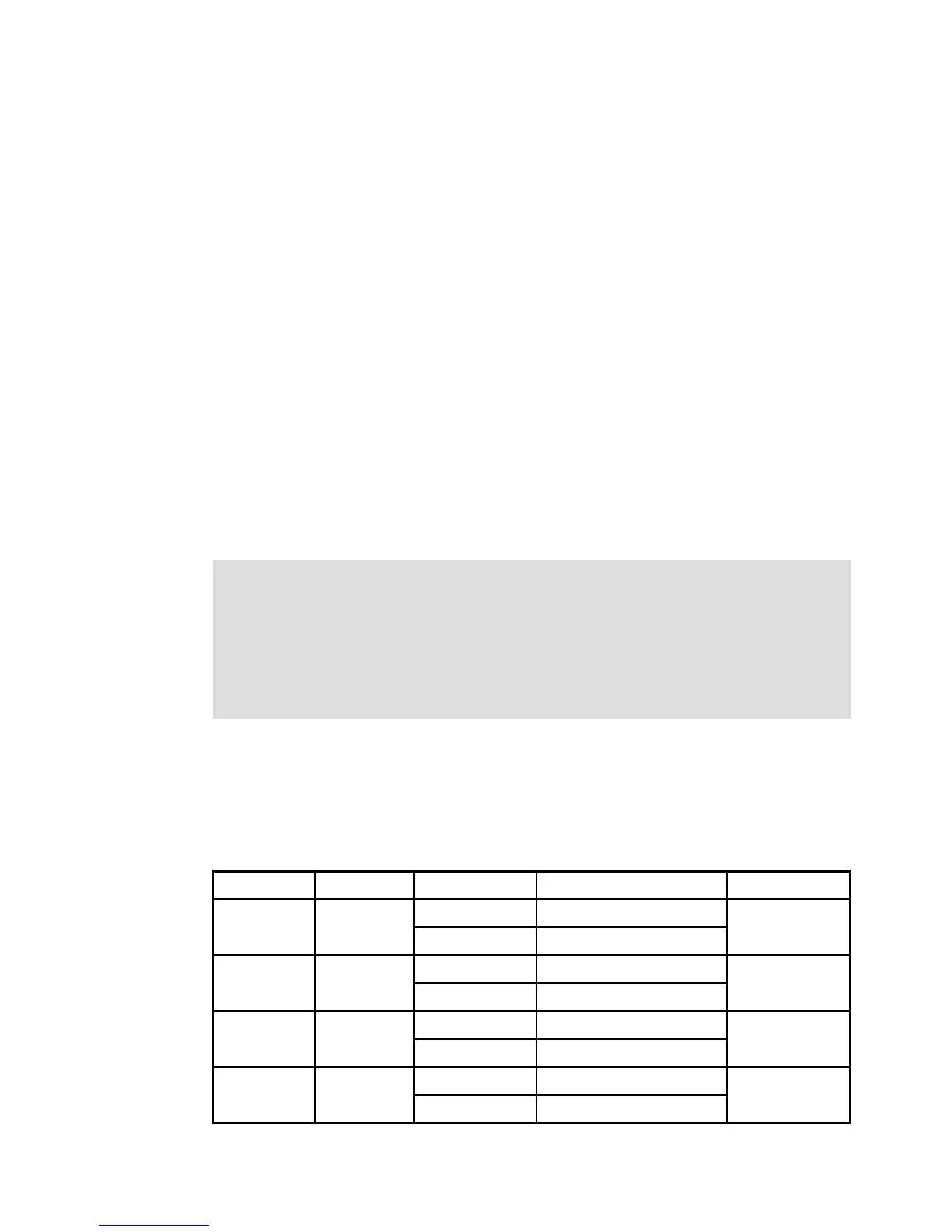Chapter 4. IBM System Storage DS planning and configuration 119
If you are connected to a hub or switch, check the Name Server Table of the hub or switch to
identify the WWN of the HBAs.
For iSCSI attachment, you need to know the host port identifier, or iSCSI initiator name of the
cards running iSCSI protocol. The iSCSI initiator can be implemented by specific host bus
adapter hardware called
iSCSI cards, or by software that runs on the host and provides
connectivity through an Ethernet network interface card (NIC). iSCSI names, as the WWPN in
FC, have a global scope, are independent of address or location, and are persistent and
globally unique. Names must be extensible and scalable with the use of naming authorities.
Changing this name might cause conflicts within the system. The standard supported for the
DS5000 reading iSCSi naming convention is the or iSCSI qualified name (IQN) standard.
When planning your partitioning, keep in mind that:
In a cluster environment, you need to use host groups.
You can optionally purchase partitions up to the limit of the specific DS model.
A given partition should not contain hosts that are FC-based as well as hosts that are
iSCSI-based.
A single host should not be configured for both iSCSI connections and FC connections to
the storage system.
When planning for your storage partitioning, you should create a table of planned partitions
and groups so that you can clearly map out and define your environment.
Table 4-4 shows an example of a storage partitioning plan. This clearly shows the host
groups, hosts, port names, WWN of the ports, and the operating systems used in that
environment. Other columns can be added to the table for future references, such as HBA
BIOS levels, driver revisions, and switch ports used, all of which can then form the basis of a
change control log.
Table 4-4 Sample plan for storage partitioning
Best practice: If you have a single server in a host group that has one or more LUNs
assigned to it, we recommend that you do the mapping to the host and not the host group.
All servers having the same host type (for example, Windows servers) can be in the same
group if you want, but by mapping the storage at the host level, you can define what
specific server accesses which specific LUN.
However, if you have a cluster, it is good practice to assign the LUNs at the host group, so
that all of the servers on the host group have access to all the LUNs.
Host group Host name Port alias Host port ID OS type
Windows 2008 Mail MailAdp_A 200000E08B28773C Windows 2008
Non-Clustered
MailAdp_B 200000E08B08773C
Linux Lin_Host LinAdp_A 200100E08B27986D Linux
LinAdp_B 200000E08B07986D
System p AIX1 AIX1Adp_A 20000000C926B6D2 AIX
AIX1Adp_B 20000000C926B08
iSCSI
Windows
TSM TSM_iP0 iSCSI IP + IQN
a
Windows 2008
Non-Clustered
TSM_iP1 iSCSI IP + IQN
a
a. *IQN or iSCSI qualified name
