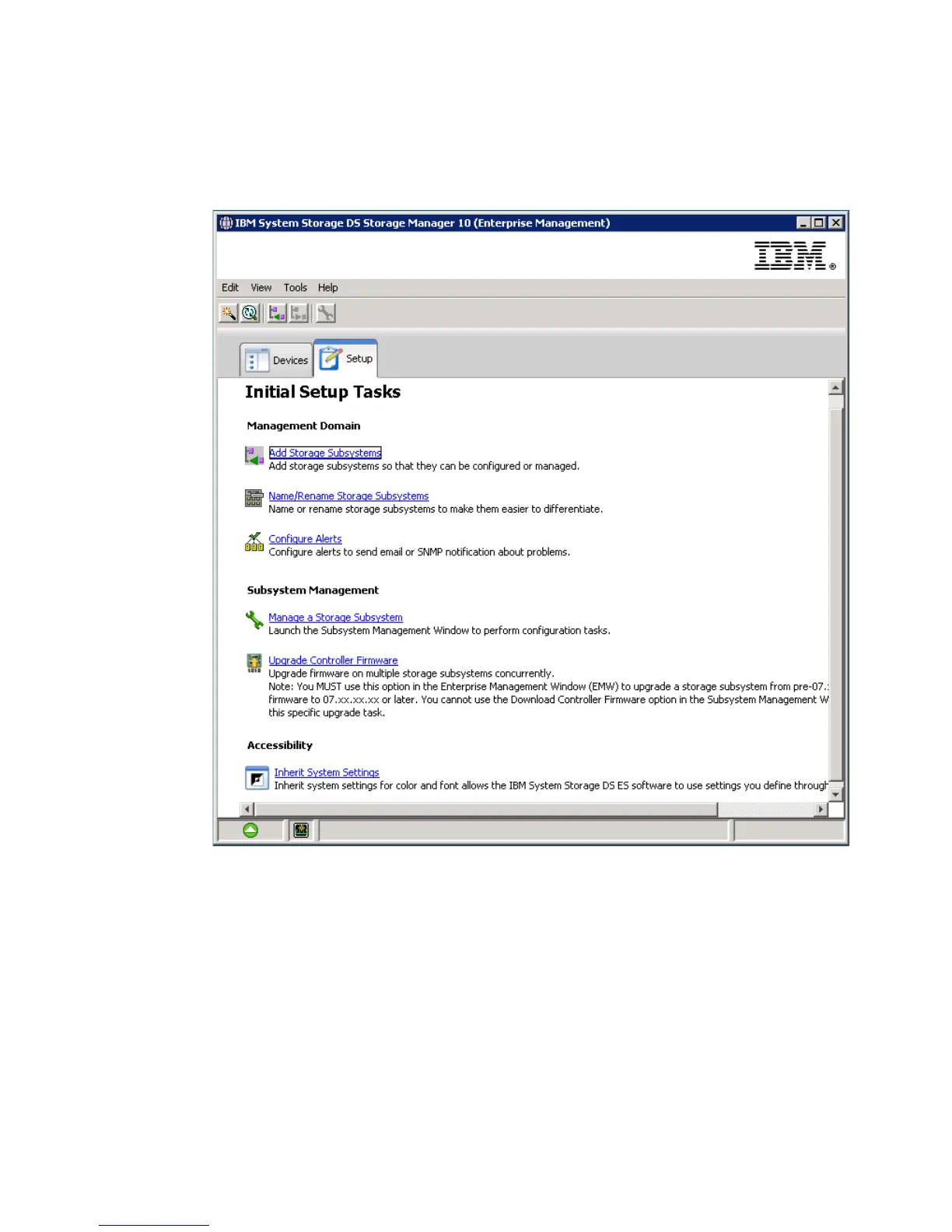Chapter 4. IBM System Storage DS planning and configuration 149
Enterprise Management Setup tab
The Setup tab of the Enterprise Management window contains different functions that you
can use to perform the initial setup tasks for your storage subsystem, as shown in
Figure 4-15.
Figure 4-15 Enterprise Management Setup tab
From here you can add your storage subsystem to the management software, start your
configuration, and perform other various tasks, such as providing proper names to each
subsystem, configuring alert notification destinations, and updating firmware or selecting a
particular storage subsystem (or subsystem) to be managed.
Enterprise Management Devices tab
The Devices view of the Enterprise Management window presents the different storage
subsystems that the client can access either directly or through the host agents. If a certain
storage subsystem can be accessed in both ways, and possibly through several host agents,
it will be listed several times in the Enterprise Management window.
