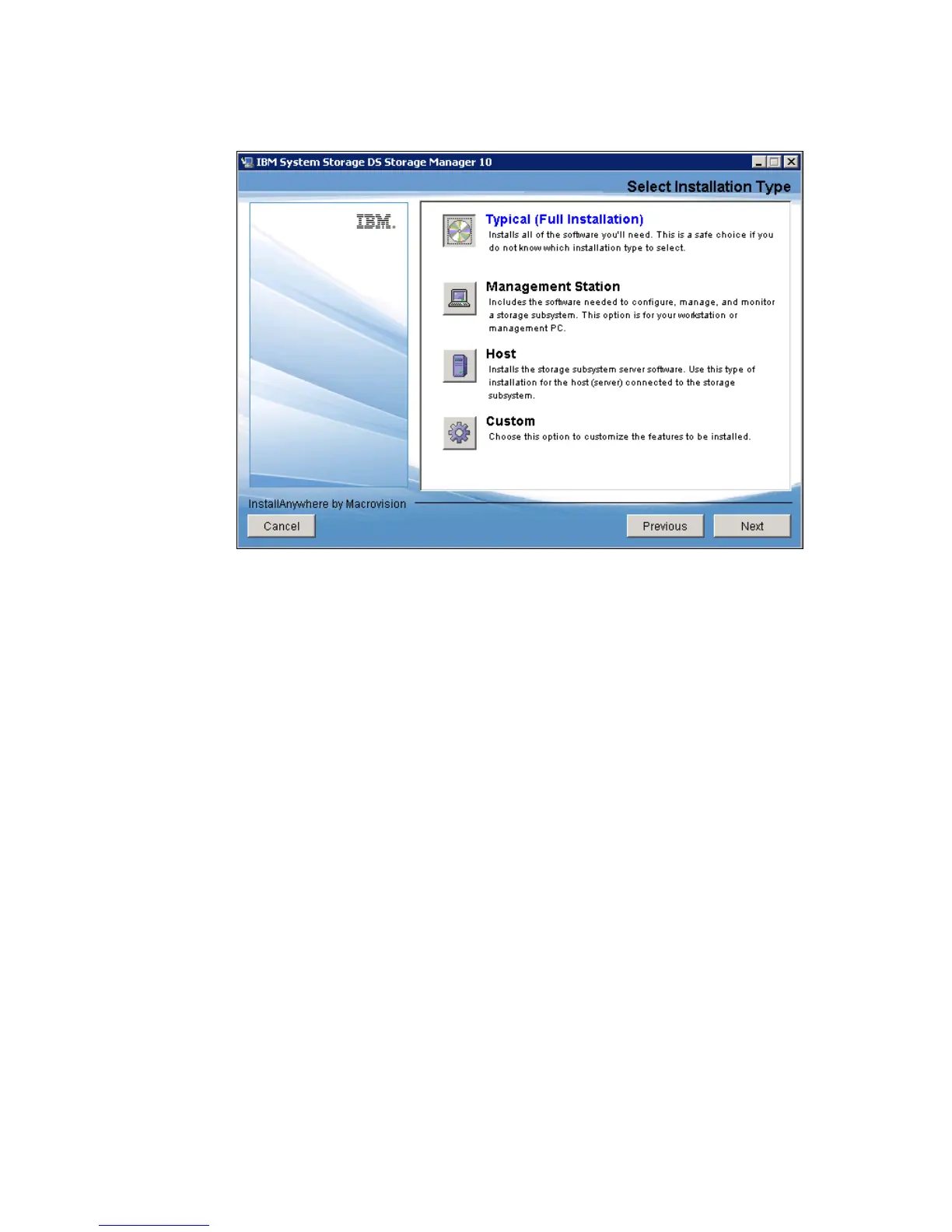154 IBM Midrange System Storage Hardware Guide
4. Now you need to select the installation type, as shown in Figure 4-18.
Figure 4-18 InstallAnywhere: Select Installation Type
– The installation type you select defines the components that will be installed. For
example, if you select Management Station, then the multipath driver and Agent
components will not be installed, because they are not required on the management
computer. In most cases, you select either the Management Station or Host installation
type.
