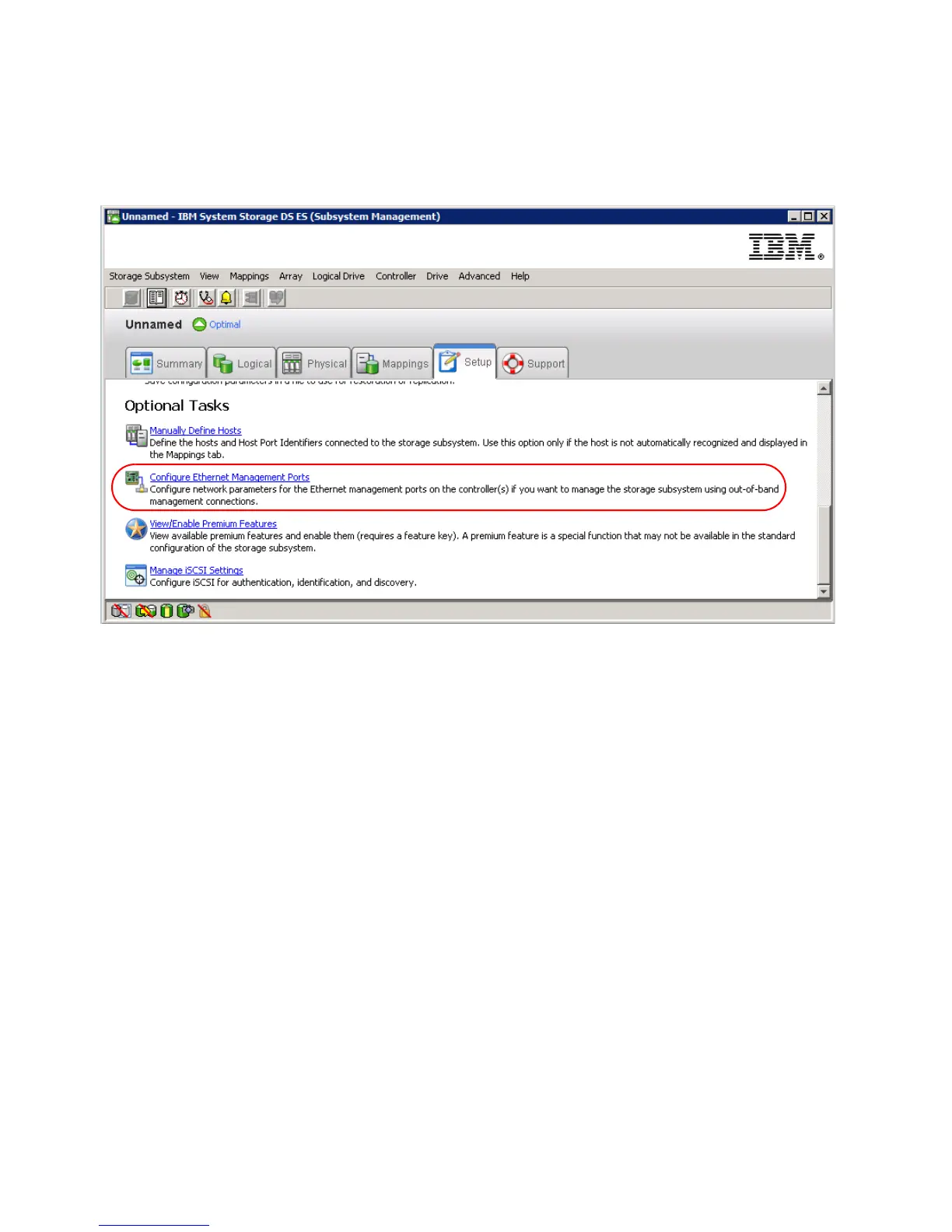Chapter 4. IBM System Storage DS planning and configuration 165
f. Now we are connected to the DS5000 storage subsystem, but with the default IP
addresses. We need to change the address to your specific ones. In the Subsystem
Management window, select the Setup tab, and then scroll down to select Configure
Ethernet Management Ports, as shown in Figure 4-28.
Figure 4-28 Changing the network configuration in the Subsystem Management window
