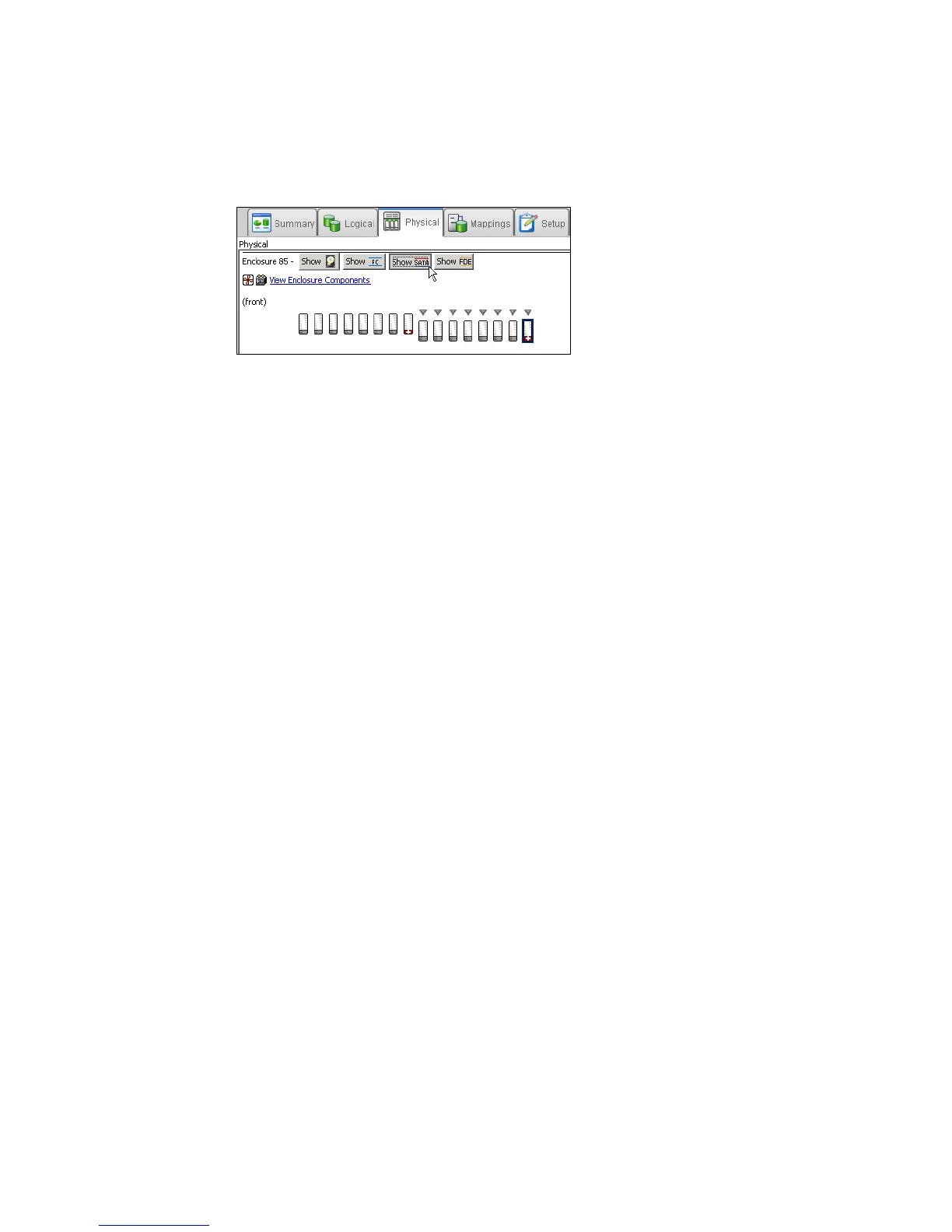Chapter 4. IBM System Storage DS planning and configuration 189
3. Because in this example we have more than one type, we repeat the previous steps to
create a second hot spare drive for the SATA disk drives, which are still unprotected. The
operation finishes and the window shown in Figure 4-54, in the physical view, opens. Click
the Show SATA button.
Figure 4-54 SATA drives protected with hot spare
4. To unassign a hot spare drive and have it available again as a free drive, highlight it, select
Drive Hot Spare Coverage, and then select Manually unassign individual drives.
View/change hot spare coverage
After you have configured your spare drives, you can review or modify your settings using this
option. Perform the following actions:
1. To start the option from the Storage Manager Client, select Drive Hot Spare
Coverage.
