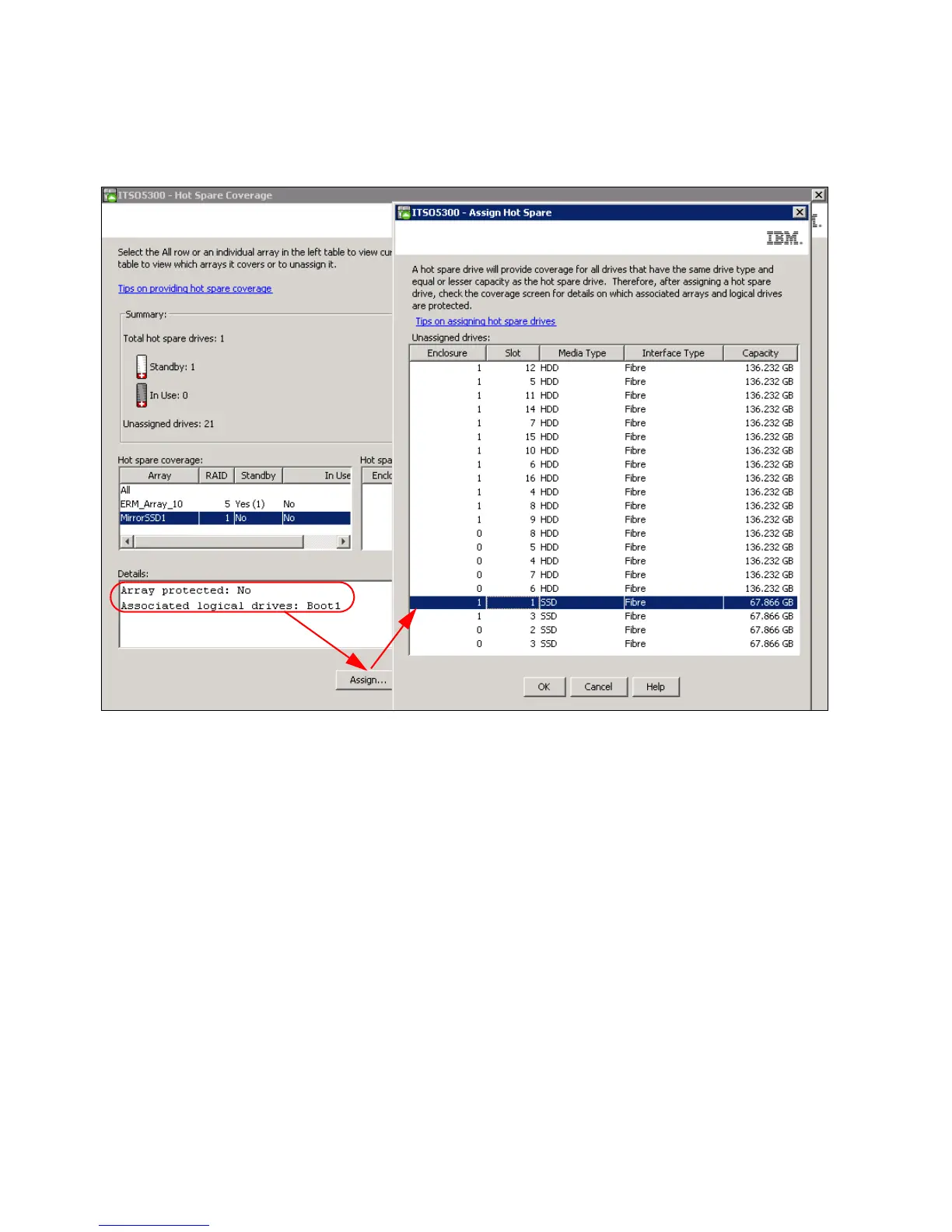Chapter 4. IBM System Storage DS planning and configuration 191
Make sure to use this window to check that all your arrays are protected. If they are not
protected, implement complete hot spare protection for all the arrays, as shown in
Figure 4-56.
Figure 4-56 Assigning hot spare protection for an array
Notice in this example that there is only one spare drive assigned, but because there are
arrays defined with different types of disk, Array MirrirSSD1 is not protected by a hot spare
drive. You can run into this situation if the arrays are created before assigning hot spare
drives, or by adding drives of a different type after the storage is defined. Let us assign an
additional hot spare drive using this interface to solve this issue
3. To resolve this exposure, click the Assign option button. The Assign Hot Spare window
opens, as shown in Figure 4-56.
4. It is clear that there are different disks in the storage subsystem, both hard disk drives
(HDDs) and Solid State Drives (SSDs). Select a disk of the same type as the ones in the
unprotected array (SSD in this case), and click OK to assign it. Remember to select a
drive type of equal or greater capacity than the disks to protect.
5. Finally, review the results window, checking that all arrays are protected, and click Close.
Creating arrays and logical drives
At this stage of the process, the storage system is installed, upgraded to the newest
microcode level, and at least one hot spare drive is defined for each drive type. Arrays and
logical drives can now be configured.
