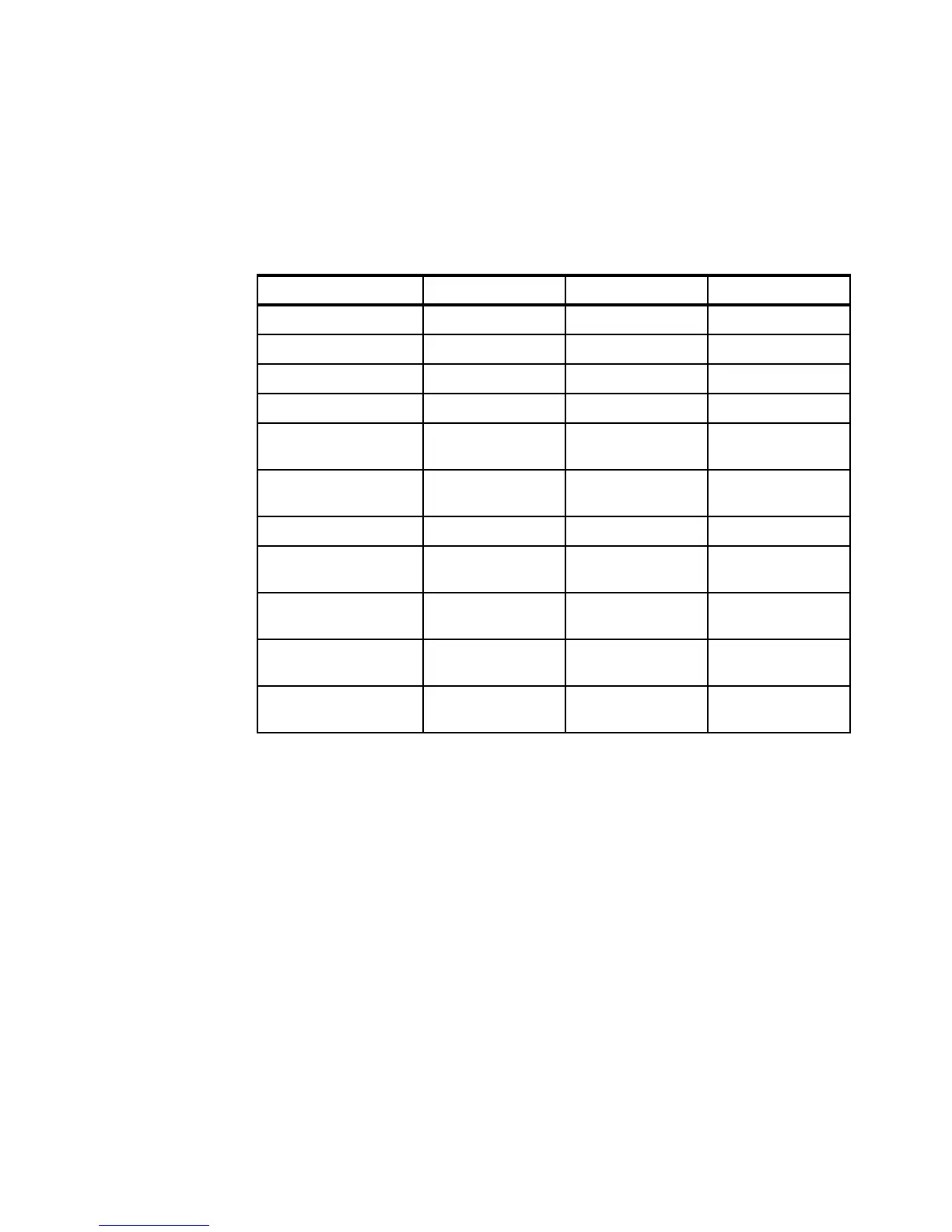196 IBM Midrange System Storage Hardware Guide
7. The Customize Advanced Logical Drive Parameters window opens (Figure 4-61). You can
set your new logical drive using any of the predefined I/O types listed, or manually set the
cache read ahead multiplier, segment size, and controller ownership.
a. For logical drive I/O characteristics, you can specify file system, database, or
multimedia defaults. The Custom option allows you to disable or enable the dynamic
cache read prefetch and the segment size. Table 4-9 shows the defaults predefined for
each I/O type.
Table 4-9 Logical drive defaults I/O characteristics
I/O type File system Database Multimedia
Segment size 128 K 128 K 256 K
Modification priority High High High
Read cache Enable Enable Enable
Write cache Enable Enable Enable
Write cache without
batteries
Disable Disable Disable
Write cache with
mirroring
Enable Enable Enable
Flush write cache after 10 seconds 10 seconds 10 seconds
Dynamic cache
prefetch
Enable Enabled Enable
Enable background
media scan
Enable Enable Enable
Media scan with
redundancy check
Disable Disable Disable
Pre-read redundancy
check
Disabled Disabled Disabled
