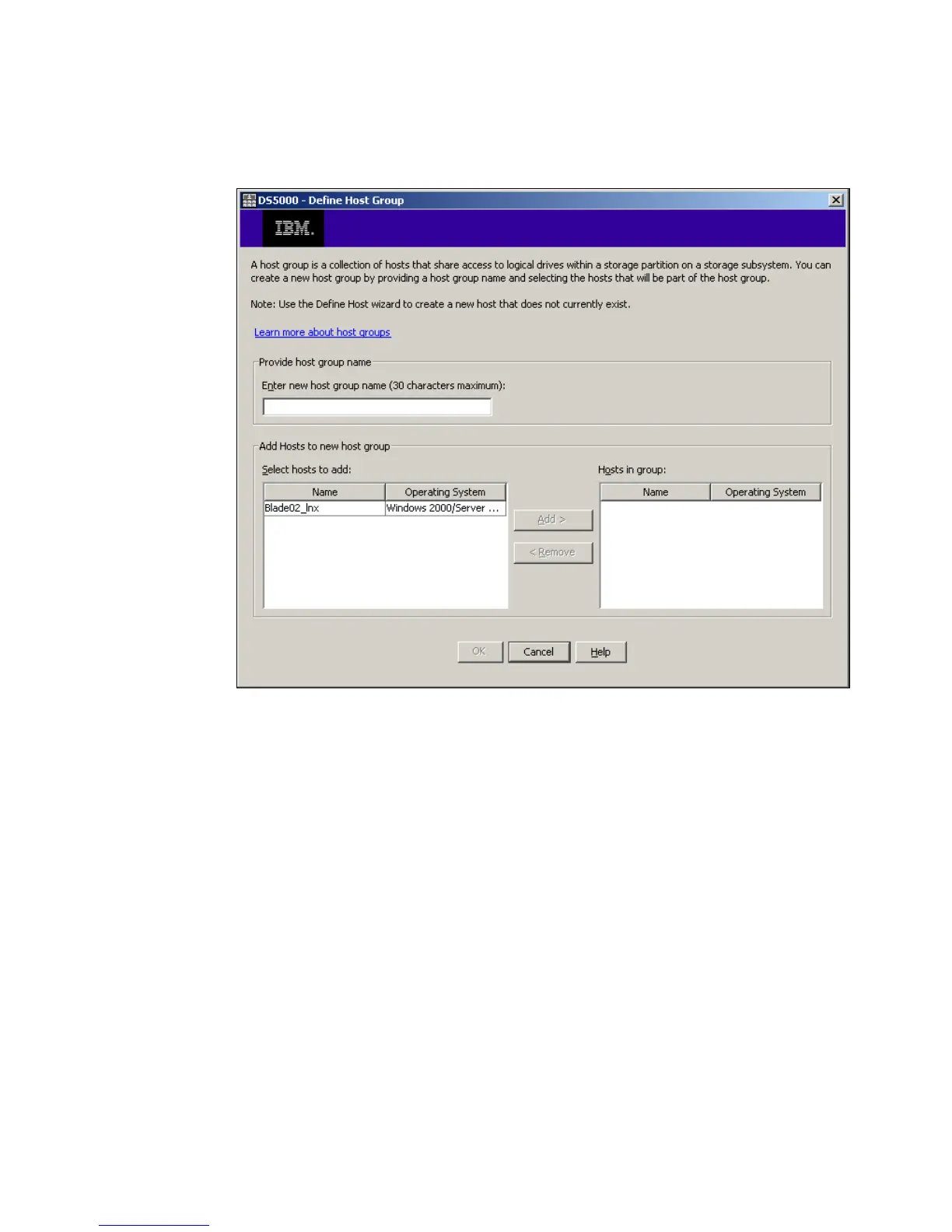Chapter 4. IBM System Storage DS planning and configuration 215
2. The Define Host Group window (shown in Figure 4-82) opens. Enter the name of the host
group you want to add. Select every host you want to add to the group and click Add.
When you are done, you can exit the dialog by clicking OK.
Figure 4-82 Define Host Group name
3. If you accidentally assign a host to the wrong host group, you can move the host to
another group. Simply right-click the host and select Move. A window opens and prompts
you to specify the host group name.
4. Because storage partitioning of the DS5000 storage subsystem is based on the world
wide names of the host ports, the definitions for the host groups and the hosts only
represent a view of the physical and logical setup of your fabric. When this structure is
available, it is much easier to identify which host ports are allowed to see the same logical
drives and which are in different storage partitions.
Manage Host Port Identifiers
For environments with multiple hosts and attachment types, you can use this option to have a
single source of information about the different available host ports.
