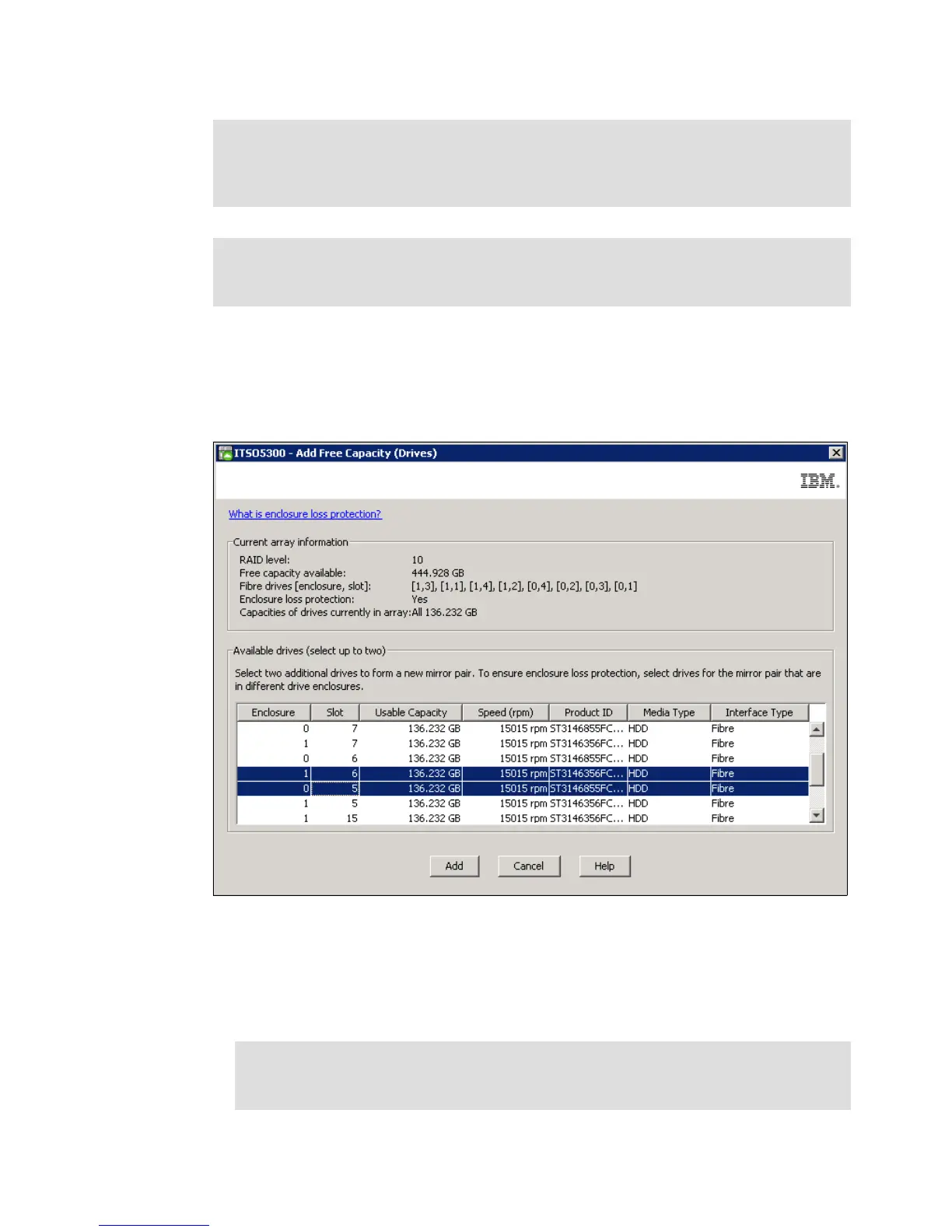234 IBM Midrange System Storage Hardware Guide
To add new drives to an array, highlight the array, right-click, and select Add free Capacity
(Drives). In the Add Drives window (Figure 4-101), choose one or two drives to be added to
the array, depending on whether RAID 1 or 10 is being used by the array. The controller
firmware imposes a maximum of two drives to be added
at one time, although this operation
can be repeated to add more than two drives to an array.
Figure 4-101 Adding new drives to an array
For RAID levels 3, 5, and 6, select one drive, and for RAID levels 1 and 10, two drives must be
selected, with the following considerations:
Only the type of disks are listed as candidates to add (FC/SATA).
Select drives that have a capacity equal to the current drive capacities in the array.
Note: Storage Manager supports RAID 0 and 1 arrays with more than 30 drives. In certain
DS5000 storage subsystem configurations, this can improve performance, provided that
the system is optimally tuned. It also improves the data capacities of these arrays. RAID 1
or 10 requires an even number of disk drives.
Attention: It is still not possible to use more than 30 drives in RAID 3, 5, and 6 arrays.
Once the maximum number of drives is reached, you obviously cannot add new drives
anymore.
Note: Drives larger than the other drives participating in the array can be added, but we
do not recommend it, because their usable capacity will be reduced so that they match
the current drives capacities in the array.
