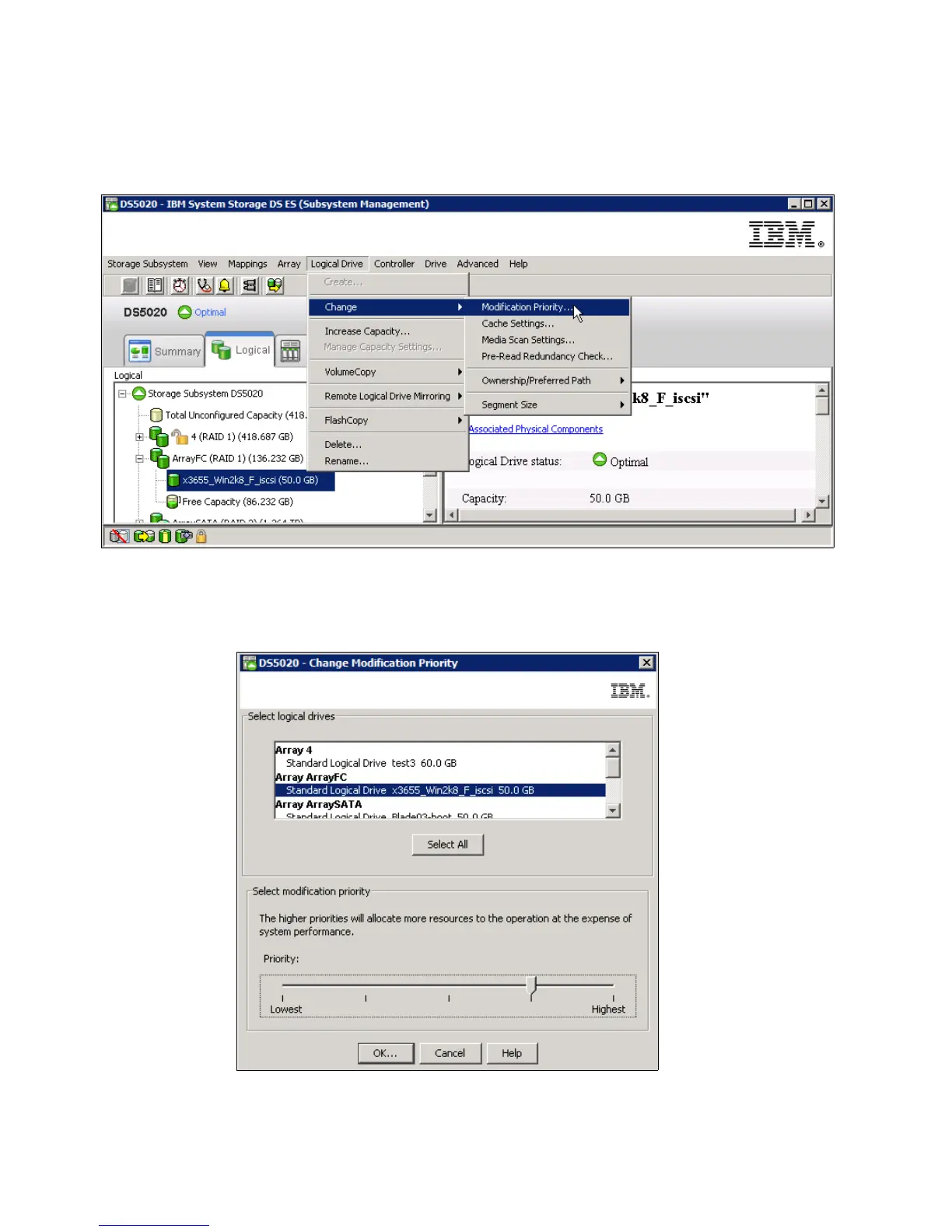246 IBM Midrange System Storage Hardware Guide
To change the modification priority, perform the following steps:
1. Select a logical drive, right-click it, and select Change Modification Priority, as shown
in Figure 4-109.
Figure 4-109 Changing the modification priority
2. Make sure that the correct logical drive is selected, and set the new Modification Priority
value, as shown in Figure 4-110.
Figure 4-110 Modification priority for a logical drive
