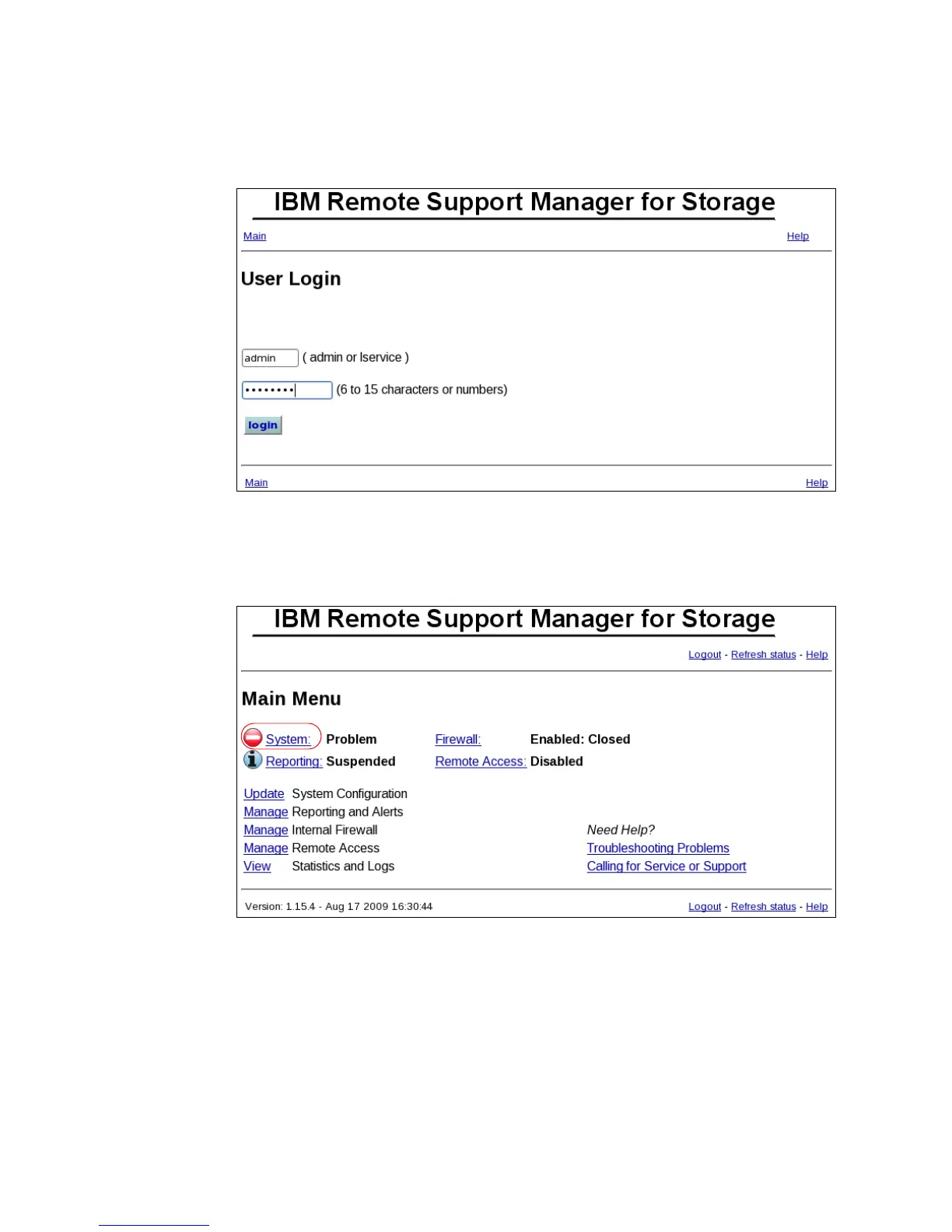Chapter 6. IBM Remote Support Manager for Storage 303
2. Click Login and enter the user name and password of the RSM administrator. This
account is named admin and the password was defined during the installation of RSM.
See Figure 6-9.
Figure 6-9 RSM logon window
3. You return to the Main Menu. The upper right menu contains a logout link.
To start the setup, click System, as shown in Figure 6-10.
Figure 6-10 RSM main menu
