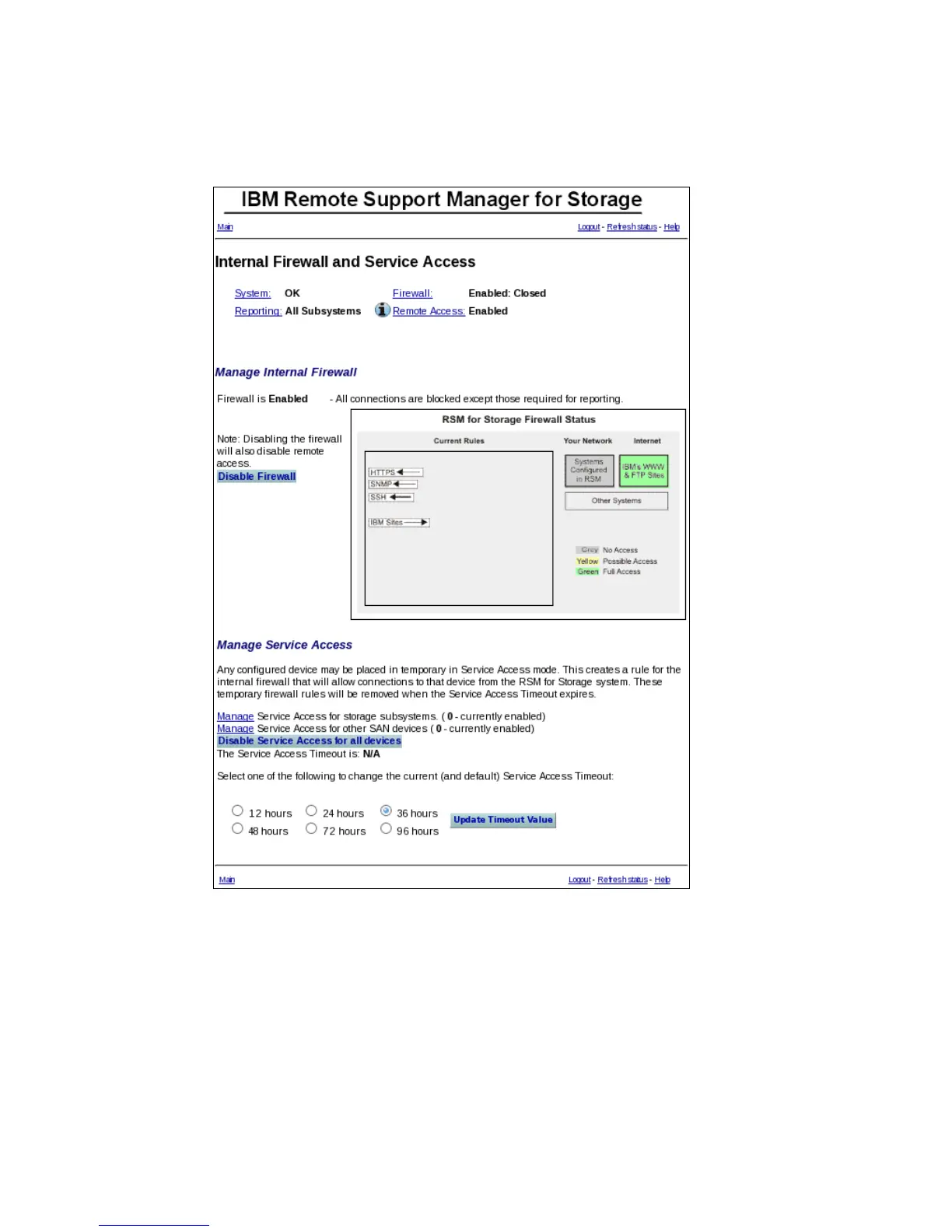Chapter 6. IBM Remote Support Manager for Storage 321
In the Internal Firewall and Service Access window, you can change the internal firewall
status and service access mode of your managed storage subsystems, as shown in
Figure 6-28.
Figure 6-28 Internal Firewall and Service Access window
Placing a device into Service Access mode will create a rule for the internal firewall that will
allow connections to that device from the RSM server. For subsystems with active alerts, they
are automatically allowed access from the Remote Support Manager while the alert is active
and do not need to be enabled for Service Access.
