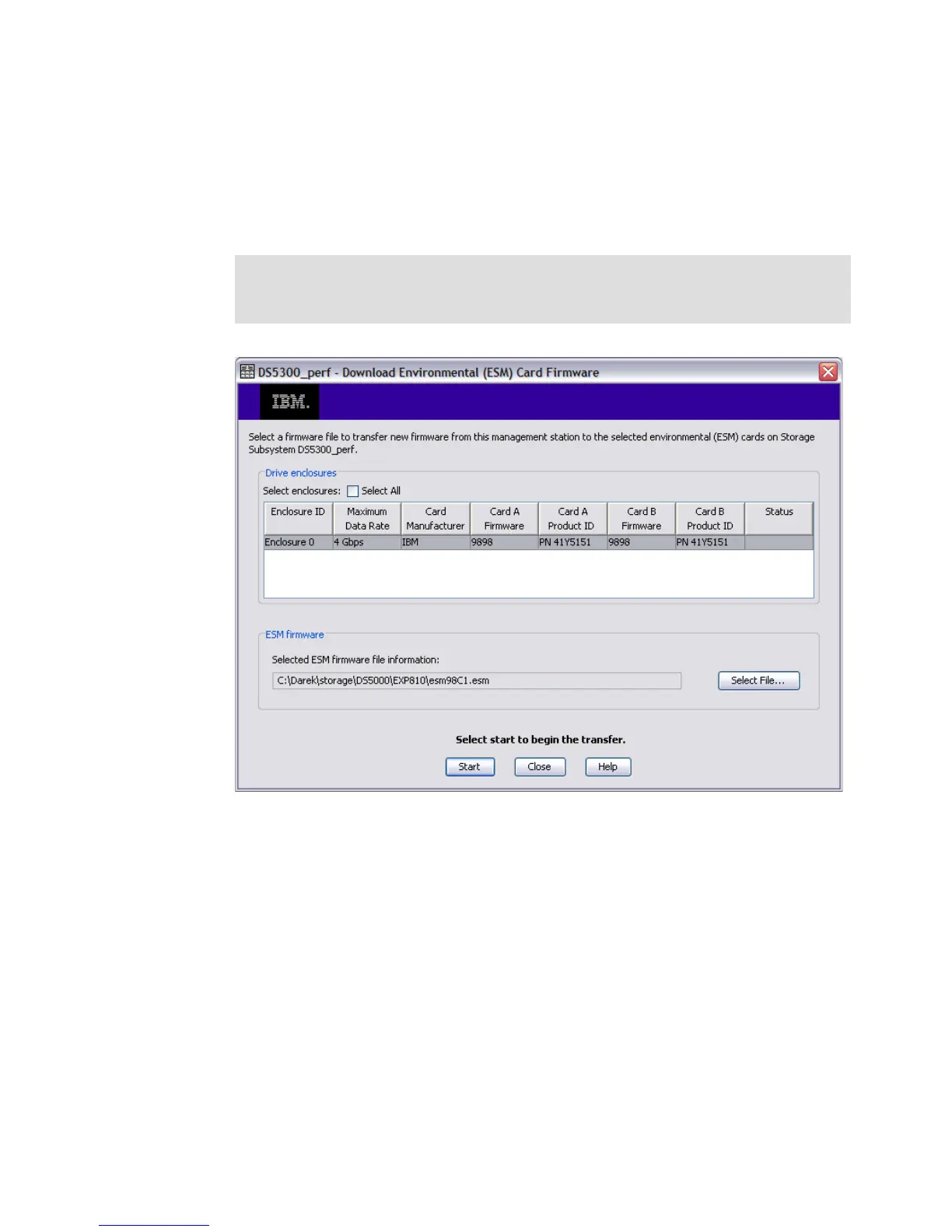348 IBM Midrange System Storage Hardware Guide
2. The Download Environmental (ESM) Card Firmware main window opens, as shown in
Figure 7-19.
– The Select enclosures table lists all the enclosures found attached to the storage array
that contain ESM cards.
– The Select file allows you to specify the ESM firmware file to use as the source of the
upgrade.
Figure 7-19 Download ESM firmware window
3. In the Select enclosures area, highlight each enclosure to which you want to download
firmware or select the Select All button to highlight all drive enclosures in the storage
subsystem (each drive enclosure selected should have the same product ID).
4. Enter the firmware file to download in the Select file area by either entering the location
and name of the file in the Select file text box, or by selecting Browse and getting the
firmware file from a local or network drive. (The Browse button is unavailable until an
enclosure has been selected.)
5. Select Start. Confirm your selections and then select Yes to continue with the firmware
download or No to quit.
6. The Status field in the Select enclosures table changes from Pending to Downloading for
the ESM card firmware operation in progress.
Note: If an ESM card does not show up in the list (because of a loss of redundancy or
some other problem), run the Recovery Guru to diagnose and correct the problem
before continuing with the download to avoid loosing both paths to the disks.
