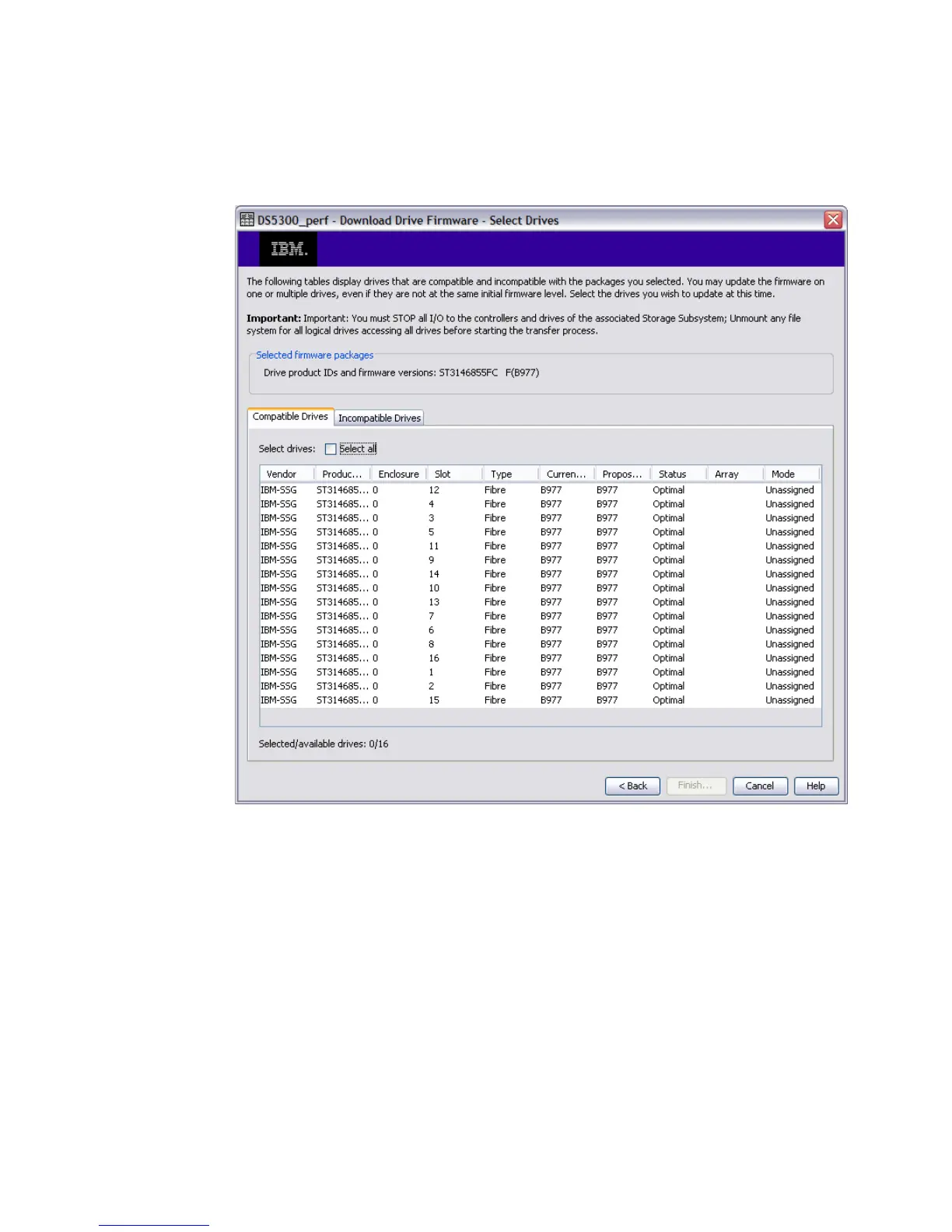356 IBM Midrange System Storage Hardware Guide
6. If you click Next, a new window opens showing all the drives with the current and
proposed firmware. We had one type of drive that did not require an upgrade, because the
firmware was on the same level, as shown in Figure 7-27. Select the drives you want to
upgrade and click Finish.
Figure 7-27 Selecting drives to upgrade
7. In the window that appears, browse to the directory where you downloaded the drive
firmware files. Select a package based on your disk types. You can use the top section
while browsing through the different files. It shows whether each of them is its compatible
with the disks that you have in your enclosures. Select a compatible file and click OK.
