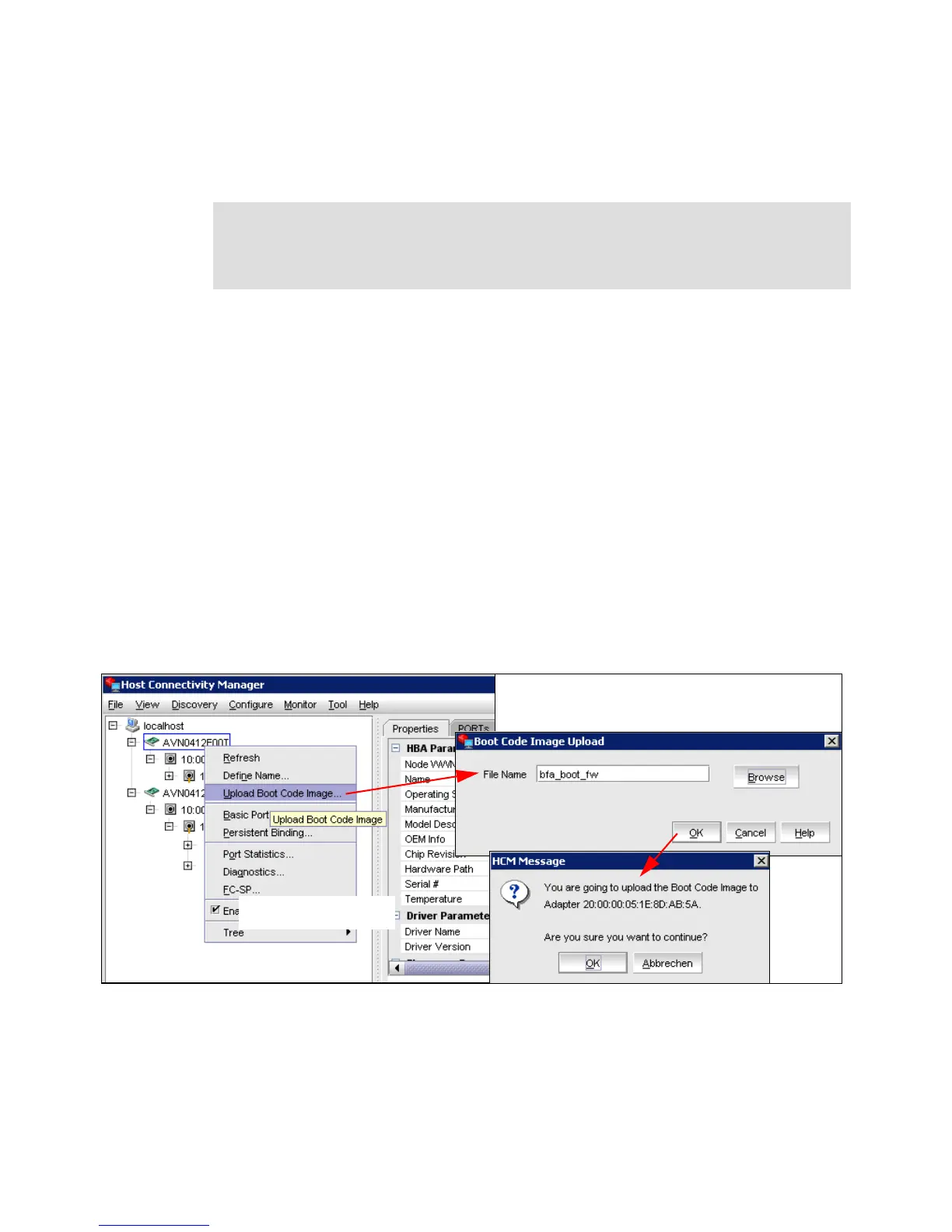358 IBM Midrange System Storage Hardware Guide
Select System Storage, then select Disk systems from the drop-down menu, and choose
your IBM DS5000 storage subsystem model. Select the Download tab to access the
supported firmware for your host bus adapter. You will find the appropriate files for your HBA
depending on the vendor (either Brocade, Emulex, or Qlogic) in this table.
Update Brocade HBA firmware using Brocade Host Connectivity
Manager (HCM)
Brocade calls its HBA firmware boot code or EFI. There are different ways to update the boot
code of the HBA. These are:
Using a bootable live CD
Using the HCM GUI (which is explained here)
Using the BCU command line tools.
The Brocade HCM offers an easy way to update the HBA’s firmware.
You can obtain the latest version of the firmware at the IBM storage support site at the
following address:
http://www-1.ibm.com/servers/storage/support/disk
To update the firmware, perform the following steps:
1. Start HCM and log in to the agent. The HCM window opens, as shown in Figure 7-29.
Figure 7-29 HCM update firmware
2. Right-click the HBA entry in the left pane and select Upload Boot Code Image... from the
menu.
3. In the resulting Boot Code Image Upload window, click Browse to select the boot code
image on the computer and then click OK.
4. Confirm you choice by clicking OK in the next window.
Note: When updating HBAs, make sure to install matching versions of BIOS and drivers for
your adapters. Also make sure to install at least the minimum versions recommended on
the IBM Storage support Web site. Do
not download the firmware from the vendor Web site
itself, as this is not IBM tested code.
