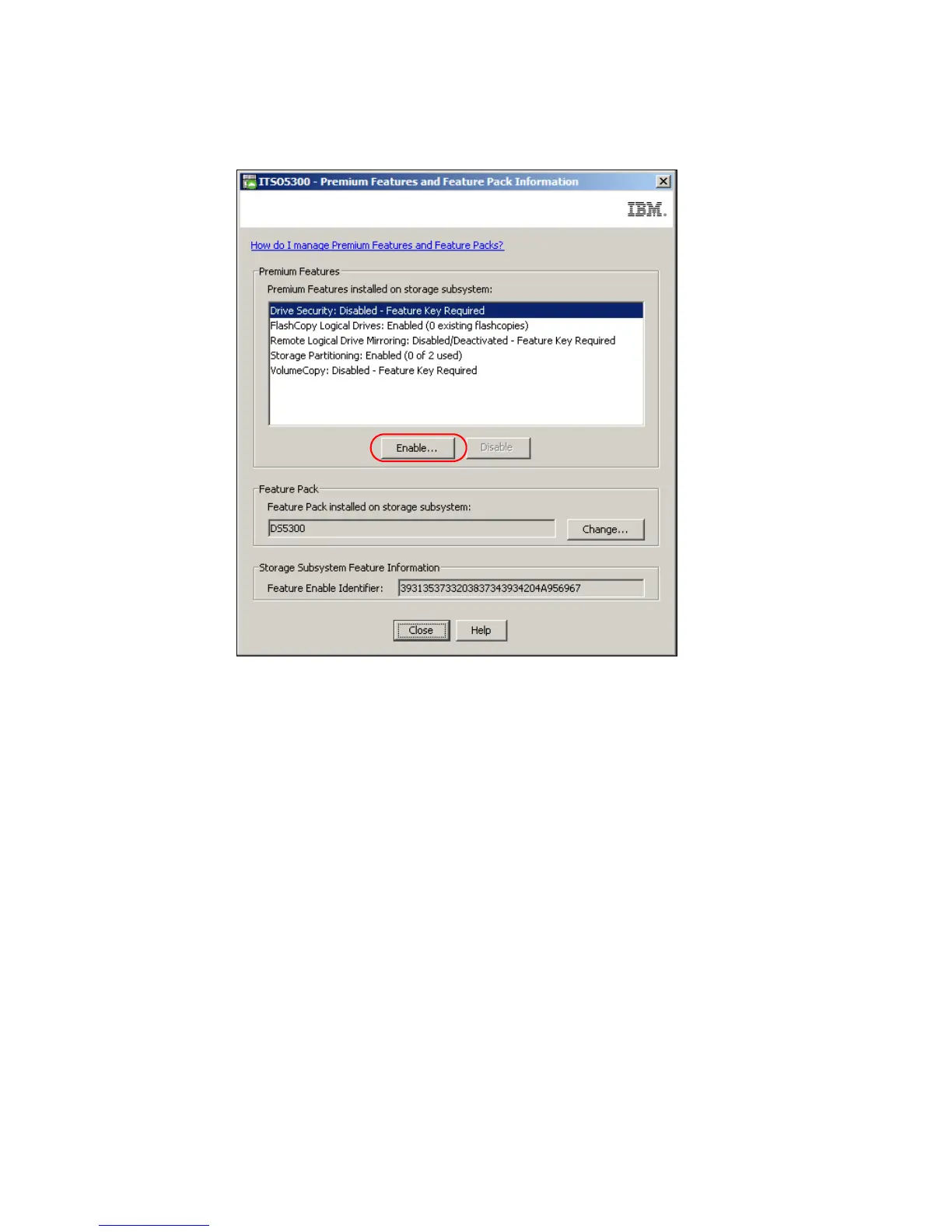Chapter 7. Advanced maintenance, troubleshooting, and diagnostics 367
In the window, click Enable (as shown in Figure 7-36) and point to the location where the
key file is stored. You need to confirm whether to enable the selected premium feature.
Figure 7-36 Enabling a premium feature
The DS storage subsystem validates the supplied code to make sure that it is suitable for
the specific serial number and is compatible with the machine type and model. It also
checks that it is not already installed.
If everything is okay, the feature is applied and is immediately available for use.
If the feature enable identifier does not match the DS storage subsystem, or it is already
installed, you receive a notification and the key will not be installed.
