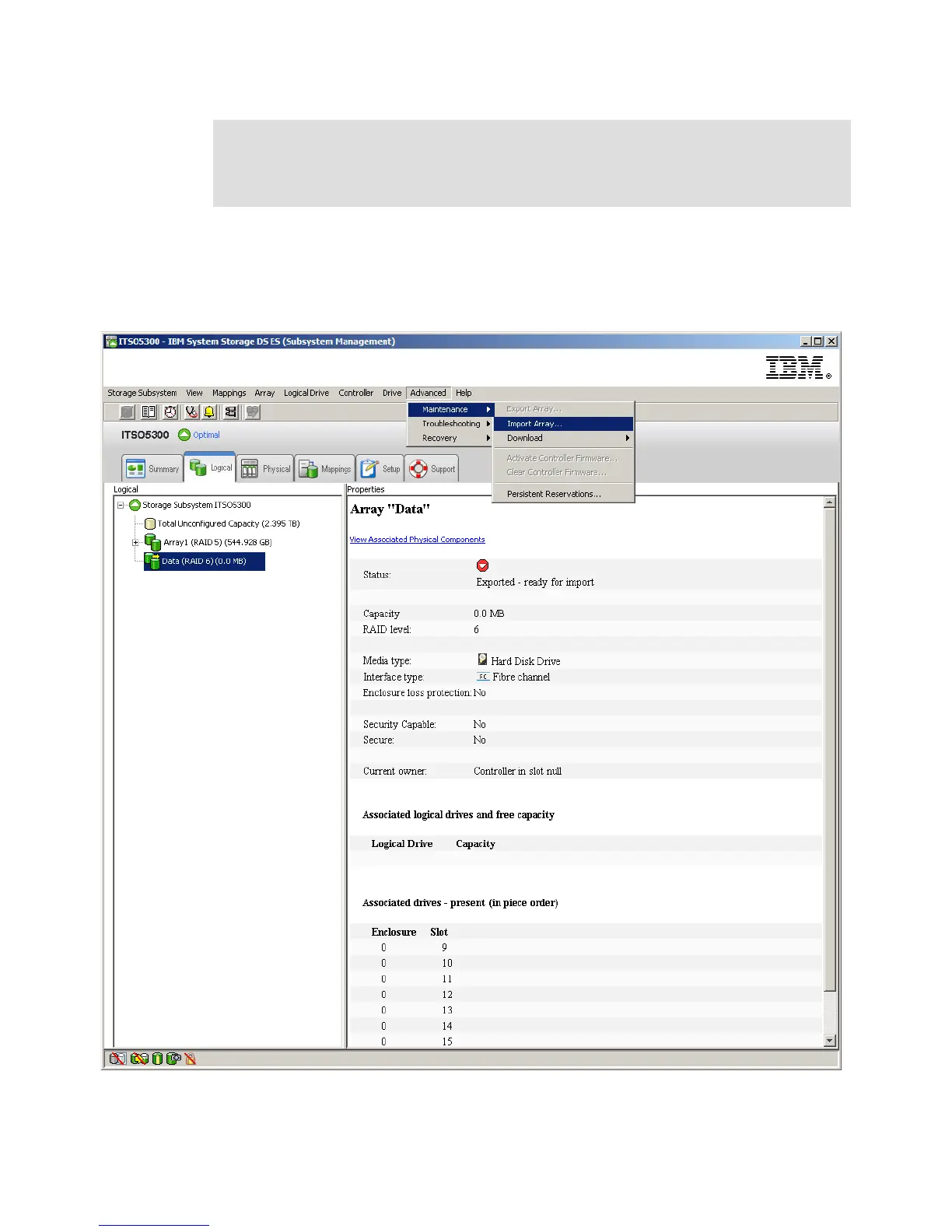Chapter 7. Advanced maintenance, troubleshooting, and diagnostics 383
To start with the process, follow these steps:
1. Use the Import Array option to import an array that you have previously exported. From the
Subsystem Management window in the Logical view, select the array, and then select
Advanced Maintenance Import array, as shown in Figure 7-44.
Figure 7-44 Import Array option
Note: Migrate one array at a time. When migrating hard drives from multiple DS storage
subsystems a single DS storage subsystem, move all of the hard drives from the first DS
storage subsystem and import them onto the destination DS storage subsystem before
proceeding with other sets.
