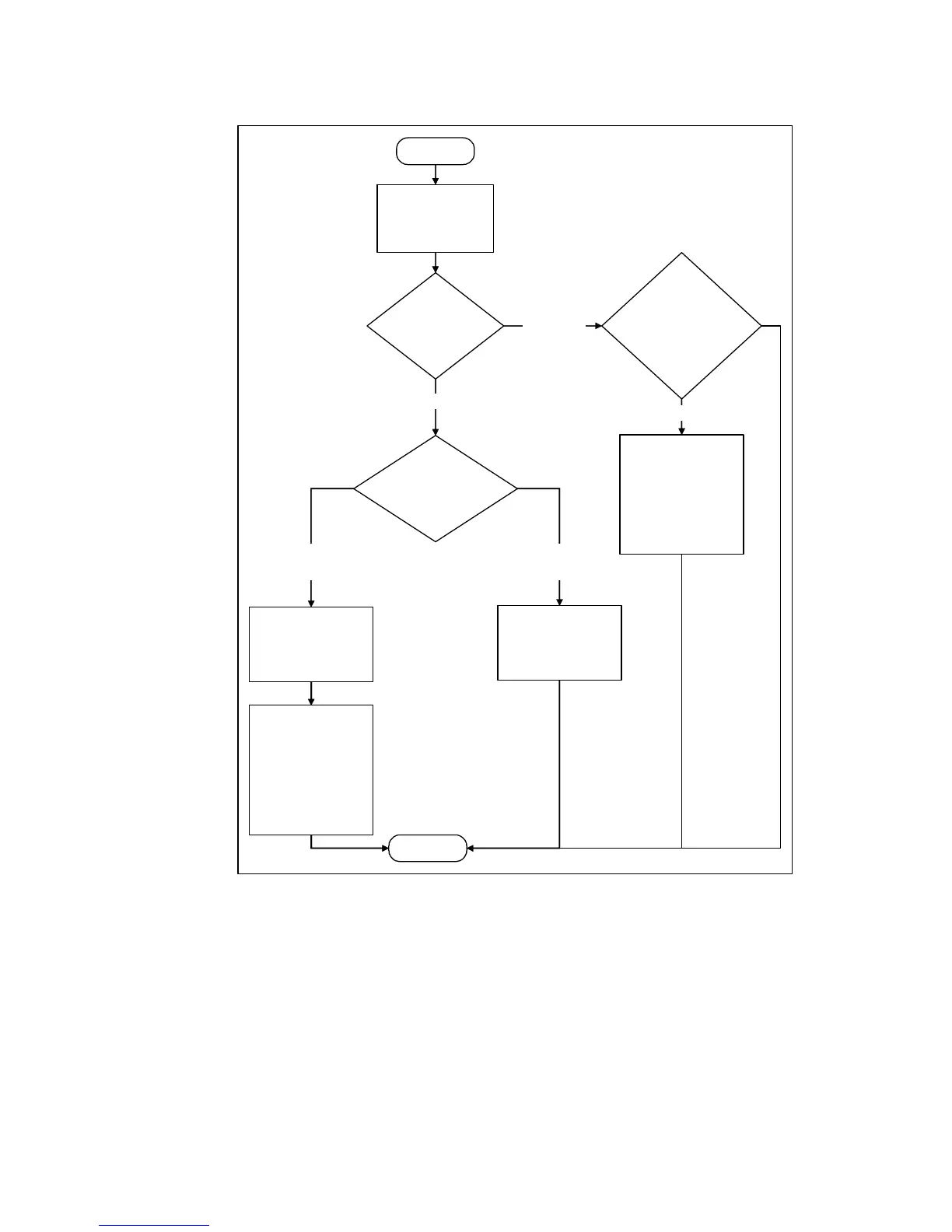Chapter 7. Advanced maintenance, troubleshooting, and diagnostics 391
Figure 7-48 Firmware compatibility flow chart for a DS4700 or DS4800 to a DS5000 storage
subsystem upgrade
3. If you configured the new storage subsystem with at least two new drives to place the
storage subsystem into the Optimal state for updating the controller firmware, power off
the new storage subsystem controller enclosure and remove the two drives (along with the
additional expansion enclosure, if attached).
4. Save the full configuration of the original storage subsystem into a SMcli script file. Make
sure that you check the check boxes for the storage subsystem settings, logical drive
configurations, logical drive-to-LUN map definitions, and topology before proceeding with
the configuration save. Make sure that the location you are saving to is not any of the
logical drives that are mapped from the original storage subsystem.
5. Delete any FlashCopy images of the logical drives.
Start
Obtain the version of
the controller firmware
installed in the original
and new subsystems.
What version of
controller firmware is in
the original
subsystem?
What 7.xx version of
controller firmware is
available for the original
subsystem?
Is the version of
controller firmware
in the original subsystem
less than or equal to
the version of controller
firmware in the new
subsystem?
Upgrade the controller
firmware in the new
subsystem to the same
or later version than the
controller firmware in the
original subsystem
through the Storage
Manager Client GUI
after first configuring it
with two new drives.
Upgrade the controller
firmware in the original
subsystem to this
version through the
Storage Manager Client
GUI.
Upgrade the controller
firmware in the original
subsystem to this
version through the
Storage Manager Client
GUI.
Upgrade the controller
firmware in the new
subsystem to the same
or newer version than
the controller firmware
version 7.xx in the
original subsystem
through the Storage
Manager Client GUI
after first configuring it
with two new drives.
Finish
Version 7.xx
Version 6.xx
No
Later
than the version
in the new subsystem.
The same or earlier
than the version
in the new subsystem.
