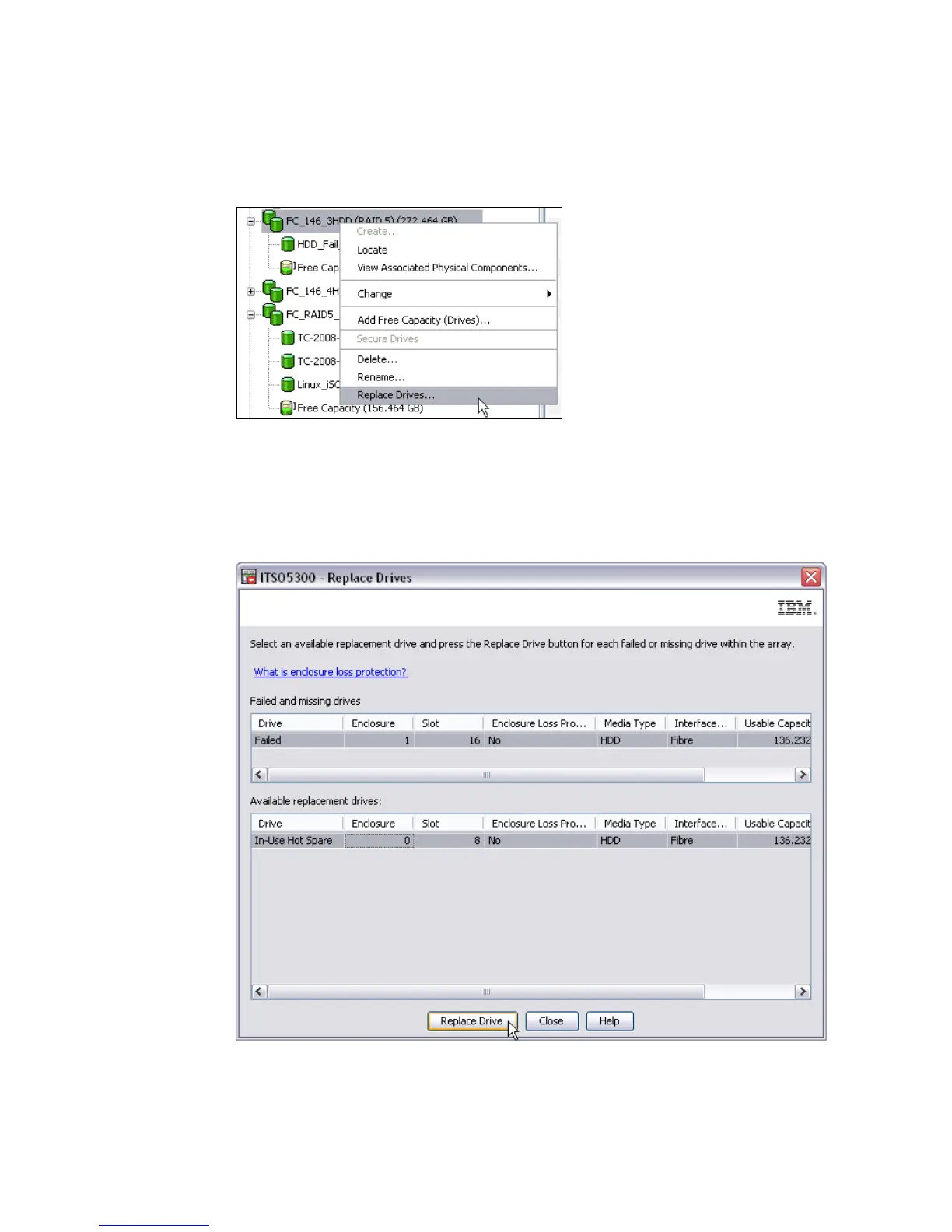Chapter 7. Advanced maintenance, troubleshooting, and diagnostics 431
The alternate solution is to make another disk a permanent replacement for the failed
drive. When we right-click the icon for the array with the failed disk in the logical view, we
are given the Replace Drives option, as shown in Figure 7-68. This menu option is
normally grayed out when all drives in the array are optimal.
Figure 7-68 Replace Drives option in Storage Manager logical view
A new window appears showing the failed drive at the top and a list of potential
replacement drives beneath, as shown in Figure 7-69. This allows us to make the
hotspare drive or any other drive of equal capacity and type (FC, SATA, or SSD) a
permanent replacement for the failed drive.
Figure 7-69 Replace Drives window
The straightforward option #1 is preferred in most cases, as all disks in the array remain in
unchanged positions after the drive replacement. However, if drive positions were not an
important factor during the initial planning, then option #2 might be considered.
