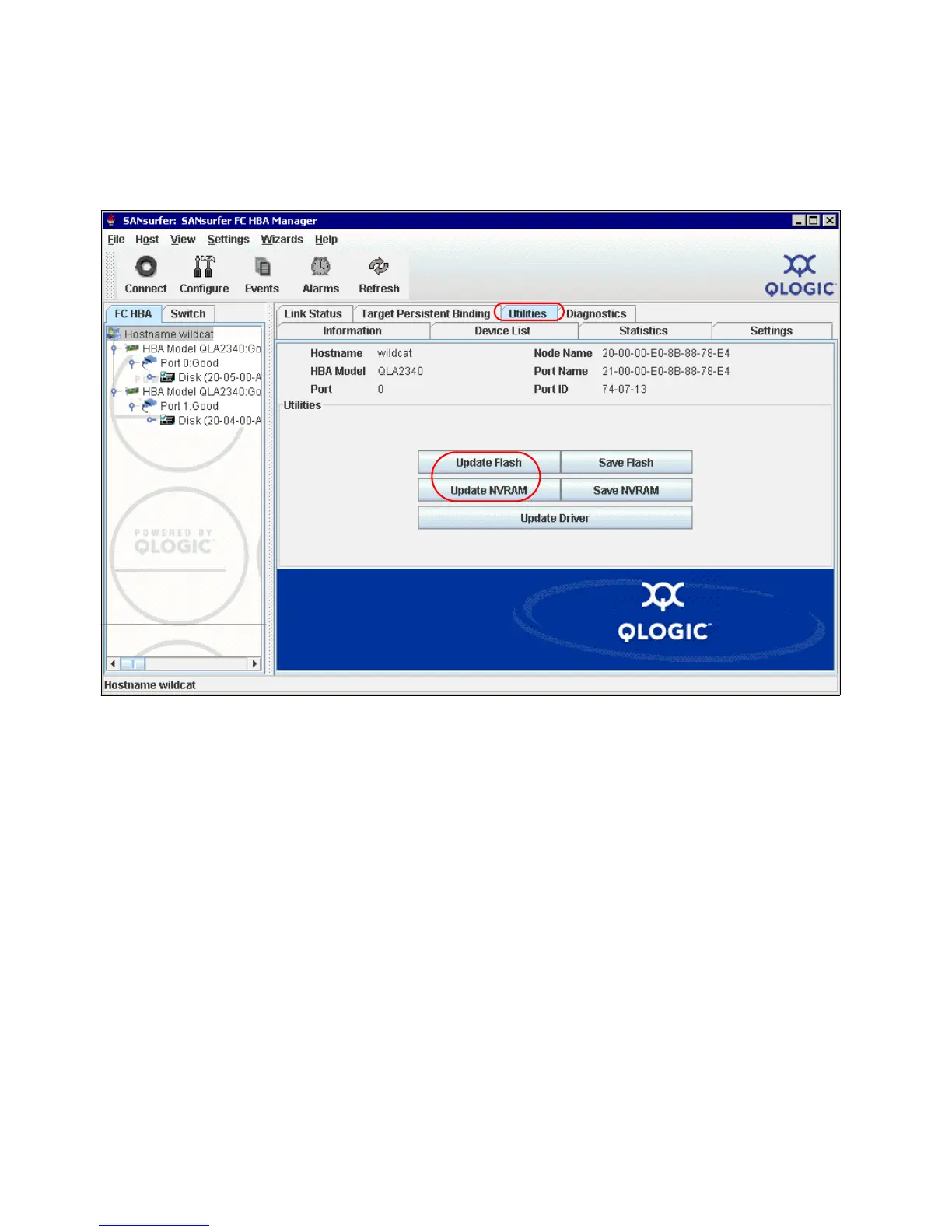450 IBM Midrange System Storage Hardware Guide
Utilities
Qlogic SANsurfer can also be used to update the BIOS, NVRAM, and drivers on the server
HBAs, as shown in Figure 7-85. See “Update the HBA firmware using QLogic SANsurfer” on
page 360 for instructions about updating the HBA firmware.
Figure 7-85 Qlogic SANsurfer utilities for updating the HBA BIOS and drivers
If you are installing your DS5000 for the first time, take time to update the HBA to the latest
levels to minimize future exposures. Once your server is configured, this task will be more
difficult to perform, because it requires a reboot of the server.
