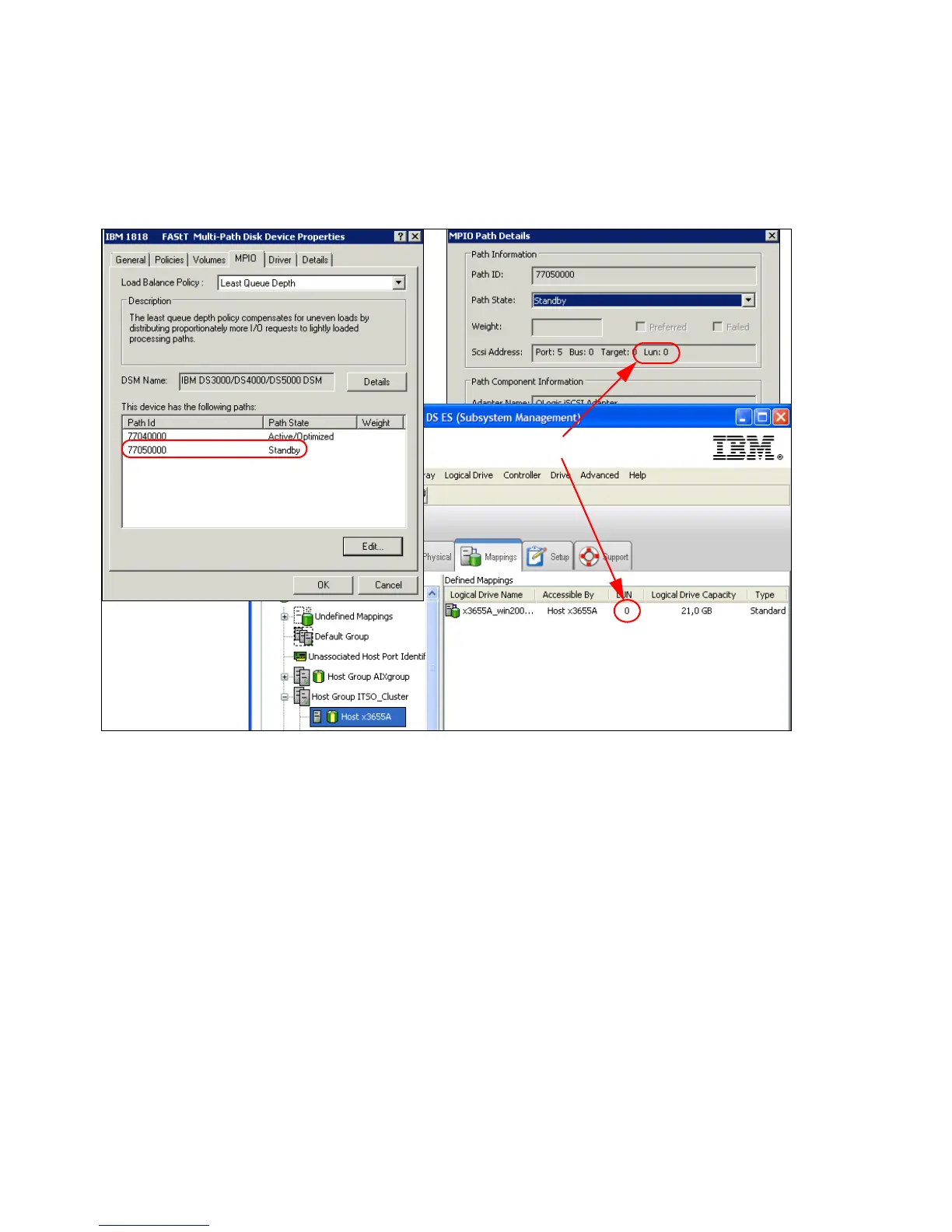456 IBM Midrange System Storage Hardware Guide
Matching DS5000 logical drives with Windows disks
You can cross-reference the disks represented in the Windows Device Manager list with the
logical drives in the DS5000 Mapping view. Right-click the multi-path disk representation in
the Device Manager and select Properties to display the information in the MPIO tab shown
in Figure 7-92. If you select your host in the Mapping tab of SM, you see the matching LUN.
Figure 7-92 Matching disks in Windows and SM
