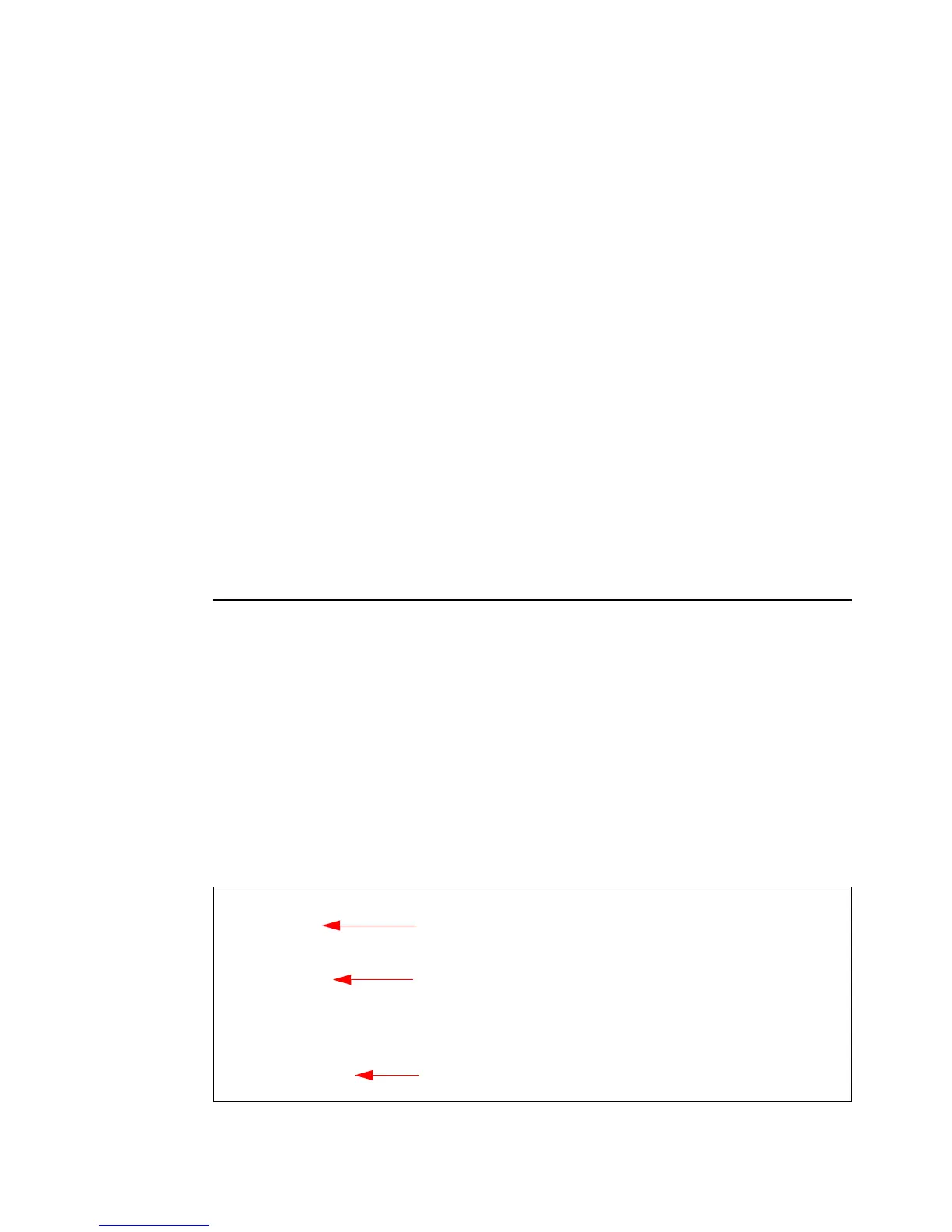470 IBM Midrange System Storage Hardware Guide
Loss of Signal: 0
Primitive Seq Protocol Error Count: 0
Invalid Tx Word Count: 4
Invalid CRC Count: 0
IP over FC Adapter Driver Information
No DMA Resource Count: 0
No Adapter Elements Count: 0
FC SCSI Adapter Driver Information
No DMA Resource Count: 0
No Adapter Elements Count: 0
No Command Resource Count: 0
IP over FC Traffic Statistics
Input Requests: 0
Output Requests: 0
Control Requests: 0
Input Bytes: 0
Output Bytes: 0
FC SCSI Traffic Statistics
Input Requests: 28955
Output Requests: 22520
Control Requests: 172
Input Bytes: 2755219663
The text marked in red in Example 7-16 on page 469 indicates particularly important
information, that is:
HBA firmware level
HBA WWNN and WWPN
FCP information, such as FC attachment (Fabric or AL) and speed
FC SCSI I/O statistics
Checking the installed AIX level
You must check that your AIX hosts meet the minimum recommended AIX OS level,
maintenance level, and service pack level. You can check for this information by issuing the
commands shown in Figure 7-96.
Figure 7-96 #oslevel
# oslevel
6.1.0.0
# oslevel -r
6100-03
# oslevel -s
6100-03-01-0921
Service pack 1
AIX 6.1 installed
Technology level 3
