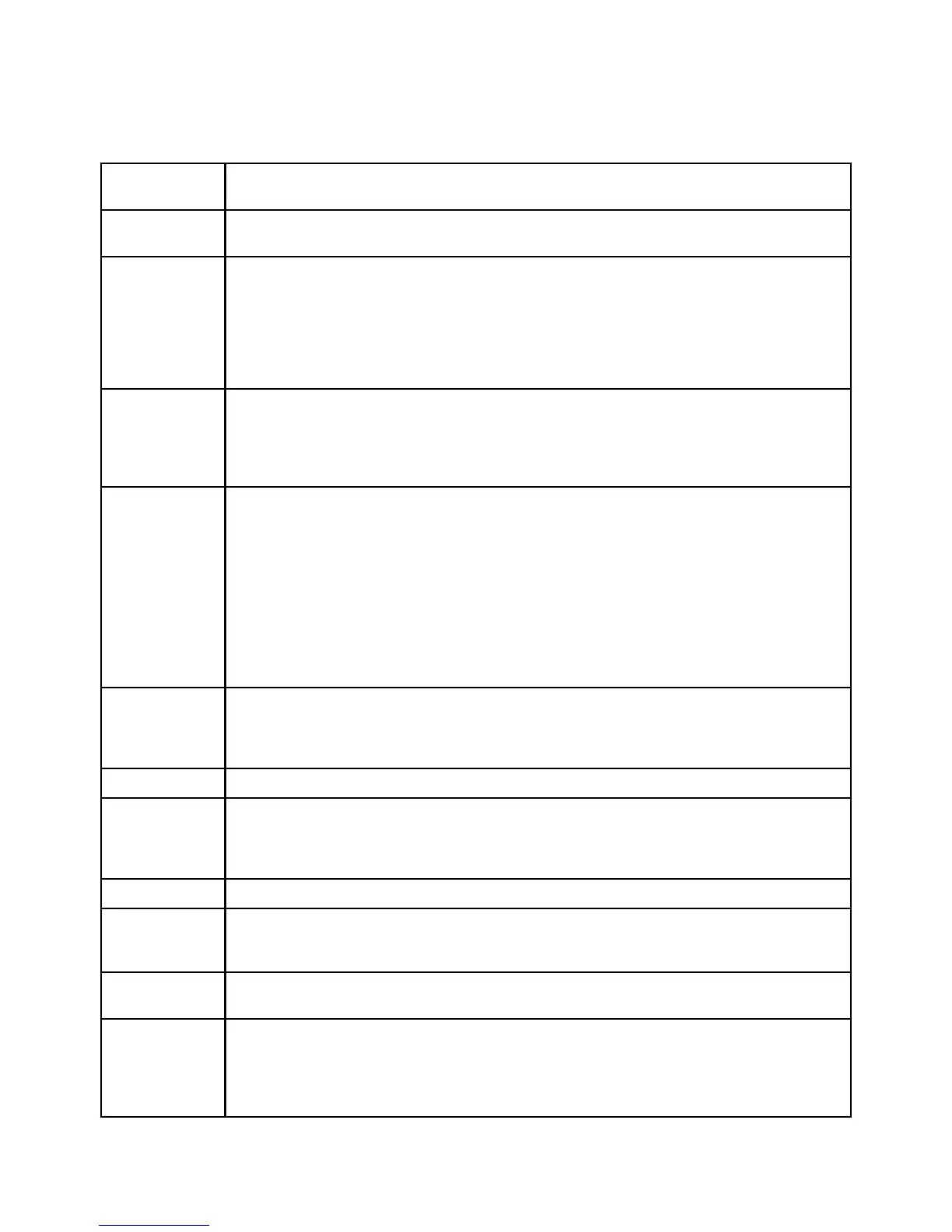Chapter 8. Command-line interface and Script Editor 477
The command-line interface supports the command line parameters shown in Table 8-1.
Table 8-1 CLI parameters
Command-line
parameter
Description
<IP address> or
<hostname>
Specifies an IP address (xx.xx.xx.xx) or host name (of host-agent or controller) of a storage
subsystem managed through the host-agent or directly managed method.
-a Adds a Simple Network Management Protocol (SNMP) trap destination or an e-mail address alert
destination.
When you add an SNMP trap destination, the SNMP community is automatically defined as the
community name for the trap, and the host is the IP address or Domain Name Server (DNS) host
name of the system to which the trap will be sent.
When you add an e-mail address for an alert destination, the e-mail address is the e-mail address
to which you want the alert message to be sent.
-A Specifies a storage subsystem to add to the management domain. Specify an IP address
(xx.xx.xx.xx) for each controller in the storage subsystem.
Important: If you specify one IP address, the storage subsystem will be partially managed.
If no IP address is specified, an automatic discovery is performed for storage subsystems attached
to the local subnet.
-c Specifies the list of commands to be performed on the specified storage subsystem.
Important: Note the following usage requirements:
You cannot place multiple -c parameters on the same command line. However, you can include
multiple commands after the -c parameter.
Each command must be terminated with a semicolon (;).
Windows: The entire command string must be enclosed in double quotes ("). Each command
must be terminated with a semicolon (;).
UNIX: The entire command string must be enclosed in single quotes ('). Each command must
be terminated with a semicolon (;).
Note: Any errors encountered when executing the list of commands, by default, cause the execution
to stop. Use the on error continue; command first in the list of commands to override this behavior.
-d Displays the contents of the configuration file in the following format:
<storageSubsystemName> <hostname> <hostname>
The configuration file lists all known storage subsystems that are currently configured in the
Enterprise Management window.
-e Executes the commands only, without performing a syntax check first.
-f Specifies the name of a file containing script engine commands to be performed on the specified
storage subsystem. Use the -f parameter in place of the -c parameter.
Note: Any errors encountered when executing the list of commands, by default, cause the execution
to stop. Use the on error continue; command in the script file to override this behavior.
-F Specifies the e-mail address that sends the alerts.
-g Specifies an ASCII file that contains e-mail sender contact information that will be included in all
e-mail alert notifications. The CLI assumes that the ASCII file is text only, without delimiters or any
expected format. Do not use this terminal if a userdata.txt file exists.
-h Use this parameter to specify the host name that is running the SNMP agent to which the storage
subsystem is connected. Use this parameter with the -a and -x parameters.
-I Specifies the type of information to be included in the e-mail alert notifications. You can select these
values:
eventOnly
profile
supportBundle
