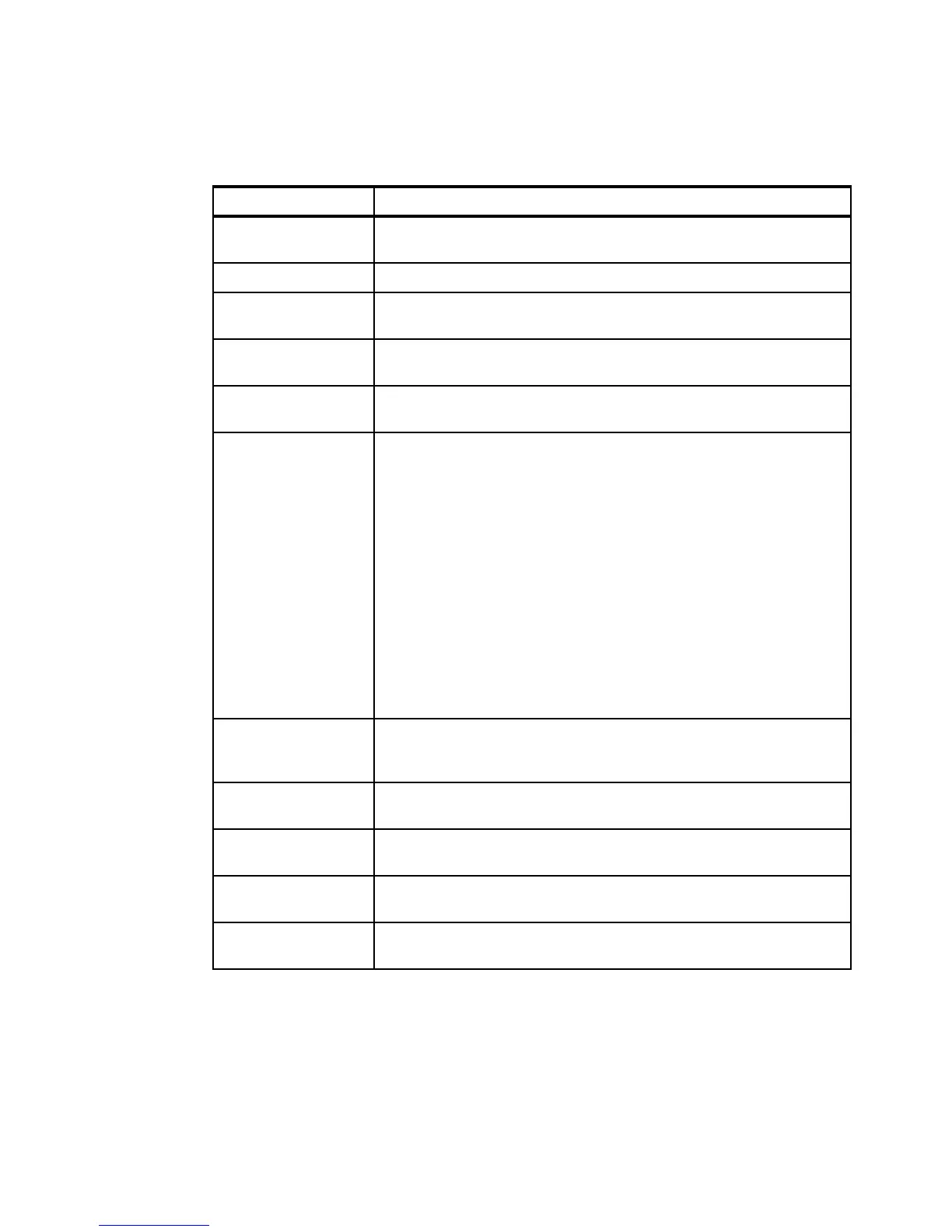Chapter 8. Command-line interface and Script Editor 487
Physical disk drive commands
Table 8-4 lists these commands.
Table 8-4 Physical disk drive commands
Command Description
download drive
firmware
This command downloads a firmware image to a physical disk.
There can be potential storage subsystem configuration damage.
revive drive This command forces the specified physical disk to the Optimal state.
save allDrives
logFile
This command saves the log sense data to a file. Log sense data is
maintained by the storage subsystem for each physical disk.
set Drive hotSpare This command assigns or unassigns one or more physical disks as a hot
spare.
set Drive
operationalState
This command sets a physical disk to the failed state.
show Drive For each physical disk in the storage subsystem, this command returns:
Total number of physical disks
Type of physical disk (Fibre or SATA)
Basic physical disk information:
Enclosure and slot location
Status
Capacity
Data transfer rate
Product ID
Firmware level
Physical disk channel information
Enclosure and slot location
Preferred channel
Redundant channel
Hot spare coverage
Details for each physical disk
show allDrives
downloadProgress
This command returns the status of firmware downloads for the physical
disks targeted by the download drive firmware or download
storageSubsystem driveFirmware commands.
start Drive
initialize
This command starts physical disk initialization.
There can be potential storage subsystem configuration damage.
start Drive locate This command locates a physical disk by turning on the physical disk
indicator lights.
start Drive
reconstruct
This command starts reconstructing a physical disk.
stop drive locate This command turns off the physical disk indicator lights that were turned
on by the start drive locate command.
