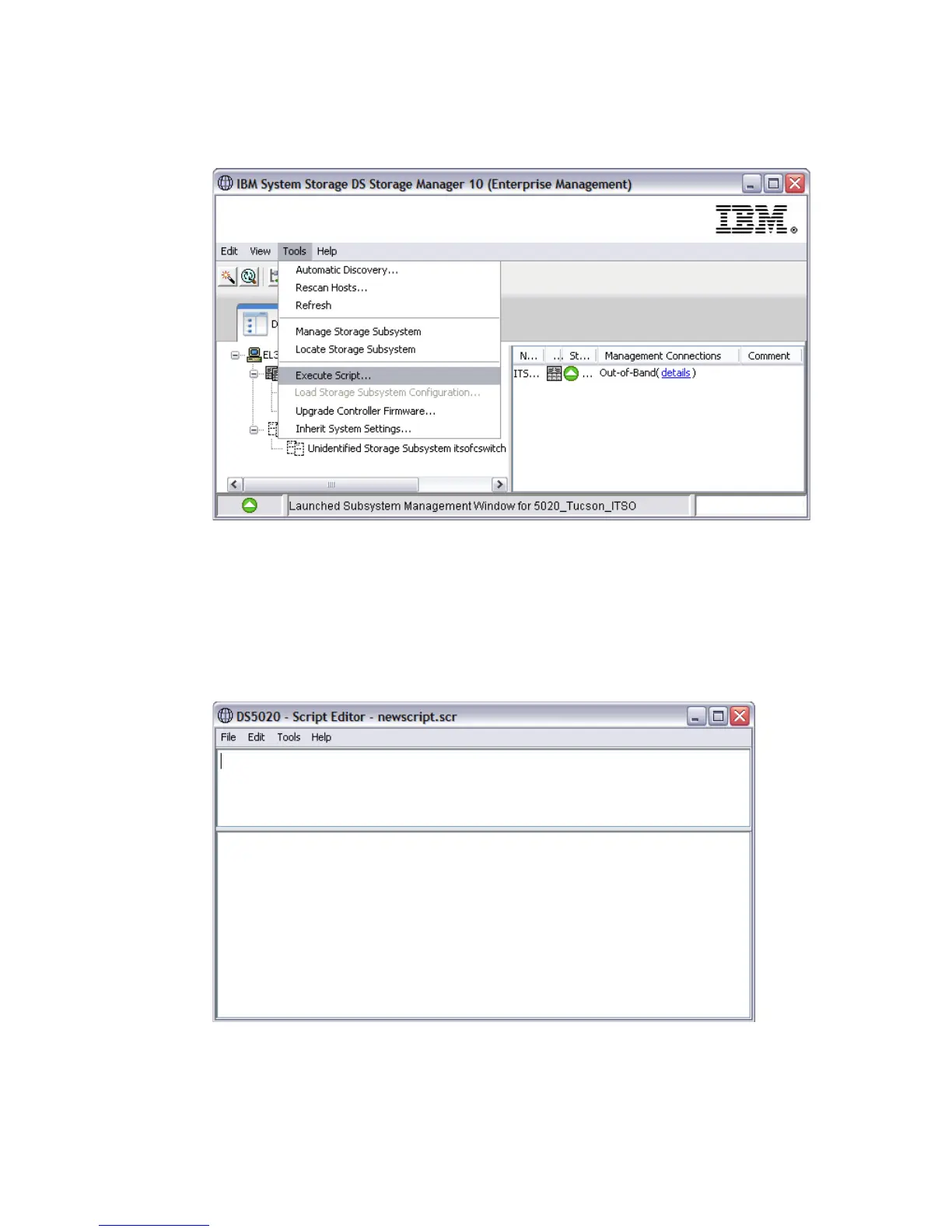500 IBM Midrange System Storage Hardware Guide
2. Select Tools Execute Script, as shown in Figure 8-1, or right-click and select Execute
Script.
Figure 8-1 Starting the Script Editor
The Script Editor opens, as shown in Figure 8-2. There are two views in the window:
Script view: Provides an area for inputting/editing script commands.
Output view: Displays verification or execution results.
A splitter bar divides the window between Script View and Output View. You can use the
splitter bar to resize the views.
Figure 8-2 The Script Editor
