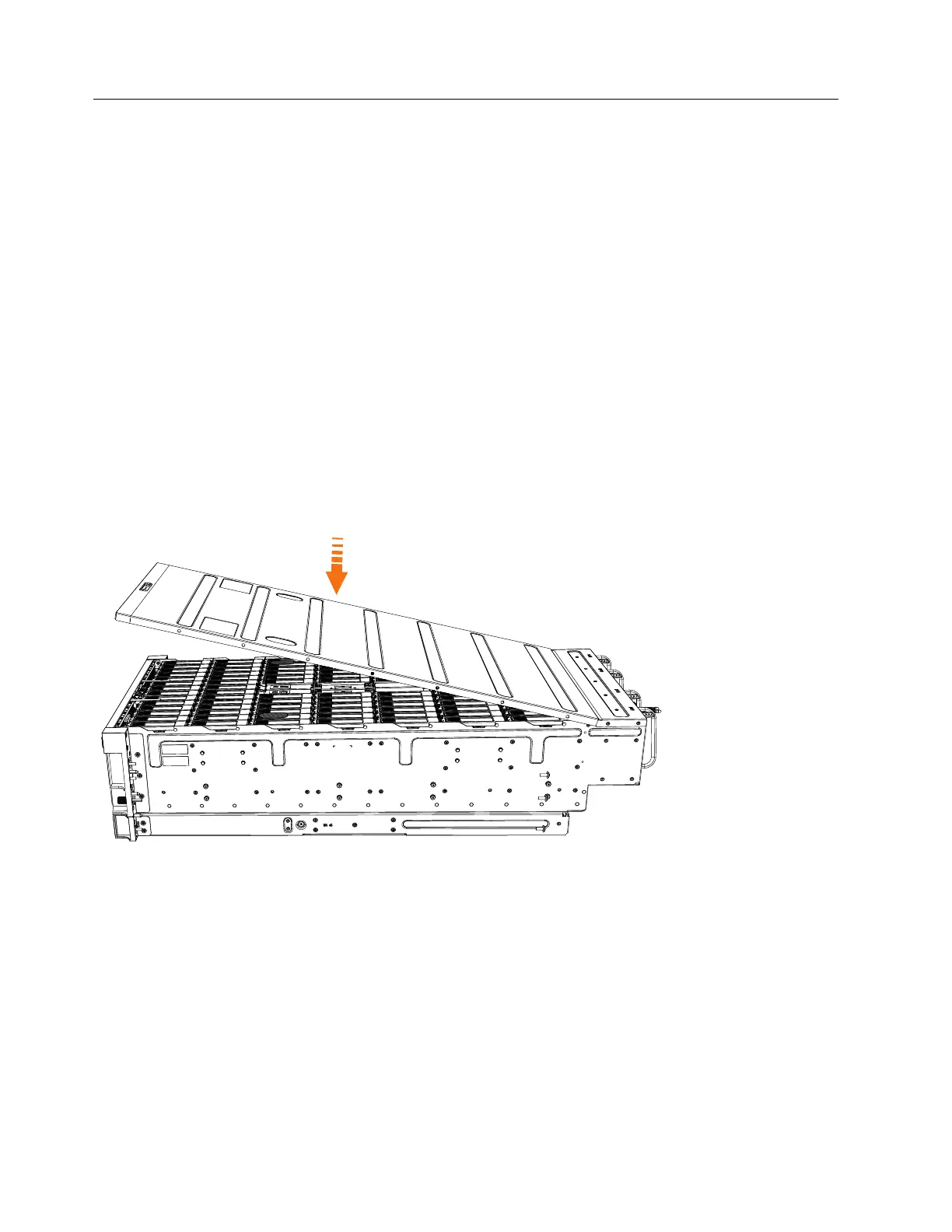Installing or replacing the top cover: 2145-92F
You can replace the top cover on a 2145-92F expansion enclosure during the
installation process or after you complete a service task.
Before you begin
Important: You can install the cover while the expansion enclosure is powered on.
To maintain operating temperature, replace the cover within 15 minutes of
completing other service tasks. When the cover is removed, the reduction in
airflow through the enclosure might cause the enclosure or its components to shut
down to protect from overheating.
About this task
To install or replace the top cover on the 2145-92F expansion enclosure, complete
the following steps.
Procedure
1. Carefully lower the cover and ensure that it is aligned correctly with the back
of the enclosure, as shown in Figure 75.
2. Push the cover release lever to the side (▌2▐) as shown in Figure 76 on page 81.
3. Slide the cover towards the back of the enclosure (▌3▐) back until it stops, as
shown in Figure 76 on page 81.
Figure 75. Aligning the 2145-92F top cover
80 SAN Volume Controller: Model 2145-SV1 Hardware Installation Guide
