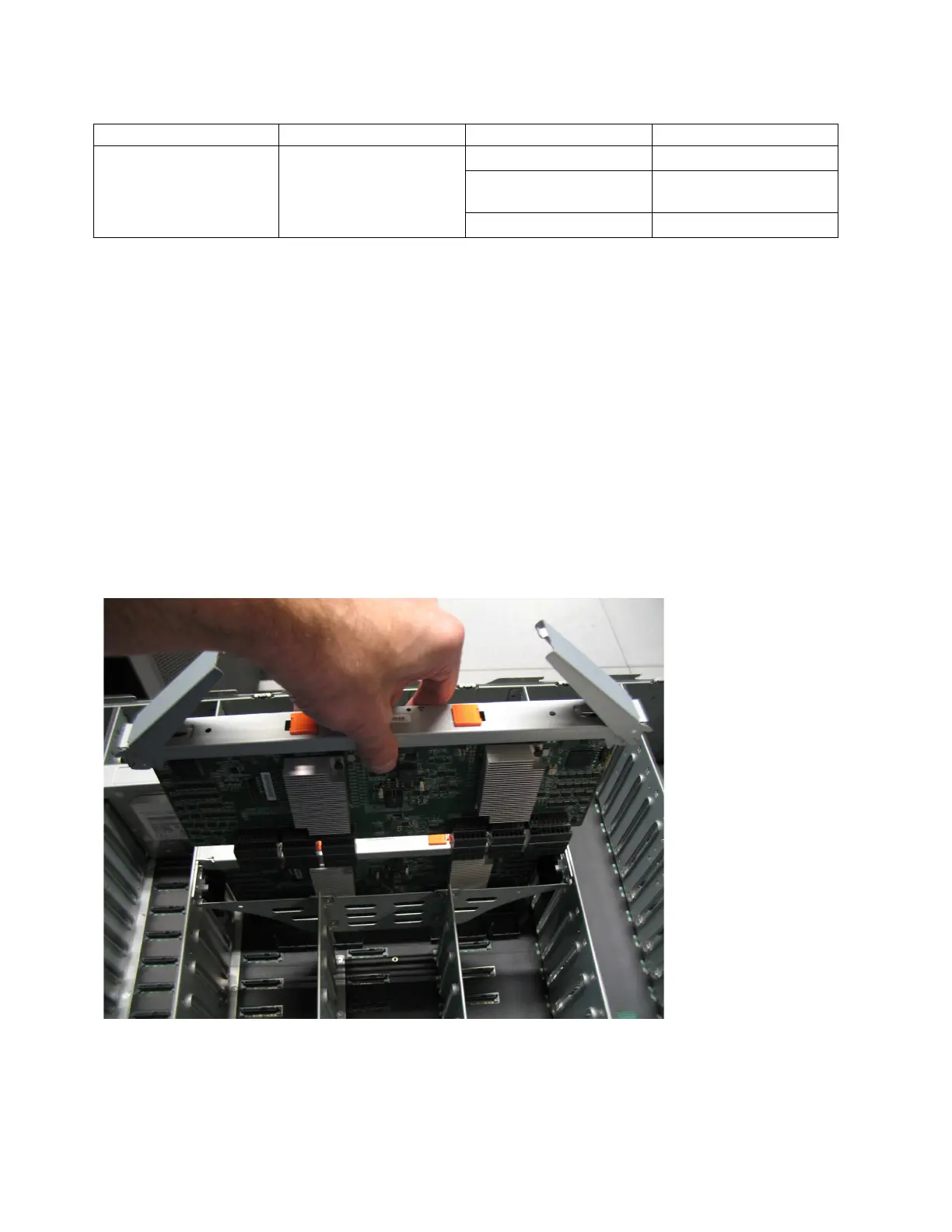Table 15. LEDs on the secondary expander modules (continued)
LED Color Status Description
Fault ▌2▐ Amber On Not used.
Blink The secondary expander
module is being identified.
Off Normal operation.
This task assumes that the following conditions were met:
v The expansion enclosure is slid out from the rack, as described in “Removing an
expansion enclosure from a rack: 2145-92F” on page 104.
v The top cover was removed, as described in “Removing the top cover: 2145-92F”
on page 56.
Procedure
1. Identify the secondary expander module to be replaced; refer to Table 15 on
page 119.
2. Press the release buttons on top of the secondary expander module to release
the handles.
3. Rotate the handles outward to the unlocked position.
4. Carefully lift the secondary expander module out of the enclosure, as shown in
Figure 112.
Important: To avoid electric shock after you remove the secondary expander
module, do not touch the connectors, which are shown in Figure 113 on page
121.
Figure 112. Remove the secondary expander module
120 SAN Volume Controller: Model 2145-SV1 Hardware Installation Guide
