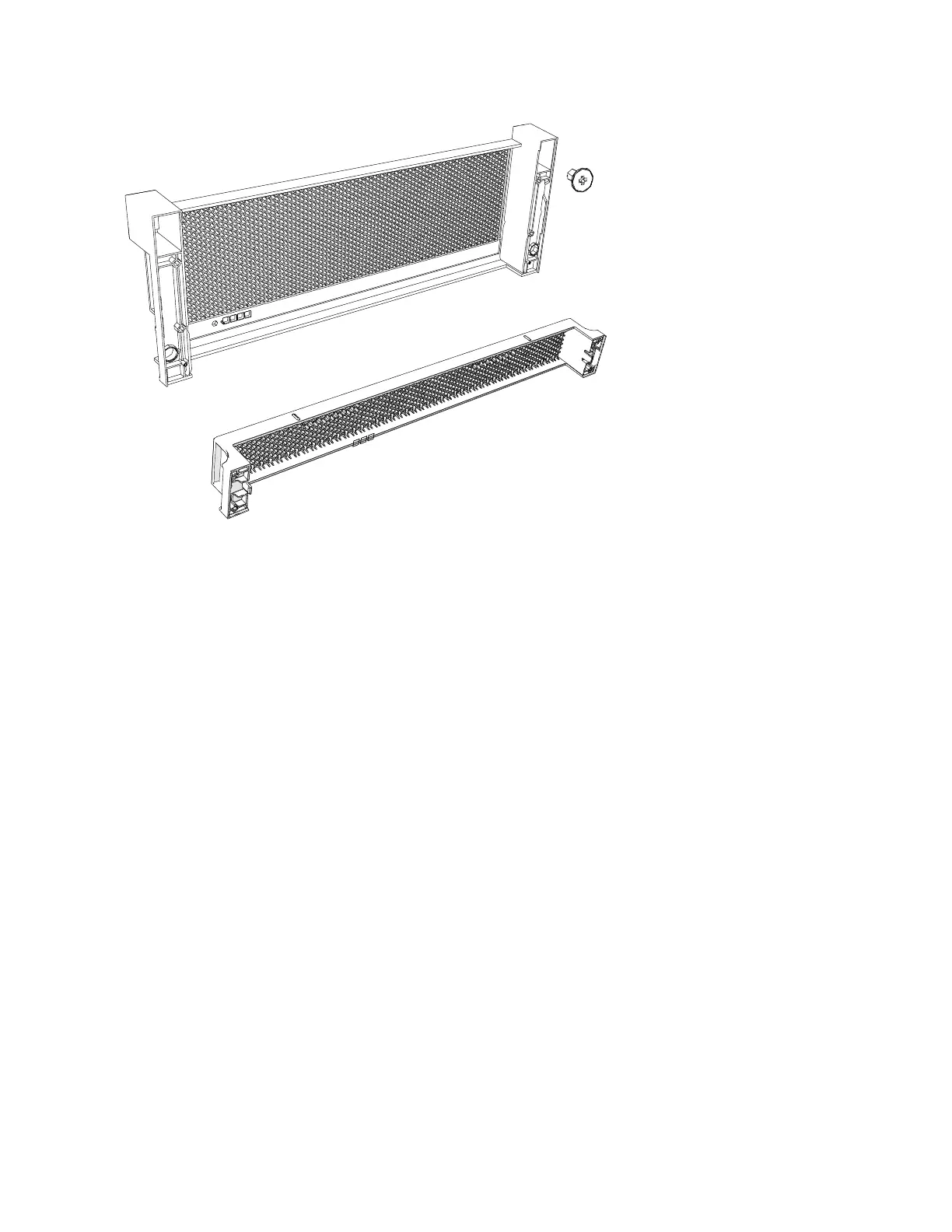Procedure
1. Use the slide rails to pull the enclosure out of the rack, as described in
“Removing an expansion enclosure from a rack: 2145-92F” on page 104. Ensure
that a mechanical lift is available to support the weight of the enclosure.
Remove the front (4U) fascia
2. Remove the front fascia by removing the two screws that attach the fascia to
the flange on each side of the chassis, as shown in Figure 93 on page 96.
Figure 92. Fascia components on the expansion enclosure
Chapter 4. Installing an optional 5U SAS expansion enclosure 95
