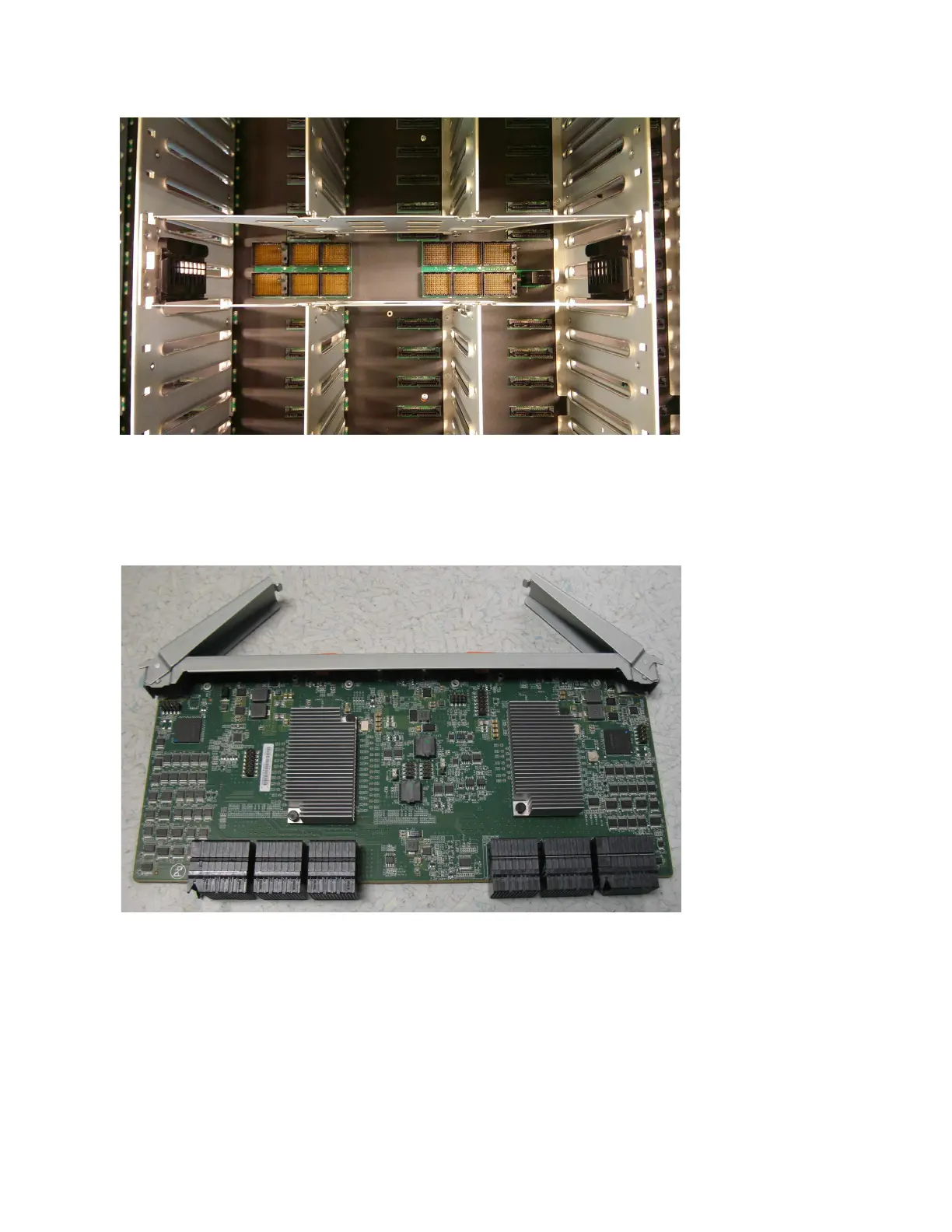5. Place the secondary expander module in a safe location, as shown in
Figure 114.
6. If needed, repeat step 2 on page 120 through step 5 to remove the other
secondary expander module.
Replace the secondary expansion module
7. To reinstall the secondary expansion module, or replace it with one from FRU
stock, follow the procedure in “Installing or replacing a secondary expander
module: 2145-92F” on page 86.
Figure 113. Secondary expander module connectors
Figure 114. Secondary expander module removed from the enclosure
Chapter 4. Installing an optional 5U SAS expansion enclosure 121
