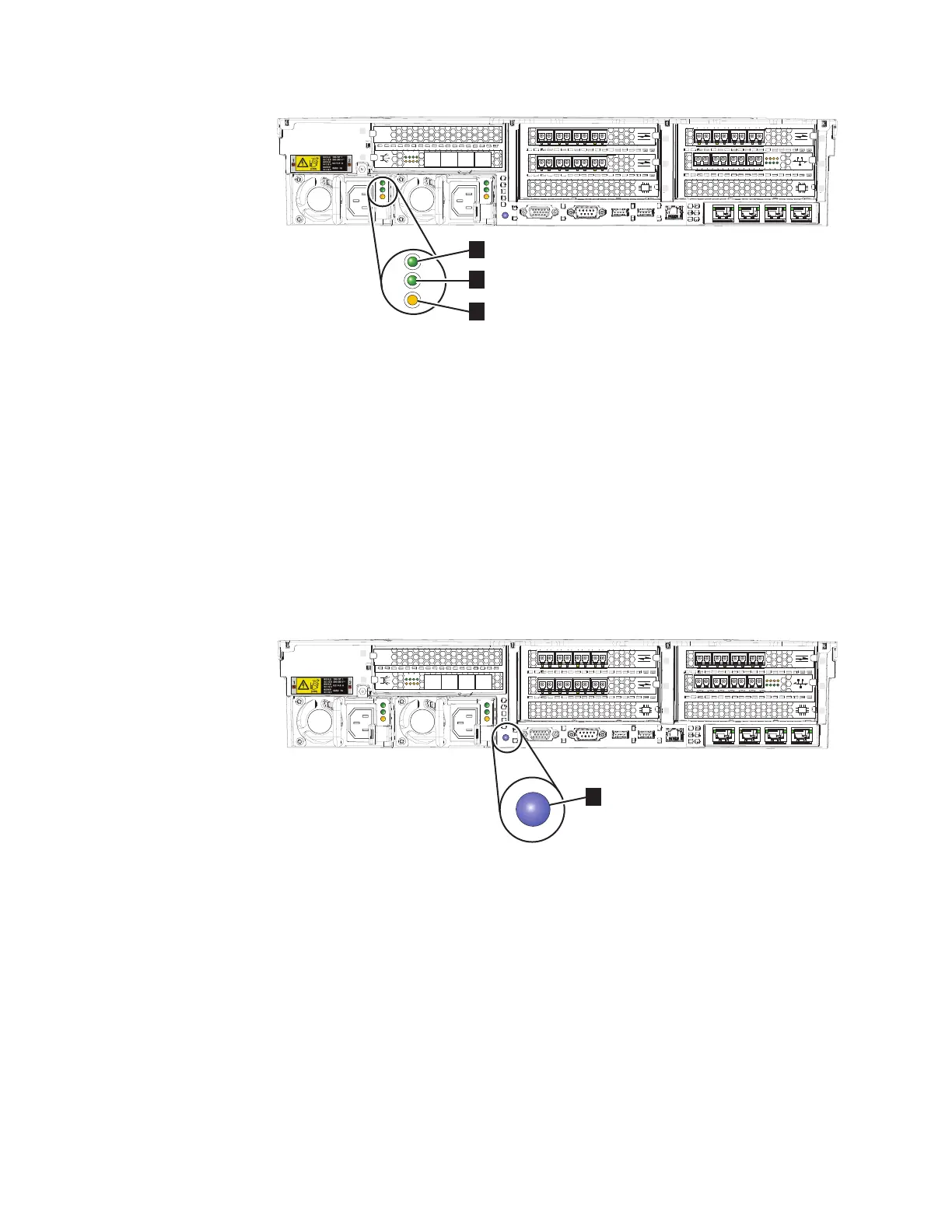Each of the two power supplies has its own set of LEDs.
▌1▐ AC input is working properly.
▌2▐ DC output is working properly.
▌3▐ A power supply fault has occurred in this unit.
Identify button and LED
Identify LEDs are located on both the front and the rear of the SAN Volume
Controller. An Identify button is located on the rear.
The following figure shows the location of the button and LED.
Press the Identify button on the rear panel to trigger flashing in the Identify LEDs
on both the front and rear of the system. Use the flashing to distinguish a
particular node when you move from the rear of the rack to the front. You can also
trigger flashing from the management GUI by selecting Monitoring > System.
Right-click the node and select Identify.
SAN Volume Controller 2145-SV1 Ethernet port LEDs
Ethernet link and activity LEDs indicate the status of each Ethernet port.
v An Ethernet-link LED indicates that the node is communicating on the network
that is connected to the port.
v An Ethernet-activity LED indicates an active connection on the port.
Figure 6. SAN Volume Controller 2145-SV1 AC, DC, and power-error LEDs
Figure 7. Identify button and LED
Chapter 1. Preparing to install the SAN Volume Controller 9
