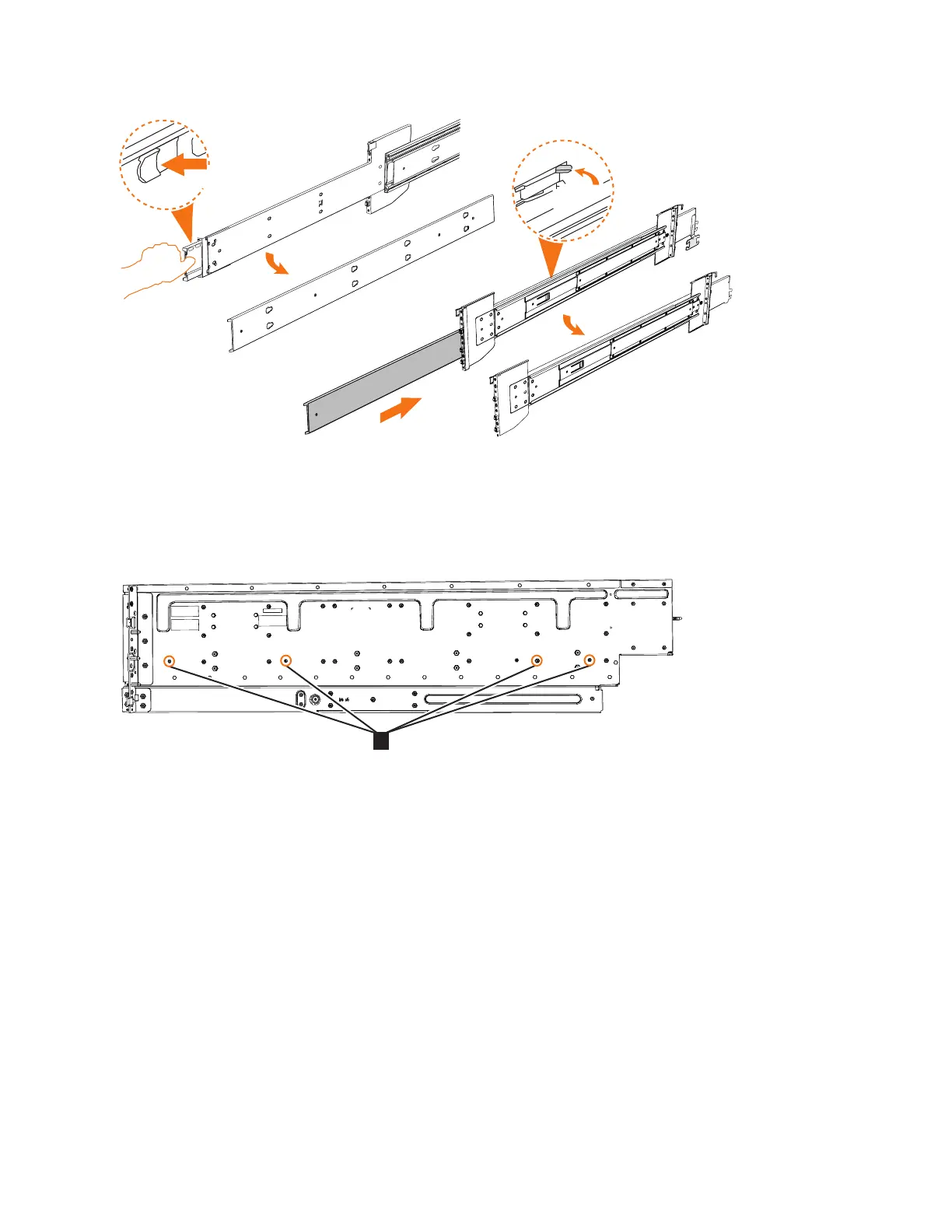4. Use four M4 screws to attach the inner rail to the side of the enclosure.
Figure 53 shows the screw locations.
5. Install the inner section of the rail onto each side of the expansion enclosure, as
shown in Figure 54 on page 60.
Pull tab forward
(a)
Push
x2
svc01080
Figure 52. Detaching the inner rail section
Figure 53. Screw locations to attach the inner rail to the enclosure
Chapter 4. Installing an optional 5U SAS expansion enclosure 59
